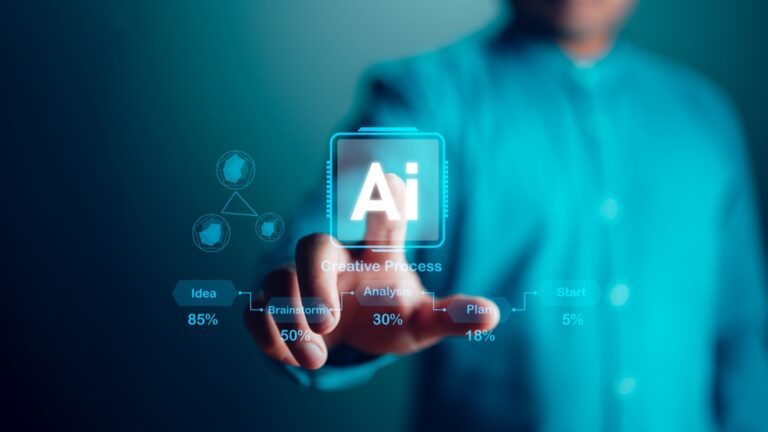The Complete Guide to Digital Signage Hardware
A digital signage system will include three components:
- Hardware
- Software
- Content
We consider software to be the brains of the operation. After all, this is the “back end” where you’ll create/upload your content, configure it and deploy it to your screens. Often times, the software and content choices are what will make or break a digital signage investment. That being said, digital signage hardware is just as important.
Hardware is the body of the operation. So, if the body is not healthy, then it will not carry out the instructions from the brain.
In this digital signage hardware guide, we’ll cover the pros and cons of each hardware piece. We’ll also review the “fitness” of each option to your content requirements, network management needs and budgets.
The hardware components we cover include:
- Digital signage players
- Screens
- Mounts
- Enclosures
Before downloading the guide, there are three questions you need to answer first:
1. What are your content requirements?
There are different types of content you can display on your screens. Our software alone includes over 150 content apps. For example we have simple apps like videos, images, and scrolling text. As well as, more complex apps, such as web based content like event listings, YouTube videos, Google docs/slides/sheets, and social media.
For simple content like images and videos, a simple, low-cost media player will work. However, if you’ll be displaying or streaming web-based content, you’ll need a more powerful player with better processing power. Thus, HD digital media players are best.
There is also interactive vs. non-touch content. A media player for touch deployments will need more ports than one for non-touch deployments.
And last, think about how the content will be displayed – do you wish to show multiple content at the same time e.g. google slides, scrolling text, weather and date? This will require a player that supports multi-zone screen layouts. More than that, you will need a player that supports the number of zones you need – some players can do 2 zones only, some 4, others 6 etc.
2. What is your budget?
This should actually come first. What is your total budget i.e. CAPEx and OPEx? Starting with a budget in mind will help you determine what content you need which in turn will inform what hardware to get.
3. What is the installation environment?
Where will your screens, players, enclosures be physically? Therefore you need to decide will they be:
- Indoor or outdoor
- On wall or hung from a ceiling or a stand-alone kiosk
- Window-facing in direct sunlight?
The physical location of your digital signage will determine what hardware to get. For example, a screen in a lobby with direct sunlight will need a brightness of 1,700-2,500 cd/m2. On the other hand, a screen in the same building but located in a hallway will need a brightness of only 350-500 cd/m2.
*********
Once you have a rough idea of budgets, content and location, you can start exploring digital signage hardware. Download the complete digital signage hardware guide for a comprehensive of the different options available in the market.