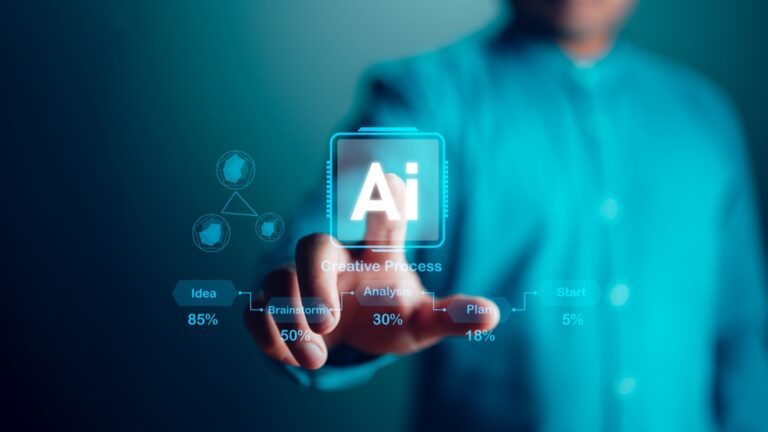What is the Best HD Digital Signage Player?
Among all of the hardware devices driving a digital signage solution, the digital signage player is the most important. It’s key to understand all the hardware elements for digital signage. The media player is the heart of the operation, and powers the digital signage screens to display content. As such, it’s to the benefit of all business owners to take a careful look at their options before choosing an HD digital signage player for their company.
Is this a small digital signage implementation of only a few screens? Or is it a bigger job that’ll span multiple buildings across a connected network? Jot down a few notes about what’s needed from the signage solution before continuing, as the scope of the project will influence which players might be appropriate. Let’s review a few of the core features to look for in an HD digital signage player.
1. Device Management Features
You’ll have plenty of device management features to sort through, so start by lining out your priorities. Consider which capabilities are the “must-haves” for the project. Typically, users enjoy the convenience of remote management features that let them control their network of screens from a single dashboard:
- Control, reboot, and monitor screens from a remote location
- Send and adjust content delivered from player to screen
- Monitor and take snapshots of content playing on various screens
- Organize and view all players in the digital signage player library
- Deploy updates instantly for media players and screens
These are great features for control, but also be on the lookout for player reporting features that provide insight into media player performance:
- Report on memory usage, temperature, and connection status across the network
- Compile playback data from the player software
- Monitor when players check in with software
- Send automated email notifications about network status
Reporting features are particularly useful as playback data can be used in conjunction with sales and engagement data to give you an idea of which content styles perform best. This helps turn your HD digital signage player from a simple piece of hardware into a marketing tool that can help you identify new business opportunities.
2. Processing Power
HD digital signage players come in all sizes, from options as small as system-on-chip devices to standalone players. As such, the choice of player in this arena largely depends on the content being pushed and how extensive the network will be.
For example, system-on-chip (SoC) solutions are incredibly easy to deploy, where the player is embedded into the display. However, the size limitations of these chips mean that they’re really only viable for light implementations with limited images and rich media, such as you might see in a menu display board for restaurants.
For bigger implementations or those that need to display videos, images, and/or HTML 5 content, we recommend standalone players. These players offer flexibility in OS across Windows, Linux, Android, and Chrome, and feature varying levels of computing power to meet the needs of most signage implementations.
3. Content Management Features
Control of the content being displayed is as important as control of the device itself. At the most basic, make sure the chosen player supports multiple content formats. Any dependable HD digital signage player should be able to play 4k content in addition to standard content, on top of webpage content, motion graphics, and more. Keep an eye out for these features during player selection:
- Content scheduling that lets you plan out campaigns in advance
- Screen grouping for managing large networks of devices
- Ability to overrun original content and instantly display emergency alert information
- Multi-user access tools with customizable permissions
- APIs that allow player integration with other internal company systems
The end goal here is to make the content deployment process as simple as possible. Companies often wonder how much time they’ll need to invest in their content creation strategies to see results, and while content always takes time to create, the right HD digital signage player features can make deploying it an instantaneous process.
4. Support for Multi-Screen Systems
Special attention should be given to digital signage player selection for multi-screen environments, many of which tend to be complex and resource-intensive such as video walls. Will the chosen player be able to play content on multiple screens at once? Most mid- to high-range digital signage players have the processing power to do this, but smaller, USB-based systems likely won’t.
But don’t just think about how many screens there are; think about how the content should be deployed in the multi-screen environment. Will the player be able to play the same content on more than one screen at once? Can users segment out content layouts to display multiple content types on each screen as needed? And if there’s a larger network to manage, can the player group screens to make the content deployment process even easier?
Think about the company’s needs now and long-term. There might be only one or two screens to worry about now, but as the company scales, will the player be able to scale accordingly? Keep these questions in mind during the selection process.
5. Security Features
No less important than our other features, security is a must for any digital signage project. And unfortunately, it’s a feature that’s often neglected in the selection process. Part of the problem comes down to how exposed these systems can be when not configured correctly.
Within the player itself, users will need to take a proactive approach to security in the way they secure their OS and their player’s applications. Best practices for security apply here, including installation of a firewall, working only with trusted application partners, and staying up to date with regular security patches. Some of these may seem cumbersome but don’t trade off system security for the sake of simplicity.
Bringing Your Digital Signage Solution Together and Choosing your Ideal HD Digital Signage Player
There’s a lot that goes into selecting an HD digital signage player. Businesses should consider the size of their implementation and which devices, content, and management features would benefit their company the most. There are plenty of steps to properly selecting an HD digital signage player, and you’ll want to make sure to follow these steps to find your ideal player.