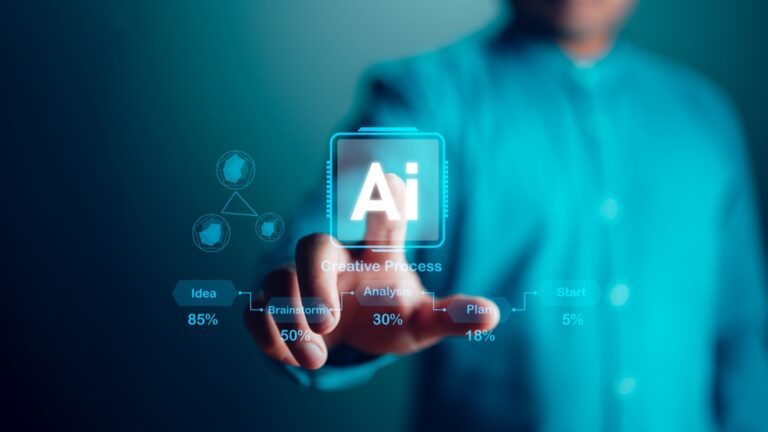Upgrading Your Lobby Digital Signage For 2024
The power of first impressions cuts across all sectors. Indeed, first impressions can make or break your brand, and the strategic use of lobby digital signage provides an excellent tool for making a good first impression.
How you use digital signage in your office lobby and reception areas will greatly influence the quality of visitor experience from the minute a visitor walks in through your doors. Among the many benefits of digital lobby signs are that they are cost-effective and easy to install. These eye-catching signs can transform the guest experience, and boost brand awareness and employee productivity.
Therefore, to leverage the full potential of your lobby signs, you need to have the right digital signage content displayed across the TV screens. As the New Year approaches, refresh your lobby digital signage content with these great content ideas and tips.

1. Showcase Your Offerings
Use your lobby TV and video walls to showcase what facilities guests can expect to enjoy at your establishment. For example, for a hotel, the guests checking in may have yet to get through all that is on your web pages, and your digital signage system would be perfect for showing your offerings.
Do you have a swimming pool? A gym? Let the guests know as much and the hours when these amenities will be available. For instance, share pictures of the facilities on your screens. You can also use digital menu boards to showcase the kind of meals your guests can expect at the restaurant. These menu boards are great even if you don’t have a full restaurant but offer breakfast.
Gain exposure for your latest offerings. Whether you have just launched a new product or have limited-time sales with great pricing deals, you want to capture your customers’ attention and let them know about it as soon as they walk into your business. Based on how well you spread the layout of your display solution and how persuasive your message is, customers will rush to try out what you are selling.
2. Highlight Business Reviews
Welcome messages and sharing information about what you can do for your guests and customers will only get you so far. But what about what others have to say?

In fact, according to a study, 68% of customers will deal with a business based on positive reviews. Use the digital signage display in your lobby to highlight your business reviews, and you will instantly establish even with customers who are interacting with you for the first time.
Additionally, share customer testimonials and feedback from your social media feeds as well as business review sites such as Yelp. Customers will know to reasonably expect a good experience that matches the positive reviews. This is also an excellent opportunity to include a call to action and ask for reviews.
3. Digital Wayfinding Content
Use your lobby display to help guests and customers find their way. It will save everyone a lot of time trying to figure out where to go. Feature your building’s digital directory and map on the lobby screens, and even first-time visitors will not need to approach the front desk personnel for help.
Furthermore, wayfinding lobby digital signage helps to streamline movement in your building and is effective for managing foot traffic everywhere, including school campuses and corporate buildings.
4. Infotainment
Pull informational and entertaining content from a vast pool of sources to display on your lobby’s digital screens. From social media feeds, updates on upcoming events, and news feeds to great music and entertaining videos, you can leverage the functionality of your lobby digital signage solution to reduce perceived waiting time.
Create a video to help customers know how to make the most of your product offerings, and it will not only be perfect for passing the time as they wait but a great value add for when they start using the product. Similarly, showing weather forecast feeds and a map of local attractions will help guests plan their day better.
Wait times can be frustrating. So, guests and customers will want to bury their faces in their phones, but not so much when you have great content on your lobby digital signage.
5. Display Token Numbers
As highlighted, informational and entertaining content on lobby digital screens certainly helps to reduce perceived wait times. Something else that your customers and guests will appreciate is the actual, or at least an estimate of the actual wait time. Actually, according to a hospital study, 61% of patients seek information about wait times and are less frustrated if they have the details beforehand.
As a result, manage the queues in your lobby better by displaying token numbers on your digital signage. It’s perfect for hospitals, banking halls, and corporate offices to avoid overcrowding and streamline the customer experience.
The digital signage software may have in-built queue management capabilities, allowing you to use a customer’s name as a label and attach a token number to it. The customer will get these tickets from the interactive kiosks.
The customer bearing the ticket with the queue number on display will be the next one in line to go to the counter for further assistance. Of course, you will want to ensure you keep other engaging content displaying, as showing just the token number can get rather boring.
6. Run Awareness Campaigns
Build trust even more when you run awareness campaigns that don’t necessarily have anything to do with increasing your bottom line. You can display health guidelines and best practices. For example, if you have an upcoming fundraiser, blood donation drive, or any other initiative meant to give back to society, share and include a call to action whether you need volunteers or donations.
These campaigns speak of your commitment to the community in which you operate. Therefore, customers take kindly to businesses with a solid corporate social responsibility strategy.
7. Message for Employees
Don’t focus too much on designing content for customers and guests, and forget that you can also use lobby digital signage for internal communications. Your staff will go through the lobby every day before dispersing to their various workstations for the workday, which is why lobby signage is very strategic for internal communication.
For internal communication purposes, you can display company announcements and news to keep everyone up to date. Put up KPI dashboards to keep your staff members on task. In addition, you can queue up your digital signage player to play a birthday song for that team member celebrating theirs on a particular day. Indeed, displaying congratulatory messages and highlighting employee achievements on the TV screens dramatically helps boost employee morale as your team members feel seen and appreciated.
The Advantage of Regular Content Refreshing
If you haven’t been doing it, ensure you regularly update and refresh your lobby digital signage content in the coming year. Only then can you maximize the benefits of your signage solutions. This is because customers will look away if you have the same content on display when they come to your business, and there is nothing new to see. Similarly, if the content you have up adds no real value to the viewer, you can be sure they will not give your lobby screens a second look.
Develop a Content Plan
Creating content using available templates is relatively easy. However, the not-so-easy part is keeping the content refreshing and up-to-date, and for this, you will need a content plan. The plan should have information on future branding needs and upcoming events, sales, and more. Your business can benefit greatly from professional content management services, which will ensure you optimize your lobby digital signage and follow the content plan.