One of the most powerful features available on Mvix CMS is Expired Media. This feature allows you to determine exactly when media should be shown by setting a start and end date. This way, even if a specific media is added to playlist, template, or schedule, it will not show until the start time, and will stop showing once the end date is reached.
While expired media can be used in multiple industries such as birthday announcements in offices, the prominent use case is for Retail stores. This can be especially useful for time-sensitive sales that need to be started and ended at very specific points.
What You’ll Need:
- Digital Signage Player
- Mvix CMS Application
- Internet Connectivity
If you meet the requirements listed above, just follow the steps below to learn how expired media works with Mvix CMS.
Steps to Set Expired Media/Validity
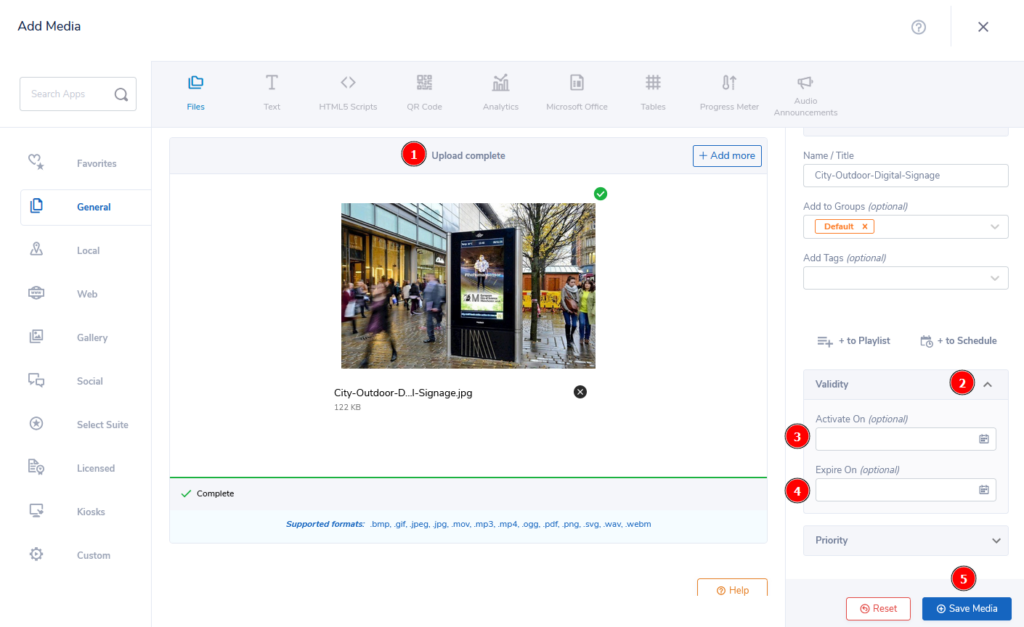
- From the “Add Media” module, upload the media you would like to set. Please note that if you have a group of media, all the ones uploaded will have the same vailidity.
- Once the (1) upload is complete, the section to the right will become editable.
- Find the (2) validity drop down and click to open. You’ll see two options, “Activate On”, & “Expire On”.
- (3) Activate On is when you want the media to start.
- (4) Expire On is the time when you want the media to no longer show.
 Note: You will be able to set the exact time & date for the activate and expiry options. The time/date is based off what the player is set as.
Note: You will be able to set the exact time & date for the activate and expiry options. The time/date is based off what the player is set as.
- Once you have finished setting the validity, (5) click “Save Media” to add it to your media library.
One important note is that once your media expires, it will default to the active schedule running. If there is no media playing, the CMS will default to the Failover Schedule.
 Problems, Questions, Corrections: If you have any further questions, problems, or corrections you would like to see made, please open a support ticket.
Problems, Questions, Corrections: If you have any further questions, problems, or corrections you would like to see made, please open a support ticket.
