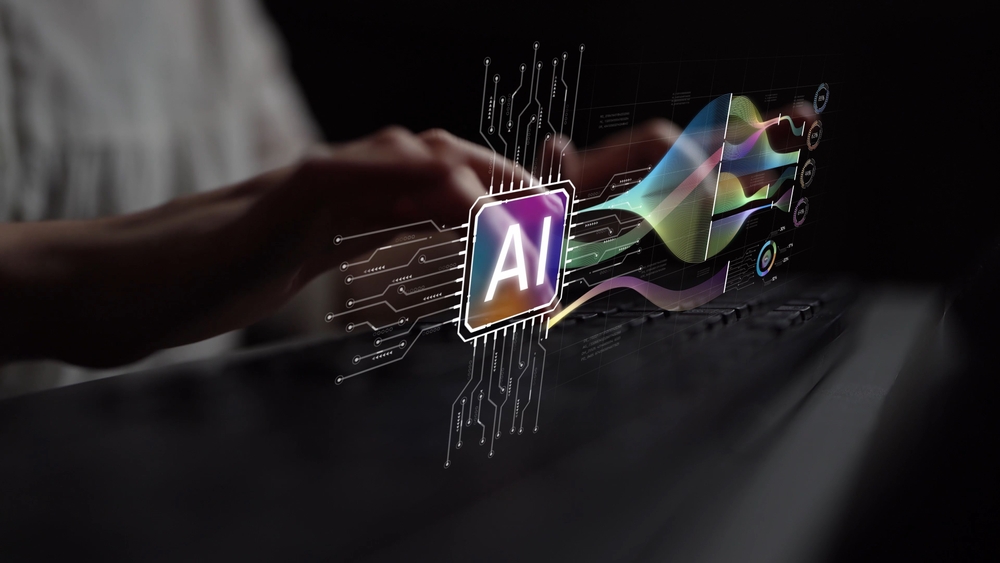5 Tips for Designing for a Digital Signage Screen
Digital signage screen design is unlike designing for any other screen. Where mobile design takes an up-close-and-personal approach, design for the digital signage screen must consider viewer distance, the context of the user, and other unusual technical constraints.
With that in mind, here are a few quick and easy tips for digital signage screen design:
Display
Overscan is a key consideration for your screen design. If you’re not careful, key pieces of information could end up just outside the edges of the actual viewing area, leaving the viewer frustrated and confused.
To avoid this digital signage screen design mistake, it’s important to keep all display text and navigation icons within what is known as the “safe area.” While there is no standardized, safe area across all platforms, a padded safe zone of 90-pixel margins on each side and 60-pixel margins at the top and bottom should accommodate all digital signage screen designs and keep your text and menu options visible to viewers.

Navigation
Navigation is something to consider when designing for the digital signage screen. Whereas mobile app users are used to swiping, tapping, pressing and pulling to perform actions, interactive digital signage is often managed by scrolling or pointing motions.
To ensure familiarity and ease-of-use, digital signage screen navigation should be uncomplicated. Using established conventions such as page-up/page-down functionality can help the user feel at home immediately. “Focus state” is also essential, as clearly highlighted options give the user more control, allowing them to know their exact on-screen location.
Navigation on a digital signage screen should be so intuitive that users can quickly glance away and back again without losing their place on the screen. To do this, keep options highlighted and directions obvious.
Typography
We’ve become accustomed to mobile viewing in close quarters with options literally at our fingertips. Unlike mobile design, digital signage screen design must account for distance. Viewers will typically be viewing and operating screens from a distance of at least 10 feet away. As such, typography choices must keep viewing comfort in mind. Legibility is essential. If menu items or text/font choices are too minuscule, readability will suffer.
Text and navigational element design for digital signage screen viewers must be adjusted accordingly. As a general rule, 18-point text is considered the bare minimum readable font size, but even that may be too small for some viewers. To give all users a comfortable experience, opt for a range of 24 to 94-point text sizes. But remember, going too large can cause problems, too, as text may become fragmented and unintelligible. Always test font sizes on a variety of screens to ensure readability.

Image source - www.youi.tv
Scan Lines
Design should account for odd and even scan lines. A screen renders line phrases by alternating rapidly between them. Poorly placed pixels and lines can cause images to flicker. Lines should be kept to even numbers. Additionally, they should be no thinner than 2 pixels. This is especially important to consider when transferring designs from mobile to the big screen.
Color
You should consider display limits. Desktop and mobile viewing screens have a much lower gamma value than digital signage screens. Gamma refers to the differences in brightness levels between each variation in the grayscale. Screens brightness varies. So, depending on how bright the screen is it can affect the display. So colors must be chosen carefully.
For example, oversaturated colors such as red may look garish on the screen, while the overuse of white will cause visual distractions, such as halos, around images and text. A safe hex value choice for white is #f1f1f1, as it will prevent flickering.
Color contrast is also important for maximum readability. Colors may bleed, if text and menu elements aren’t contrasted properly. Hot colors, such as saturated reds and yellows, are especially bad for this, where cooler blues and greens are much less likely to bleed. Again, testing color design choices on the digital signage screen will help ensure optimal viewing for the user.

Image source - www.youi.tv
Bonus Tips
When designing for the digital signage screen:
- Make sure text is large enough for viewing at a distance and spaced properly for maximum readability.
- Avoid information overload; only display what is necessary.
- Keep the most important content options front and center and easily accessible to the user.
- Make navigation options obvious and easy to execute. Users should always know where they are and how to advance (or backtrack) with relative ease.
Remember, digital signage screen design should be easy on the eyes -- clear, simple and aesthetically pleasing. Aim for an appealing, easy-to-use user interface, simple and to the point, and easily navigable with a controller that features limited options (up, down, right left, etc.). Meet these goals in digital signage screen design, and your users should be happy and satisfied.
***
This article was originally published on www.medium.com.