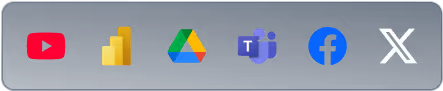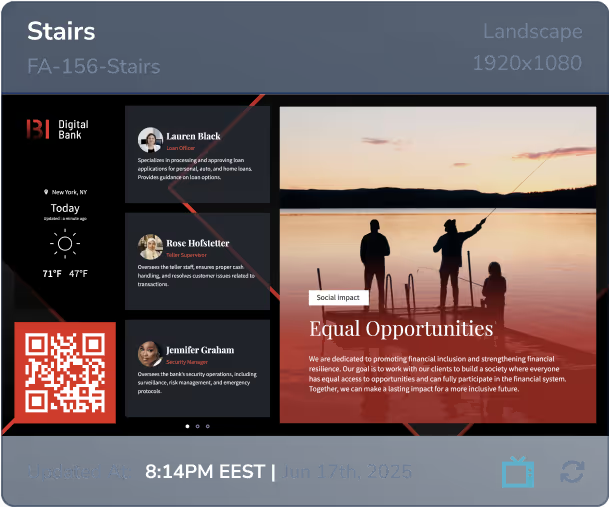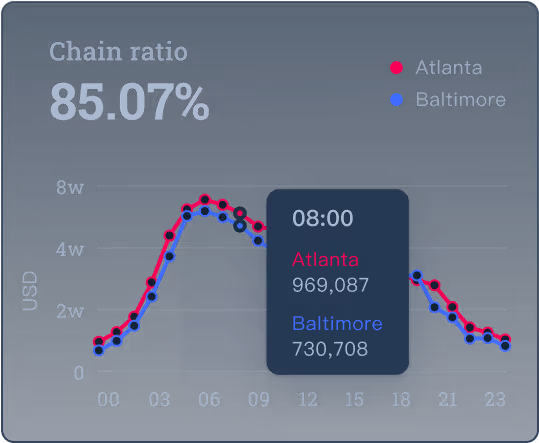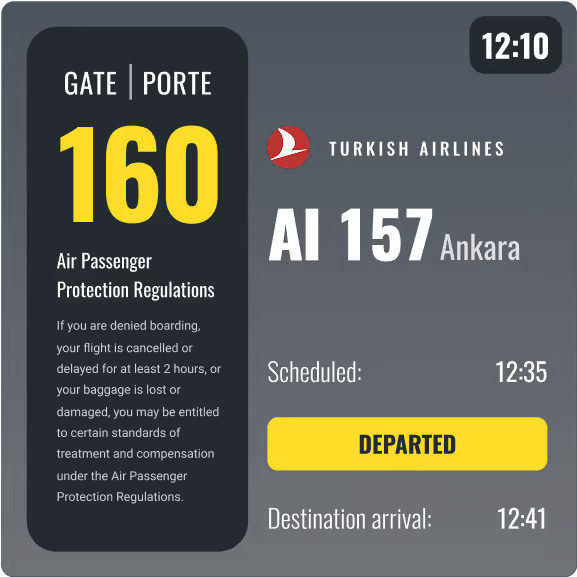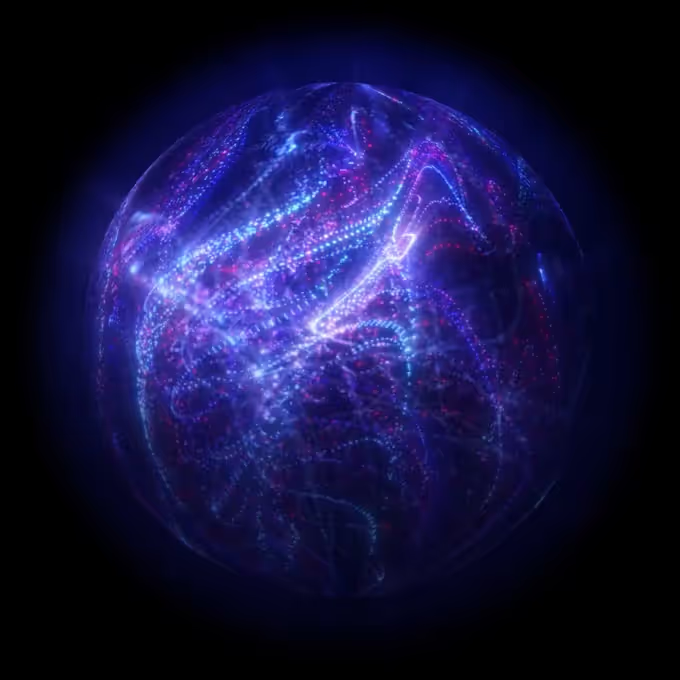Cloud-based Digital Signage Software













Automated Scheduling
Design recurring schedules or one-time broadcasts. Choose the content, schedule a start & end date/time, then choose which screens to publish the content to.
- Schedule content to one, multiple, or groups of screens
- Set failover schedules for uninterrupted playback
- Use tags to automate screen content changes
- Add transitions and audio enhancements
Smart Playlists
Combine images, videos, and other apps & media into a custom sequence without needing additional software.
- Intuitive drag‑and‑drop interface for streamlined control
- Set precise durations for each individual asset
- Apply transition effects to enhance on-screen engagement
- Playlist updates automatically update to your displays
Professional Layouts
Thousands of pre-defined, multi-zone templates enable quick creation and publishing.
- Support for both portrait and landscape screen orientations
- Extensive library of pre-designed templates for rapid customization
- Pre‑configured wireframes to ensure structured, brand‑aligned layouts
- Granular zone controls for precise content placement and alignment


Free Signage Software
A lifetime license of our cloud digital signage software is included with Mvix Digital Signage Players. No-subscriptions, no contracts. Turn any TV into a communications platform - Quick to Deploy, Easy to Manage.
#1 Signage Software
Built-for-Scale
Centralized Media repository equipped with built-in design templates, drag-n-drop editor, and integration with 3rd party platforms like Canva. Role-based access and multi-step approval processes for content governance. Content tagging for categorization and creating smart playlists and schedules.

Featuring: Real-time Monitoring with Live Status and health metrics, Remote Power Management & Controls, Security and Compliance via encrypted channels, Hardware Agnosticism with Support for 3rd party Players and Display Screens.

Date-based, Time-based, and Rule-based Granular Scheduling. Publish different content at different times of the day via Day-parting. Auto-updating visualizations via 3rd party data sources to keep the information fresh. Ensuring continuous playback (and failovers) even during network disruptions.












Demo Our Free Digital Signage Software
See how 20+ years of experience across digital signage projects can transform your communication strategy. Schedule a demo or contact a solutions consultant (866.310.4923) to discuss your project requirements or data integrations.

Streamline Your Communication Strategy
Flexible Content Management
Lifetime Licenses Included
Discover the All-In-One Solution
- Built-In Ethernet & Wireless
- Small Form Factor (SFF) for easily installation behind display screens
- Equipped for Videowalls & Interactive Touchscreens implementations
- Offline Functionality for Uninterrupted Playback
Power Up Your Screens
Integration with design tools like Canva ensure brand consistency.
Robust API-based data sources like FIDS, Amadeus-Delphi, Google Calendar, MS Office etc. deliver real-time, dynamic content .
Empower teams across locations or departments with granular user permissions, approval workflows, and customizable content zones—all while maintaining oversight and ensuring brand consistency.