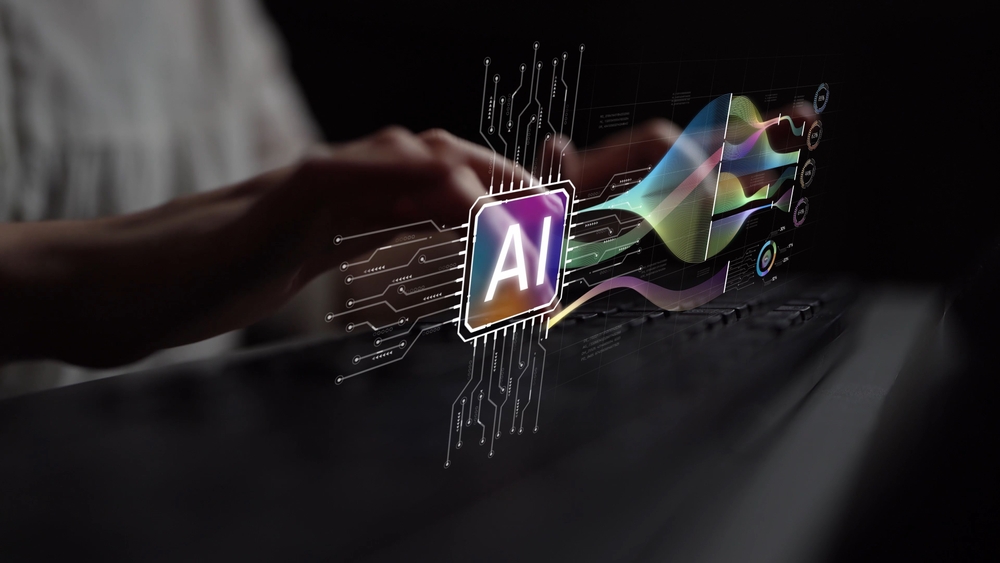5 Top Free Google Slides Templates for Digital Displays
Digital signage is a creative way of sharing engaging company messages in a professional way. Firstly, using Google Slides to design digital signage will save you time and resources, and you can use them in corporate and non-corporate settings. Unlike other digital signage programs, Google Slides provides you with free templates to create content.
If you are looking for some awesome and free Google Slides templates that are easy to use, you can explore our top picks below.
What is Google Slides?
Google Slides is a presentation application that features a range of pre-made presentations, portfolios, and pitches. It allows you can create and edit your presentations quickly using the hundreds of free Google Slides templates that will make your marketing campaign come alive. Furthermore, these program offers various free themes, fonts, animations, embedded videos, and more creative elements to spice up your corporate content.

The program lets users store their creations in the cloud and collaborate with others on presentation. Additionally, every change on Google Slides presentation is automatically saved, and you can review updates in real-time.
Google Slides is often compared to PowerPoint because of the slideshow presentation functionality present in both. However, Google Slides is primarily a web-based program that enables collaboration between several people on similar projects.
Top 5 Free Google Slides Sites
1. Slidesgo
Slidesgo offers an extensive catalog of free Google Slides themes and PowerPoint presentation templates. There are options for digital marketers. Including but not limited to education, business, medical, infographics, and multi-purpose free templates for variety different fields. The wide variety of free Google Slides templates means that you will find something suitable for your next project.

Slidesgo offers tutorials on editing and building presentations to give you a good start in your design. Most of the elements in the presentation templates are editable to help users to customize their creations. Therefore, you can use the editable icons to change the color of templates and resize them to suit your content.
The website has well-structured templates, and you will find it easy to organize your content. For example, the business section has categories for company profiles, project proposals, business plans, consulting, and other common presentations for businesspeople.
2. Slides Carnival
If you want to leave a significant impact on your audience, you can play around with the presentation templates at Slides Carnival. What stands out from the website is the unique slides, modern designs, and attractive graphics.

Every theme has several slide types with editable graphs, striking graphics, icons, tables, and frames for imported images. You can search presentation templates by color, style, or topic with choices that include minimalist design, professional, illustrated, technology, and corporate.
The professional design of the templates on Slides Carnival will ensure you create high-quality presentations. The slides are 100% free to use for personal or commercial use, both for Google Slides and PowerPoint. so, you can relax and let the slides blow your audience away with beautiful visuals.
3. Slides Mania
If you want a free presentation template for Google Slides, you will find over 200 fancy slides on Slides Mania. Most of the templates are for general use, but there are specialty presentation templates including interactive, manipulatives, digital notebooks, illustrated, nature, sketch notes, and weekly planners. You can choose between formal or fun free templates for school, work, or personal use and quickly modify them to fit your next presentation or project.
4. Slides Gala
Slides Gala features handpicked, free Google Slides templates for you to design creative presentations. The site offers an impressive array of free templates ranging from business, creative, formal, playful, to elegant.

Each new template features different slide types with fully editable designs, and you can change the photos, texts, and colors. You can use the slides as Google Slides themes or PowerPoint templates. The perfect template will help you design a beautiful presentation to captivate your audience.
5. Free Google Slides Templates
You can access thousands of pre-made presentation templates in the Google Docs Template Gallery. If you are looking for something unique, you can tweak the design elements, including layout, colors, fonts, images, and fresh graphics.

You can add text, shapes, videos, charts, favorite effects, and speaker notes to customize your template for a marvelous result. You can pre-time the slides so that they advance automatically, and you avoid fiddling with clickers during corporate presentations. The sharing settings will help you control who can access and edit Google Slides.
Using Google Slides for Digital Signage
Digital signage has ushered in a new and effective form of marketing, and brands are investing in creating compelling digital content to stay relevant. Google Slides is an easy way of managing your visual content to share with your students, group members, or coworkers and keep them informed of the latest news. It is easy to integrate the application with other apps in the Google ecosystem, and it will save you money since you don’t have to buy other presentation programs. You can get started with Google Slides with the steps below:
- Sign in to Google Drive with your Google account
- Click New in the top left corner and click on Google Slides in the dropdown menu.
- Navigate to File and then Page Setup. Select the size option for your display, and choose the 16:9 aspect ratio for widescreen format screens.
- Design your signage using the pre-made free Google slides templates or customize your own. Use any free Google slides theme to bring your ideas to life.
- Download the slide in your preferred file format. You can utilize a third-party add-on to integrate your slides into one pre-timed video.
- Upload your file to hard drives or your preferred signage CMS.