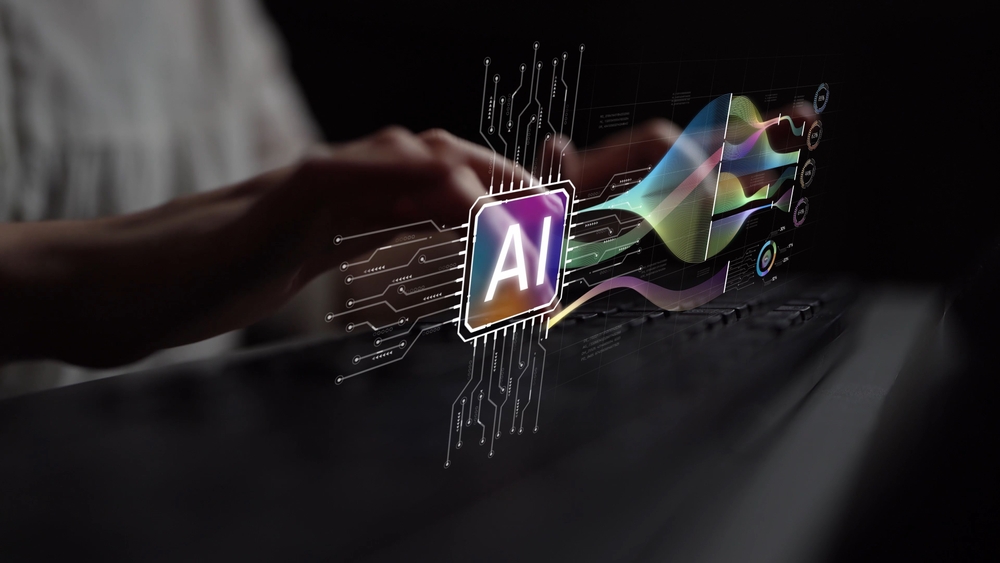What is the Best Operating System for Digital Signage?
In an article for Embedded Engineering Systems, Now Micro’s Bernard Carter defined the opportunity and inherent difficulty presented by modern digital signage, explaining that it “challenges us to develop solutions which demonstrate increased awareness of total solution security while still delivering 21st-century consumer-driven experiences.” This marriage of security assurance and engaging user interfacing is the foundation on which digital signage users build their relationship with the operating system (OS) that makes that signage work and work well.
Digital signage solutions are only as reliable as the OS doing the heavy lifting behind the scenes, which is why it’s critical to consider your options before choosing the appropriate digital signage operating system for your needs. Wading through the weeds of digital signage operating system specifics to compare features can be a daunting task for the uninitiated. Especially, when you’re anxious to integrate new technology into your day-to-day business operations.

(photo credit goes to Samplius)
Digital Signage Operating System Functionality Considerations
On the surface, modern operating systems may appear similar in build and functionality, with some even operating from the same kernel infrastructure. Competitors in the OS space edge closer to one another in terms of hardware compatibility, security, and adaptability as they fight for desktop and mobile domination. That said, examining the details will make sure you’re getting the most value for your digital signage operating system investment.Keep the following features in mind when comparing operating systems:
Boot time
Boot time from a clean start can take anywhere from thirty seconds to a number of minutes. The boot time depends on the digital signage operating system in use.
Performance
Serving content through the CPU/GPU and operating under extremely heavy loads can tax the system. This can also affect performance if an appropriately equipped OS isn’t doing the lifting. Results can cause content to appear “jumpy” or disjointed. Some operating systems (like Windows) are able to run video content through the GPU. This eases stress on the CPU and improves overall performance.
Stability
Differing digital signage operating system options either run for months/years without error or have a bad reputation of being unstable and crashing often.
Software
Most modern OS solutions support major components of digital signage platforms (such as Adobe AIR and Adobe Flash). But, it’s worth making sure that the OS also supports essential extras like web browsers and video players.
Hardware
Other than proprietary systems like Apple’s iOS, digital signage operating system options have evolved to support a number of hardware devices and embedded players.
Security
Vulnerability to attack is a crucial choice component when considering a digital signage operating system. However, not all operating systems are created equal in this regard. Depending on your industry, security may be more important than other prominent OS features.
Support
Is your operating system of choice a one-and-done installation, or can you rely on continued support?
Recoverability
An operating system’s ability to self-recover after a crash or critical error can mean the difference between reliable digital signage or signage that displays an ugly error message. Most OS options can diagnose and recover after a system failure.
Price
The price spectrum for operating systems stretches from completely free to pay-per-device licensing. What can you afford, and what can you not afford to leave out of your digital signage operating system package?
Popular Digital Signage Operating Systems to Consider
Features like speed, reliability, and a comprehensive user interface play an important role in digital signage implementation. Fortunately, understanding the ins and outs of today’s most reliable operating systems becomes simpler when you pull back the curtain and take a closer look. Here are a handful of platforms that are consistently deployed for digital signage operating system purposes.

Windows
Windows Embedded Standard, a component-focused version of Windows XP Professional, is the most commonly used operating system for embedded digital signage hardware and digital signage players, and for good reason. Thanks to general user familiarity with the OS, Windows serves as the brain behind a majority of digital signage business solutions. The improved stability and a number of convenient and comprehensive remote management tools have also contributed to that.
Windows Embedded Standard, Windows XP, Windows 10 IoT, and Windows 10 S (introduced in 2017 as an education-geared operating system) all serve different digital signage integration purposes depending on your needs. That said, many Windows-equipped devices can only run apps purchased from the Windows Store, which may limit your application options. Also, boot speed is generally slower than its Google competition. Also, Windows can be an expensive option due to per-device licensing costs.

Google Chrome OS
Google Chrome OS may be a relatively new player in the digital signage field. But, the operating system has found a comfortable, competitive home on desktop and mobile devices thanks to its Google umbrella. Furthermore, Chrome OS is free to use and regularly pushes security updates. It also performs much faster than Windows for mobile and desktop applications. This same speed translates to digital signage players in their ability to boot and execute commands from the content management system.
Google Android
Google Android’s once-unreliable stability has improved dramatically over the last few years, elevating the OS to be a competitive alternative to Chrome or Windows. It also joins Chrome as a free digital signage operating system option. Unfortunately, early primary pain points for Android included slow integration of remote management tools and an abundance of devices being installed with a fixed version of Android (making it impossible to receive security/system patches). This has improved with time, but it made Android slower to the integration market for digital signage purposes.

Linux
It’s common for users to mix up Android and Linux operating systems, as both operate from a fairly similar kernel infrastructure, but Linux came along and fixed many of the pain points (remote management, patch-ability) present in earlier Android systems. A major attraction to the Linux OS and its supported software is that most of it is free and even open source. The tradeoff is a steep learning curve for the average user. That's because it requires a deeper understanding of the underlying system to perform daily tasks. Troubleshooting technical issues can also be more complex than other operating systems. Linux has released a few versions (Ubuntu, Linux Mint) designed to ease the environmental transition.

iOS
Apple’s iOS (while stable and easy to use on Apple devices) is more expensive and less popular in digital signage circles than other OS options. It’s unlikely that you’ll find iOS running non-proprietary hardware. That said, the company continues to push its Apple TV and tvOS development platform as a capable managed digital signage solution. Since iOS still has a difficult time rendering HTML5 content and doesn’t support Flash, this is debatable. Flash has long been on its way out. But, HTML5 has quickly become a permanent content delivery solution within the digital signage ecosystem.
Better Safe Than Sorry
Remember, free isn’t always the best choice. The most popular OS may not suit your specific needs. Also, not all operating systems are created equal when integrated with digital signage hardware and players. Every available operating system has its strengths and weaknesses, and each is complex enough to warrant its own dedicated article. Do your research, and establish goal-oriented priorities when shopping for a digital signage OS before making a decision.