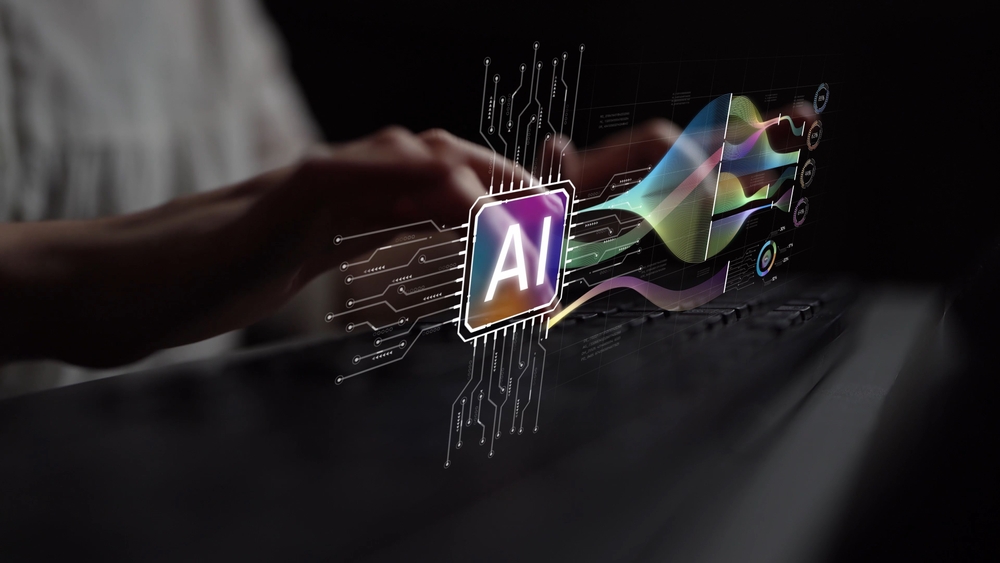8 Best Practices when Designing your Digital Lobby Directory
A digital lobby directory may very well be your visitors' first point of contact when they enter your building. For this reason alone, it's most important to have a well-designed directory that is not only visually appealing but also completely functional. Your digital lobby directory should be easy to read and interpret to land a good first impression with visitors.
Presentation is everything. Paying attention to the details that create an attractive and functional digital lobby directory can help you win over visitors and encourage brand/customer loyalty.To make sure that you are welcoming visitors with visually compelling digital building directories, be sure to follow these tips:
1. Overall appearance
If people have to squint or get within a few inches of your sign in order to read it, then it isn’t serving its purpose. Help out visitors by making sure that text is short and concise. Readers are looking for a quick reference and don’t want to have to read through extensive instructions. Utilize bullet points and short phrases to avoid a directory that looks cluttered.
As a general rule of thumb, you should try to keep phrases within 3-4 words to achieve a clean appearance. This will also force you to eliminate any extraneous information and focus on only providing details that are completely necessary.
2. Don’t overdo it
Technology allows you to be creative with design. However, adding attractive details "just because" and without a functional purpose does not add to the overall appearance and functionality of your digital lobby directory.
Keep it simple.
Remember that that main purpose is to convey important information in an easily digestible format. Too many design details can be counterproductive.
3. Take lighting into account
Both natural and artificial light will affect how your digital lobby directory appears to visitors and how easy it is to read.
Keep in mind that natural light will shift throughout the day and while your directory may be easy to read in the morning, you need to test it for legibility throughout the day.

4. Choose the right colors
Choosing the right colors significantly influences whether your directory is legible. If background and font colors are too close in hue, text will be difficult to read. At the same time, you want to look for colors that complement one another. Harsh contrasts will not only make directories difficult to read, they'll also make it look poorly designed and unprofessional, which ultimately reflects poorly on your business.
Colors are an important tool. Color can be used to reinforce your branding and create a certain mood or evoke a particular emotion. Advertisers, marketers and designers have spent decades studying the psychological effect of colors and how they can be used to influence consumers:
- Warm, bright colors are highly visible and tend to make objects seem larger. They also convey a sense of welcoming.
- Cold, bright colors, such as azure, silver and lavender are typically associated with a modern and professional feel.
- Cold, dark colors, including navy, green and violet convey a sense of stability and quality. However, you have to be careful about using them to highlight content because they tend to blend with other colors rather than producing a rich contrast.
- Warm dark colors, including purple, brown and gold express a sense of tradition and classic design. They are associated with luxury. As a result, they are often used for businesses that offer more exclusive services such as financial consultants and architects.
5. Choose the right font
It can be tempting to try and choose a unique font to try and enhance your digital lobby directory, but this is another area where less is more.Certain fonts are continually used. Specifically, in newspapers and digital publications. These fonts easier to read. Stick to serif fonts and avoid anything with too many flourishes.
6. Use consistent design
Use bullet points and headlines to draw attention to certain points. Do not rely on using several different fonts on one screen in order to separate information. This will inevitably lead to clutter and make any directory harder to read and less functional. Consistent font styles and sizes will create a uniform look that is clean and professional.
7. Carefully arrange elements
We are an increasingly visual society. Instead of reading long form articles, we look for slideshows or top ten lists. You can use this to your advantage by including more visual elements that enhance any text. Carefully arranged visual components can improve a digital lobby directory.The key is to not get carried away and continue to ask yourself whether additional elements are actually adding to the overall appearance or creating a more chaotic screen.
8. Avoid typos
Avoiding typos may seem obvious. But it cannot be stressed enough! Triple check your digital lobby directory in order to avoid any errors. Whether it is typos or incorrect information, mistakes will make your company look unprofessional and cause visitors to lose confidence in your abilities to provide quality goods and services.
*******
Designing a visually compelling digital lobby directory comes down to simple and consistent design. Use fonts, color and images to your advantage without overdoing it. A clean sign will not only convey a sense of professionalism, it will also make allow users to easily view and digest important information. This is how you get an ROI.
Test your design in your lobby and gather feedback before finalizing the directory. This will help you avoid any bias and make sure that you are focused on functionality and not losing sight of the main purpose of your directory.