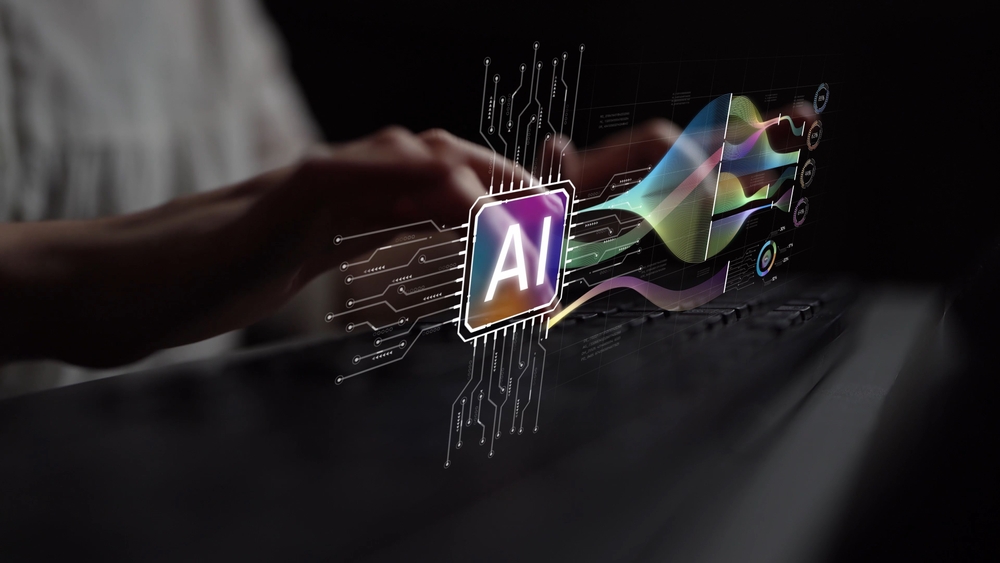Count Up Timer | How to Use It With Digital Signage Displays
Getting digital signage hooked up with a count-up timer is a creative way to keep track of the time that has elapsed since an incident or event occurred in an organization/business. It's an ingenious way of taking you down memory lane so you can recall the facts that matter the most to the company.
As digital signage becomes an integral part of corporate and retail communication, marketers and business owners embrace the various applications of counters. Not only are they visually appealing, but they also concisely convey the intended message. You don't need to read through a block of text on the notice board anymore. All you have to do is take a quick look, extract the message, and get going.
But if you may ask, what is digital signage? Or what are counters, and how are they important? We've got some answers for you.
What is Digital Signage?
Digital signage is any size screen that displays some form of content for general communication purposes. They can be used for advertising in the retail sector or passing important information in a corporate setting.

For example, digital signage is used in gas stations to indicate the fuel prices, in classrooms to show the number of days left before an exam, or in restaurants to highlight the "today's specials." The applications are endless. Provided you have an important message to convey; digital signage comes in handy.
What is a Count Up Timer?
A count-up timer counts up from a past event, say, an important event of your life. Most count up timers are customizable, meaning you can choose to count up the time in seconds, minutes, hours, days, months, and even years. This shouldn't be confused with a countdown timer that counts down to a future date, time, or event.
How Does it Work?
A count-up timer is an electronic device that uses special circuits called bistable multivibrators, commonly known as flip-flops multivibrators. By applying signals to its input, a flip-flop change states from 0 to 1 or vice-versa. These changing states can be used to count events. By cascading these flip-flops in some specific arrangement, the displayed output vary; hence you get either a count up or countdown timer.
How can a Count up Timer be Used?
A count-up timer is used to track hours, days, months, or years that have passed from an event. For example: How long since the company was founded? How long since a specific product was launched? Or how long since the company rebranded, relocated, merged with another company, etc.
Another useful way to use count up timers are in factory settings. For example, number of days since the last injury or production malfunction.

How Can it be Used for Digital Signage?
Count up timer can be used for digital signage displays. Not only will the count up timer display on the large screen outside your office, but you also have the option to add some catchy text or custom content to it. You can also make some tweaks to suit your taste. For example, change the background color, the text color, and even use custom fonts.
By combining the count up timer with an advanced signage's social network functionalities, what you get is a robust tool that creates a unique viewing experience for your visitors, employees, and customers.
Using Digital Signage: Count up and Countdown Apps
Instead of using traditional media player systems, we now have count up and countdown apps. Such software allows you to connect with regular or android smart TVs along with other devices such as Google Chromecast or Amazon Fire Stick.
These smart solutions are becoming relevant in various industries where automated communication or advertising is a necessity. For example, business owners use countdown apps to power their digital signage during the Black Friday sales – creating impressive marketing campaigns without needing technical support from the design or IT team.
When to Use Countdown and Count Up Timers
Whether you're counting down to a birthday celebration or using an intervals counter during a workout session – you'll agree that counters are an integral part of our day-to-day life.
While both are relevant based on their applications, countdown timers are more common in the business world. The simple reason is that countdown timers creates some sense of urgency, which can be a great way to instill that fear of missing out (FOMO) and get prospects to take action. According to a strategy online research study, 60% of millennials make fast and spontaneous purchasing due to the fear of missing out.

Below is how businesses take advantage of countdown timers.
- For email marketing – Business can use it to advertise special day discounts that are time-limited.
- Countdown timers on product pages – Retail stores are using countdown timers to offer time-limited incentives pushing customers to make instant purchases or forfeit the discounts.
- During cart purchase or checkout – Many businesses use countdown timers at the checkout page as the last and final attempt to win over a customer.
Count up timers are commonly used by organizations to keep track of important corporate events. They also find applications in real-life situations. For example, you can counting up the time since you last met with someone. Or from a specific date such as marriage, engagement or start of a business.
Final Comments
Digital signage is one of the technologies that's rapidly gaining popularity in the market. That's thanks to the convenience and flexibility of using in any setting that requires effective communication. On the other hand, counters are finding applications in the corporate and business world. Combining the two technologies creates a powerful tool that's highly flexible and results-oriented.
Why would you print copies when you can display count up or countdown app on your existing office TVs with digital signage? Smart solutions are everywhere; you just have to look around.