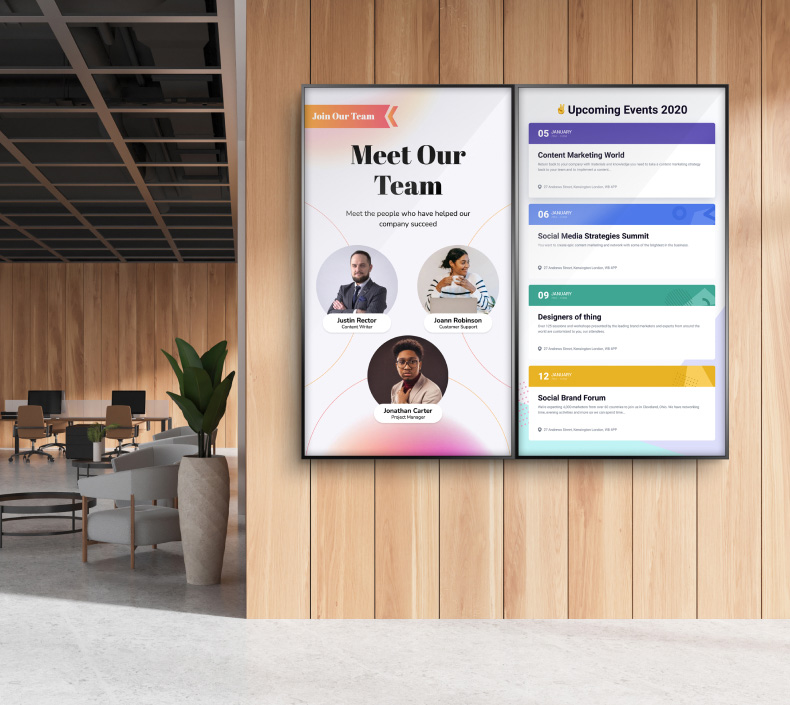How to Set Up a Digital Signage Network
Digital signage has become the life of modern-day advertising. Digital signs are used on restaurant menu boards, airport terminals, healthcare facilities, stadiums, and the mall. Actually, statistics indicate that digital signage will grow by a compounded annual growth rate of 6.6% between 2022 and 2029.
Digital signs have made internal communication easier and driven up sales for most businesses. Like other businesses, you can also enjoy the benefits of digital signage. Read on and discover essential tips for setting up your digital signage software.
Factors to Consider When Setting Up a Digital Signage Network
A digital signage network consists of your digital screens and other hardware used to facilitate communication with your audience. As a result, setting up your digital signage network can be daunting, especially if you fail to consider the following factors.
1. Objectives
Start by outlining the reason why your company needs a digital signage network. A clear set of goals will help you monitor growth and ensure the signage meets your firm's needs.
Your goals can include informing, entertaining, or earning revenue by using digital signage for advertising. Additionally, you can use digital signage to provide real-time information, reduce printing costs and provide dynamic content for your audience.
2. Audience
Your audience determines the content you will have on your digital signage display. Once you know your audience, it is easy to design content that meets your audience's needs. How you display your content will also vary depending on your target audience.
What's more, your audience will determine how you schedule your display content. During school breaks, you can tailor your content to address the students on break visiting your premise.
3. Content
Once you know your audience, creating digital signage content is more manageable. The content can include images, videos, RSS News feeds, weather and traffic updates, company information, or social media dashboards.
Create content relevant to your consumers, engaging and capturing their attention. In fact, according to 74% of marketers, videos have a higher return on investment than static images. Therefore, use video formats where necessary, as they are more likely to capture your audience's attention than static images.
4. Location

The location of your digital screens is another significant factor to consider. The site will help you determine the kind of hardware you will purchase. For instance, you should know if you need display screens inside or outside your premises. In addition, identify indoor locations such as conference rooms, hallways, lobbies, or breakrooms.
If you need a video wall outside, you will need screens that withstand the weather changes. Additionally, it would be best to look at local government regulations concerning digital signage. This way, your signage will not violate any existing laws concerning digital signage display.
What's important is to ensure you locate your digital screens in areas with heavy traffic so your audience can view them easily.
5. Hardware
Digital signage hardware includes your display screens, media players, and connecting infrastructure like cables. For instance, you can use LED or LCD screens, digital kiosks, tablets, or iPads. The type of screen you use depends on the money you wish to spend and the desired output quality.
Also, ensure that the screens you purchase have an HDMI port, as it is essential for connecting with the media players. Additionally, buy touchscreens for your digital signage network for better interactivity with your audience. Such screens will be helpful, especially for wayfinding purposes.
Media players transmit content from your content management software to your digital screens. They come as an in-built system on a chip or as external devices. There are a variety of media players ranging from Raspberry Pis to Android media players. External media players are in the form of an Android box or HDMI sticks.
While selecting your signage players, ensure that their operating system is compatible with your digital signage software. Select a media player that will stream your signage content without delay. A box handles streaming videos better than a stick.
You will also need HDMI cables, Ethernet cables, and mounting equipment. So, ensure you have all the hardware components of your digital signage network before you begin the setup.
6. Software
Your content management software creates, organizes, schedules, and delivers content to your playback and media devices. Therefore, you want a content management system that isn't only easy to use but also meets your digital signage needs.
You can choose cloud-based or on-premise software. Cloud-based software allows you to update real-time content remotely and saves on storage space. However, on-premise software requires a physical update of information on each screen and hardly supports real-time content.
Furthermore, opt for software that has pre-made templates that will make content creation easier for you. Moreover, the functionality of scheduling the order, duration, and time that your playlists appear is an added advantage.
Setting Up Your Digital Signage Network
Your digital signage system can comprise as many screens as you want, provided you have all the components. Follow the steps below, and you will have your digital signage network up and running within no time.
- Identify the location for your digital signage displays. The site will help you determine the size and type of screens you need.
- Purchase the digital signage components. These include display screens, media players, digital signage software, Ethernet and HDMI cables, digital kiosks, and mounting equipment. So, the digital signage components you purchase should meet the company's digital signage objectives.
- Identify the available power outlets. Your digital screens and media players need a power outlet to function. Ensure you have enough plugs for your digital screens. Also, ensure you don't have exposed wires that could be hazardous on your premises.
- Ensure you have a stable internet connection. Since the internet has become essential for most businesses, you may have access to Wi-Fi or LAN on your premises. Your digital signage solution will also need a connection to the internet. Depending on the bulk of your operations, you can either use Wi-Fi or the Ethernet cable. Ensure you locate your digital signs in a place where they have good access to the internet.
- Assemble your digital signage network. Once you are done with the above four steps, start the assembly. If you have a simple digital signage system, you can quickly assemble the components following the instructions from your manual. However, whether you have a complicated or straightforward digital signage network, have experts help you set up the system.
- Install the software. Once all the displays are mounted, all the hardware connected appropriately, download and install the software. Remember to install a firewall to help regulate the information displayed on your screens.
- Pair your digital screens. If you have more than one display screen, ensure they are synched. Pairing your screens will ensure that they all display the desired information simultaneously.
- Curate content for your digital signage solutions. Look at tutorials online or use the templates on your content management software to design content for your display screens. Also, ensure you have relevant display content, as 68% of consumers judge a business based on its signage. Once the content is ready, then you can start using your digital signs.
Digital Signage Advertising Network
In addition to communication, you can earn revenue from using your digital signage as an advertising space. With programmatic DOOH (Digital out-of-home) advertising, you can optimize your digital signage through commercial advertising.
Work with non-competitive brands that are relevant to your audience, but need the infrastructure you have. For instance, they can rent your video walls and use them for advertising. Therefore, as you set up your digital signage network, consider an upscale that could allow you to earn revenue from your digital signage.