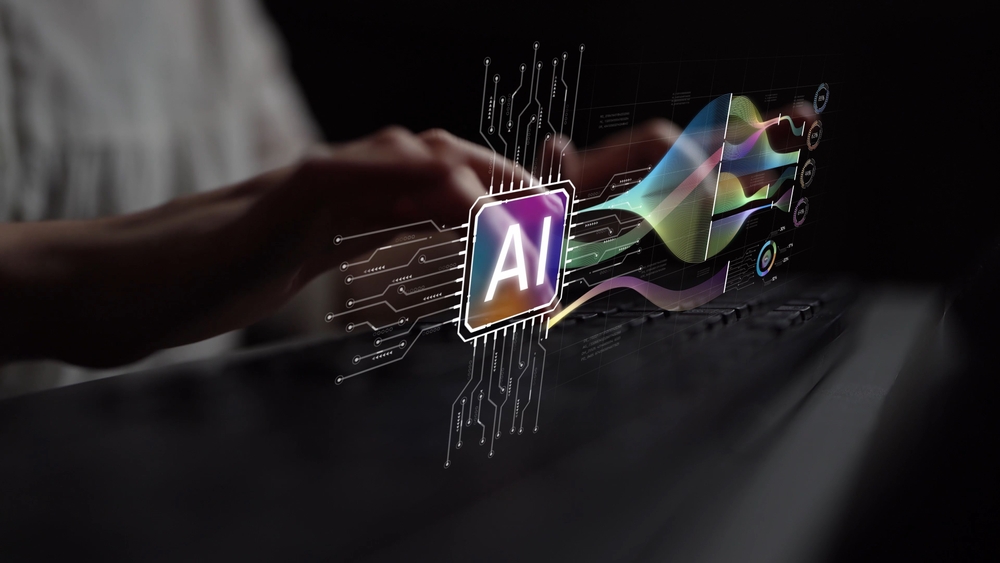How to Sell Digital Signage to Management and New Clients

If you're a line manager, you're probably trying to think of ways to streamline and improve your team's productivity. You might be looking for ways of increasing employee engagement and global communication. Perhaps you’ve heard that high resolution displays and video walls can transform how people work on the shop floor?
Indeed, digital signage has all the versatility of a standard computer monitor but offers an optimal viewing distance across the shop floor. This affords improved team communication by displaying relevant KPIs and targets as everyone works towards a collective goal.
However: Convincing senior management to invest in digital signage can be tricky.So, we put this guide together to help you understand how to sell digital signage to management. Arrive at your pitch armed with the benefits and the stats to reinforce your proposal, and win them round in no time.
Ready?
1. Understand your Audience.
Of course, this is a standard for any sales pitch - understand your boss’s problems so that you can offer solutions to those specific pain points.
Possibly the first objection is always going to be the financial outlay, so focus on how your digital display solution improves communication. Sure, every team has email. But email isn't always the best way to deliver essential business updates; after all, who hasn’t ploughed through a sea of emails to find some pertinent information that they missed three weeks earlier?
If call volumes are high in a call center, you can display customer waiting times and average call durations on your digital display, helping team members see change as they work together to bring waiting time down. If stock of a particular item depletes, present the information on your digital display, so your sales team doesn't risk mis-selling.
Remember, teams that communicate regularly and transparently are at least 25% more productive. Regular communication drives team focus; a lack of communication can cause focus to waver.
Therefore: Rather than simply outlining the costs and benefits of digital displays, speak directly to your manager's pain points. Understand what they want from YOU and the improvements they want to see through business objectives, and provide a digital display solution that promotes those changes.
2. Make it Personal
On a similar theme, gather examples of how other companies in your sector use digital signage, demonstrating the value it brings to your competitors. Go beyond generic models, and back up your pitch with stats that confirm the efficiency savings and productivity growth from high-resolution displays that offer outstanding image quality.
Our article on digital signage statistics can be particularly useful when compiling a business case to take to management, focusing on the metrics personal to your business and your manager’s key business aims.Gather plenty of examples that demonstrate how digital signage is used within your industry, along with data to confirm the asset value to other companies.
But, it never hurts to go beyond competitor interests and focus directly upon the personal interests of your boss.If your company runs internal charity funders, for example, show how you could use digital signage to indicate progress towards goals, increasing visibility of the campaign for everyone involved. If your company is struggling to communicate and audit goals, show how you can display real-time metrics and KPIs that keep staff on the floor motivated and focused.
Focusing directly on your audience's needs helps your pitch appeal on an intellectual and emotional level.

3. Do your Research
Nobody wants to stand in front of the money people and run out of things to talk about. We’ve all seen those excruciating pitches on Shark Tank - NO ONE should walk into a pitch meeting without the data in front of them!
Have your initial pitch laid out, and practice it. Rehearse it until you know it by heart.
But don’t stop there.
Make sure that you are an expert on digital signage. Have your figures memorized; anticipate the questions they might ask. If you're pitching to your boss, you're at an advantage - you know them already, so you probably already know the types of questions they’re going to ask.
Find out how much they know about digital signage before you enter the meeting so that you can pitch at the right starting point. Sell them on the benefits of digital signage and NOT the features. The important factors are what digital signage can do for the business; not what the impressive nobs and specifications can do.
The better you understand your topic, the more effectively you will be able to explain it to your business owner in a way that they can grasp.
Develop your pitch, then fine pitch it. You’ll sound more natural and less rehearsed when you have a clear grasp of the topic.
4. Address the Fear of Change
As you formulate your digital signage pitch, it is vital to realize what you're up against. People naturally fear and avoid change - even when change is potentially for the betterment of the company.
Digital signage is part of how businesses are evolving - communication is crucial in any 21st-century workplace. And if we're to attract Gen Z to the workplace, we need to embrace the technologies native to their life experience.
Remaining static in a dynamic, changing world will likely leave your business on the back foot; embracing new tech into the workplace is essential to keep up with employee expectations.
Think about the financial advantages of a digital sign as a communication hub - and consider how ignoring those advantages could be harmful to the company.

5. Talk about the Competition
No one wants to bring up the boss's evil nemesis in a pitching meeting, but explore how your direct competitors benefit from digital signage technologies.
Perhaps they’re using clusters of screens in a high-resolution video wall in their public spaces or reception area, welcoming and assisting visitors around the building, making savings on reception staff?
Or maybe they're gamifying the workstream, encouraging healthy competition by displaying live KPIs of the highest performers. This helps increase employee engagement and motivation by recognizing and publicly acknowledging hard work on their digital displays.
Think about competitors who aren’t using digital signage tech to its full potential, and outline how you would avoid those same problems.
6. Increase Employee Engagement
Gamification is the utilization of gaming concepts in a non-gaming context and is regularly used to increase employee engagement in the workplace. This appeals to the competitive nature in young people, used to battling it out on gaming consoles such as Playstations and XBoxes (which, incidentally, look amazing on video walls!).So, combining the gaming elements of competition (winning virtual badges, using leaderboards, and offering virtual and actual rewards) with employee performance, employee engagement increases.
For example, a recent TalentLMS survey identified that 89% of participants taking part in a gamified training session felt motivated throughout the training. In comparison, 61% who took part in non-gamified training claimed that they felt bored and unproductive.
7. Outline Customer Expectations
Modern customers are computer- and tech-savvy, and they expect the convenience afforded by technology.
When a customer enters an office or a store, a digital screen greets them with helpful information, using multimedia that catches their eye and makes them feel welcome.
On the shop floor, digital displays are super-versatile, updatable via easy-to-use software from smartphones and tablets, as well as conventional computers. You can update customers about special offers and deals based on the time of day.
Companies that lack a digital sign could suffer from the perception of being behind the times. Relying on old media creates the impression of a company whose user experience isn’t their top priority.
8. Have a Clear Plan for Implementing Digital Signage
As you prepare your digital signage pitch, you may want to stop and ask yourself some key questions:
What skills are required to implement and maintain digital signage in your company? Does an existing team member have these skills?
Consider whether your company is ready to hit the ground running with the hardware or whether there will be a learning curve. Most digital screens are simple to use and update, but you will want to formulate a plan for addressing any training requirements.
How long will it take to implement digital signage?
Prepare a timeline that’ll give management a clear picture of what is involved when implementing digital signage.
How can we measure ROI?
Digital signage will produce precise and quantitative results, but numbers won't necessarily paint the whole picture. Take the time to prepare a clear plan for measuring ROI so that you can support your pitch against transparent industry standards.
Focus your pitch towards your audience, developing your business argument, and addressing specific fears.
We hope this blog has given you some ideas regarding how you might sell digital signage to your boss. To get started, download our slide deck of statistics that can help reinforce your request.
Or email us at info@mvixdigitalsignage.com or connect with one of our team members for help with your pitch.


Are you exploring your digital signage project needs (hardware, software, and content)? Looking for just the software or a full-scope proposal? Would you like a personalized software demo?