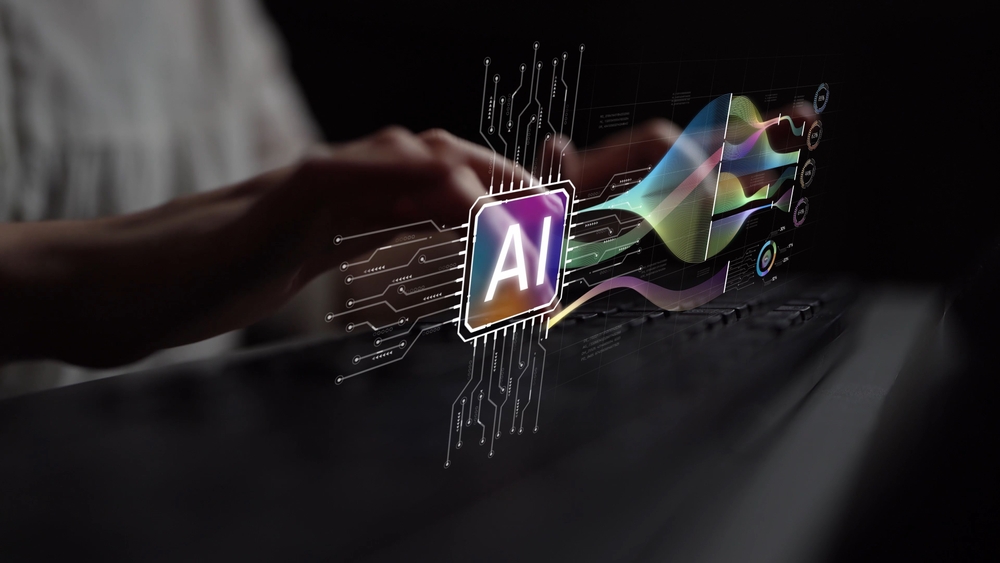What is a Digital Signage Player? Here are the Basics
Simply put, a digital signage player is the device you can use to present digital content on a display. Digital signage is a great way to promote your brand and quickly disseminate relevant information to clients or staff and the digital signage player is a central component to the digital signage operation. But if you’re new to signage players, you may have a few questions about the process. Let’s start at the beginning.
What is a digital signage player?

A digital signage player is a small device that can be loaded with digital multimedia, such as videos, images, or dynamic content pulled from the internet, and plugged directly into a television display to make it available for public viewing. These players come in a variety of shapes and sizes, from set-top boxes to plug-and-play options resembling an Amazon Fire Stick or Google Chromebit.
What are the different types of digital signage players?
External players: This option includes your basic PCs, laptops, and tablets. Plug-and-play digital signage players are intuitive and come preloaded with the necessary digital signage software. If your provider offers consultation, it’s easy to determine which OS is necessary to run software on your digital signage player. If you’re a DIYer, you’ll need to do your research to determine OS compatibility and other technical specifications.
System on Chip (SoC): While the typical digital signage player is a separate device that plugs into a display, SoC devices eliminate the need for cables and external devices by mounting a single content-carrying chip inside the display enclosure. While convenient, this option can limit feature availability and depends heavily on the consistency of manufacturers regarding product upgrades and code development.

What technical specifications are important?
Hard Disk Drive (HDD) vs. Solid State Drive (SDD)
Until recently, most computers contained an HDD, which is a spinning metallic platter that’s covered with a magnetic coating that stores your data. SSDs, however, use a flash memory chip to store your data.
While SSD systems are currently more expensive and less widely available than HDD systems, they do offer many benefits. SSD systems don’t experience fragmentation and are inherently faster regarding launch times, application performance and file transfer.
Since they have no moving parts, SSD systems keep data safer in the event the user drops or disturbs the digital signage player. The operation is virtually noiseless, and less energy is expended.
Digital Visual Interface (DVI) vs. High Definition Visual Interface (HDMI)
Audio-visual input options are another critical consideration. DVI cables are larger and typically feature a 24-pin setup, while HDMI cables are more compact, measuring approximately one inch across and resembling a USB input. It’s important to note that while HDMI supports up to eight channels of audio, DVI is strictly video only.
You’ll find no discernable difference in signal quality between DVI and HDMI. Which cable you choose will depend on your digital signage player and display device you are using. That said, HDMI is more widely used and is more likely to be compatible as the technology evolves.
Operating System (OS)
There are a variety of OS options available, but it’s important to focus on price, stability, and ease of use when making a selection.
- Windows is the most commonly used OS for digital signage players. It’s a stable OS and familiar to most users, which makes it much easier to use out of the box than more obscure systems. Plus, Windows has a variety of remote management tools available, which is a definite advantage when choosing an OS for your digital signage player.
- Linux is another stable OS that has gained popularity in recent years. Whereas Windows requires a license, Linux does not. However, Linux is a command line interface, creating a steep learning curve for non-IT personnel.
- Android is becoming popular with small-to-medium-sized business owners due to its familiarity, affordability (free) and ease of use. While it is a stable option, there is a limited range of remote management tools.
- Chrome is a relatively new option, so the jury is still out on performance and stability. However, it’s a Google system, free, easy to use and is gaining popularity, especially in the U.S.
- iOS is popular, stable and easy to use in general. However, it is expensive and currently quite rare in the world of digital signage.
How does a digital signage player work?
A digital signage player is used to electronically send multimedia content to a public display, most commonly via a cloud-based software program. Users can program the content to change weekly, daily or hourly, depending on their needs.

Digital signage is a great way to draw the attention of potential clients or communicate with team members. You can use them for a variety of purposes, including displaying event information, wayfinding directions, advertising, entertainment and weather, travel and emergency updates.
What is digital signage software?
This refers to the software that resides on your digital signage player and can play back visual content. Most software options download the content directly to the digital signage player. So, an interruption in internet connectivity will not affect playback. Internet downtime, however, will interrupt streaming options. Digital signage software typically keeps you up to date on the health and status of the player and reports playback for analytic purposes, which combined with the appropriate metrics can provide insight and help you improve your visual content strategy over time.
Is digital signage for you?
Digital signage is quickly becoming commonplace in businesses of all sizes across a wide variety of industries. Digital signage is affordable. But, it also allows you to stay competitive and connect your brand with audiences in ways that other media cannot. If you need to improve communication with staff or clients, digital signage is a viable option for you.