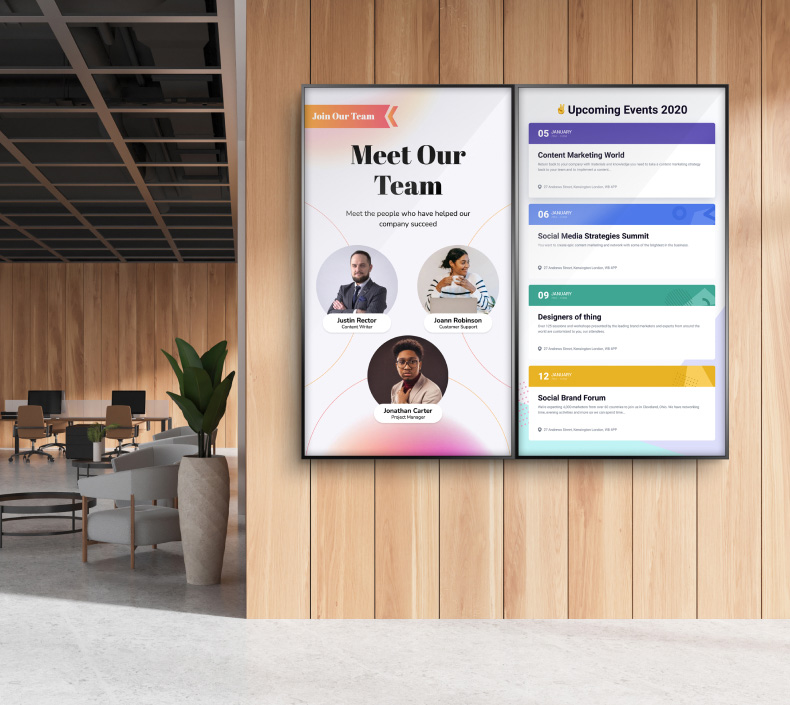Google Slides Templates | Best Paid Sites for your Displays
Google Slides is a great tool for business presentations or for digital signage displays. Learn about the best paid templates for Google Slides.
Why Use Google Slides
Commuting to the Google platform basics (Google Slides, Google docs, and Gmail) is the first step. Once you have committed to the Google platform, you can start with free Google Slides templates. From there you can move to purchasing a paid template with Google Slides. Without this commitment, you may find yourself wasting time (and money) by flip-flopping through different platforms.

Options like Prezi, PowerPoint templates, and Keynote do have their many strengths. However, none of them compare to the strengths and benefits that Google Slides offers. Here’s a brief overview.
- It’s completely free! Unlike Microsoft PowerPoint, Google Slides really is completely free for everyone to use – making it budget-friendly and accessible for organizations of all sizes.
- It has unmatched flexibility. Google Slides, empowers you to create both online and offline presentations that are easily viewable on any device including desktop, tablet, and your mobile device. Other presentation platforms like PowerPoint or Keynote simply can’t provide that level of flexibility.
- It offers convenient cloud-based storage. When using Google Slides on your smartphone or desktop computer, your most recently updated version is automatically stored in the cloud. Meaning you can create as many beautiful presentations as you want without cluttering up your hard drive. Google also conveniently keeps a full version history of your slides, making recovering from mistakes super easy.
Types of Google Slides Templates
When you explore the platform, you will easily be able to see that there are 26 basic Google Slides themes to choose from. This may initially feel underwhelming. However, these free templates offered by Google are still well-designed and appropriate for most settings. For example; consulting, marketing/advertising, engineering/technology, education, and personal projects. In terms of style, most templates feature a clean theme that utilizes the latest in visual techniques.
Basic templates like this come in handy when you want your presentation to look professional, but you just don’t have the time to build something from scratch.
What Features Should My Template Have?
When scouring the internet for the perfect template for your project, it’s important to think about the key features that you will need your template to have.

A quality template should have the following basic features:
- Variety of slides. For example, your template should have multiple title page options, regular text slides, mixed media slides, an agenda slide, and some slide options featuring different chart combinations and infographics.
- Flexibility and customization. You may not be able to find an exact template that matches your brand colors/font perfectly. That’s why it’s important to find a template that allows you to freely edit all colors, fonts, and graphics so that you can easily adapt it to your brand. You should also make sure that there are both regular screen and widescreen layout options available.
- Easy to navigate. Forget about intricate animations, transitions, and infographics. You are downloading a template that you can use efficiently. So, try to avoid templates that seem like they might be too complicated or difficult to adapt to your needs.
Paid Vs. Free Templates
As mentioned previously, there are several free Google Slides themes and free Google Slides templates that you can use for free from Google. However, there are thousands of other free templates out there that you can download from third-party providers.
In addition to downloading a free template from a third-party provider, you can also purchase a Google Slides template from a number of vendors. These can range in price from as little as under $5.00 to well over $100.00.
Why Are Paid Templates Better?
Given the fact that there are so many options for downloading free Google Slides out there, you might be thinking why someone would ever need to splash out and purchase a template. However, there are a few reasons why paid templates may be better the better option.
This includes:
- Improved support. Oftentimes when you pay for a template, you will also receive access to additional support for a set period. That means if you run into any questions or need something in the template tweaked for a specific purpose, you can easily reach out to a designer and they can help you.
- Sophisticated design. Paid templates are more likely to be designed in a professional way, by real designers and communications professionals who know exactly how to format a slide presentation for success. Many templates also come packed with icons and other graphics that you can use in other digital signage or in a marketing campaign.
- More variations. With a paid template, you will likely receive more slide variations that suit a wider range of preferences than you would with a free version. This is particularly helpful if you want to ensure that your templates are super customized to your brand and project.
Best Paid Google Slides Templates
Creative Market
Creative Market is one of the best platforms for purchasing Google Slides themes, and their theme prices typically range between $5.00 and $50.00. The most popular themes available on this platform are designed for business proposals/plans, social media strategy agencies, and start-ups.

Envato Market
Another great option for purchasing Google Slides templates is Envato Market. You can find a ton of great templates for a range of purposes. For instance, corporate content as well as classroom content – all vetted for quality by Envato.
Slide Quest
If you like their design style, Slide Quest is another Google Slides provider to consider for commercial use. However, their pricing structure is different compared to other marketplaces. Instead of purchasing a specific template, Slide Quest lets you simply pay a one-time fee for lifetime access to over 6,500 slides with professional designs.
Slide Salad
Slide Salad is another marketplace similar to Envato, but with a specific focus on slide templates. If you are a business professional looking for highly specialized slides covering complex business topics and infographics, Slide Salad is a wonderful place to look.
Template Monster
Last but not least, Template Monster is a great option for those looking for sophisticated Google Slides themes for your slideshow presentations. Prices average around $20.00 to $30.00 per theme. Making it’s easy to find a Google Slide package for your organization and topic that is both affordable and well-designed.