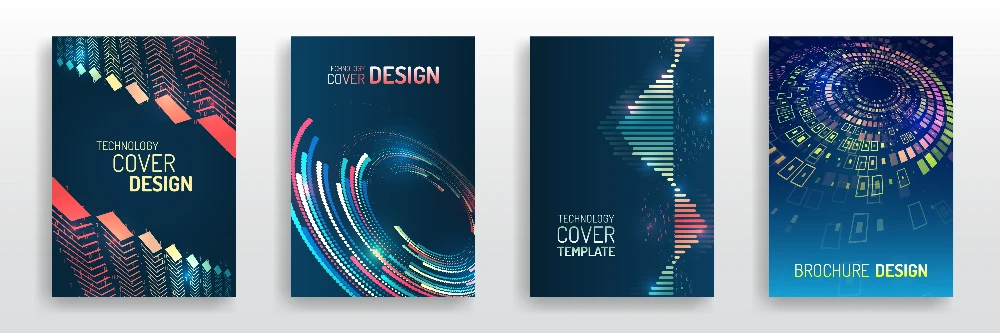Understanding Mini PC Hardware: A Deep Dive Into Their Components
Mini PCs have gained immense popularity over the past few years, offering compact computing solutions for both personal and professional use. With advancements in technology, these small form factor PCs are becoming increasingly powerful, packing a lot of features into a tiny footprint.

In this article, we will take an in-depth look at Mini PC hardware, examining the key components that make up these versatile machines. This will help you understand how Mini PCs work and why they have become a viable alternative for many users.
The Processor (CPU)
At the heart of any computer, including a Mini PC, is the central processing unit (CPU). The CPU is responsible for executing instructions and managing the operations of all other components. In Mini PCs, energy efficiency is a key consideration due to the smaller design and reduced space for heat dissipation. Common processors used in Mini PC hardware include models from Intel's Core series and AMD's Ryzen series. These processors are designed to provide a balance of performance and energy efficiency, making them ideal for compact computer hardware.
Intel’s 10th and 11th generation Core processors, for example, are often found in Mini PCs, offering powerful multitasking capabilities without the high energy demands of traditional desktop processors. On the AMD side, the Ryzen series provides competitive performance while maintaining low power consumption, making it suitable for small form factor PCs.
Motherboard and Chipset
The motherboard is the backbone of any computer, connecting all the components together. In Mini PC hardware, the motherboard plays a particularly crucial role, as it must be designed to fit within the constraints of a much smaller case while still providing all necessary functionalities.
In a Mini PC, the motherboard integrates many of the components that would otherwise be separate in a traditional desktop computer. This includes the chipset, which controls communication between the processor, memory, and storage devices. Due to the compact design of Mini PCs, space-saving layouts are essential. These devices often feature highly integrated motherboards that combine the CPU, GPU, and memory controllers to save space and reduce power consumption.
Storage Options
Storage is another critical aspect of Mini PC hardware. The two most common storage options in these systems are solid-state drives (SSDs) and embedded multimedia card (eMMC) storage. SSDs are typically faster and more reliable than eMMC, but they can also take up more space and cost more. Mini PCs commonly use NVMe SSDs, which offer ultra-fast data transfer speeds in a compact design, making them ideal for Mini PC components.
For users who need faster boot times and better overall performance, NVMe SSDs are the preferred choice. According to Storage Review, NVMe SSDs can be up to five times faster than standard SATA SSDs, making them an excellent option for anyone looking to maximize the performance of their Mini PC?source?. On the other hand, eMMC storage is more suitable for lightweight tasks and casual use, where speed is less of a priority.
Memory (RAM)
Random Access Memory (RAM) is another important component that impacts a Mini PC's performance. RAM allows your computer to handle multiple tasks at once, so the more RAM you have, the better your Mini PC will perform, especially during multitasking.
Mini PCs typically offer between 4GB and 16GB of RAM, which is sufficient for most everyday tasks, such as web browsing, document editing, and streaming. However, Mini PCs have some limitations in terms of upgradability. Unlike traditional desktops, where you can easily swap out RAM modules, many Mini PCs come with soldered memory, meaning the amount of RAM is fixed and cannot be upgraded.
Cooling Systems
One of the biggest challenges in designing Mini PC hardware is managing heat within such a small enclosure. Due to the limited space, the cooling systems used in Mini PCs are often more compact and less powerful than those in larger computers. There are two main types of cooling systems used in Mini PCs: active and passive cooling.
Active cooling involves the use of fans to dissipate heat, while passive cooling relies on heat sinks to absorb and disperse heat without any moving parts. Active cooling is more efficient but can introduce noise, which may be undesirable in certain environments. Passive cooling, on the other hand, is silent but may not be sufficient for Mini PCs with high-performance components, especially when running intensive applications.
Graphics Processing (GPU)
Most Mini PCs come with integrated GPUs, which are sufficient for basic tasks such as web browsing, video playback, and even some light gaming. Integrated graphics are built into the processor and share memory with the CPU, making them a space-saving solution in Mini PC architecture.
For more demanding tasks, such as video editing or gaming, an external GPU (eGPU) can be used. Some Mini PCs offer support for eGPUs, allowing users to connect a more powerful graphics card via a Thunderbolt or USB-C port. This provides the flexibility to boost graphics performance without compromising the compact nature of the Mini PC itself.
Connectivity and Ports
Despite their small size, Mini PCs offer a range of connectivity options. Most Mini PCs come equipped with common ports such as USB 3.0, HDMI, DisplayPort, and Ethernet. These ports allow users to connect various peripherals, including monitors, external storage devices, and keyboards.

In addition to wired connections, wireless connectivity is also important. Most Mini PCs include built-in Wi-Fi and Bluetooth support, which ensures that users can connect to the internet and wireless devices easily. The inclusion of these features highlights how compact computer hardware does not compromise functionality.
Common Ports Found on Mini PCs:
- USB: For connecting peripherals like keyboards, mice, and external storage.
- HDMI/DisplayPort: For video output to monitors or TVs.
- Ethernet: For wired internet connections.
Having these standard connectivity options in Mini PC hardware ensures that users can seamlessly integrate these devices into their existing setups, whether for personal or professional use.
Power Efficiency
One of the standout features of Mini PCs is their low energy consumption. These compact systems are designed to operate efficiently, often using less than half the power of traditional desktop computers. This makes Mini PCs an excellent choice for users who are conscious of their energy usage or need a low-power solution for always-on applications, such as media centers or home servers.
The energy efficiency of Mini PCs also contributes to their small form factor, as less power means less heat generation, which reduces the need for large cooling systems. This balance of performance and power efficiency is one of the reasons Mini PCs are becoming increasingly popular for both home and office environments.
Performance and Size
Mini PC hardware has come a long way in recent years, allowing these compact systems to rival traditional desktop computers in terms of performance while occupying a fraction of the space. As we've explored, the core Mini PC components — the CPU, motherboard, storage, RAM, and GPU — are designed to work harmoniously within a small footprint, providing both functionality and efficiency.
By integrating essential components into compact, energy-efficient designs, Mini PCs offer a solution that is perfect for users who need a reliable machine without the bulk of a traditional desktop computer. Whether you're using one for personal computing, as a media center, or even in a professional setting, Mini PCs provide a versatile and space-saving alternative.
Mini PCs have also found their place in business environments, where space-saving and low-power consumption are significant advantages. From office setups to conference rooms, these compact machines offer a seamless balance between performance and practicality, making them a growing part of both personal and professional use cases.
Understanding the core components of Mini PC hardware gives us insight into how these small but mighty machines deliver impressive computing power in a space-saving design. Whether you need a desktop alternative for home or work, Mini PCs continue to prove that size doesn’t always have to compromise performance.