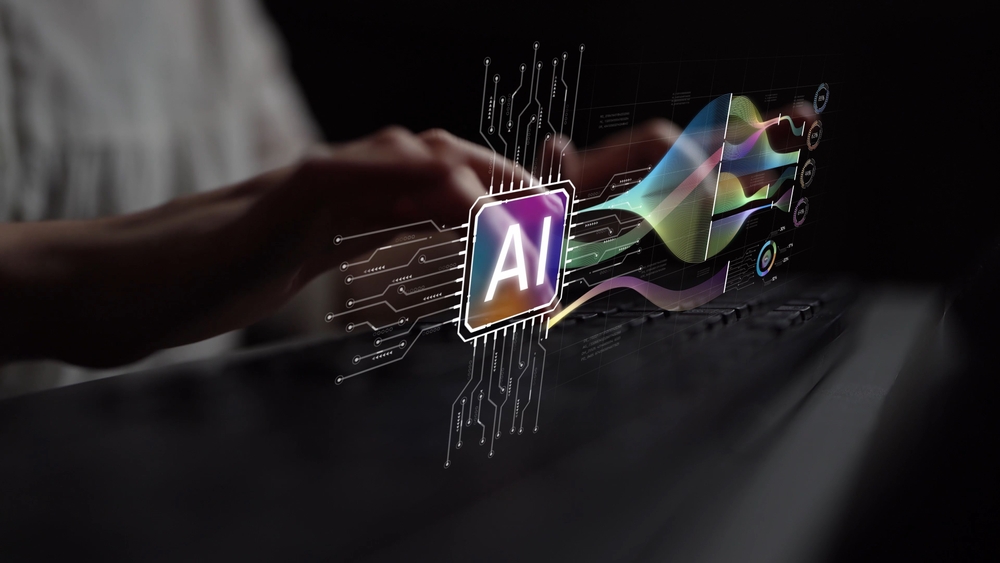Mini PC Uses For Just About Anyone (& What is a Mini PC?)
Technically, anything less than a desktop or that does not take up desk space is considered a mini PC. But, there’s more to them than you might think…
Firstly, what is a mini PC? Our mini computer definition
Mini PCs fill a niche that meets unique home or office computing needs, especially where space saving is a priority. Mini PCs are highly versatile, mini-computers known for their low power usage. They are also ultra-quiet, or even fanless, noise profile.
Mini PC vs desktop
The biggest difference is the trade-offs:
- the physical input devices that come with desktop PCs or laptops e.g. keyboards
- computing power
- the memory available
- storage
- power consumption
With a mini PC, you are trading power for portability. A minimum specification of 2GB of memory and 32GB of storage allows you to do simple tasks like browsing the web, watch YouTube, do your emails and have the occasional video call.
The real question is, why would you buy a mini PC instead of a laptop or desktop?
Is a mini PC better than a desktop?
Although you will be missing out on the power and customization you get from a desktop, the mini PC excels in other areas. For users who are on the go and are looking for a cheaper option that is not a laptop, the mini PC is where you should look.
In regards to the mobility, you should note that this is only for the mini PC. So you'll have to have the other peripherals ready at each location you'll be going to. This will include the monitor, keyboard, mouse, and the microphone or headphones.

Mini PC uses
Mini PCs have been incorporated into other products like ATMs and public access kiosks to provide a graphical UI. That’s why occasionally, you’ll see billboards or kiosks displaying a Windows error message.
Below are 4 simple mini computer uses (HINT: one of them is for digital signage!)
1. Casual gaming

Initially, most PCs were marketed as a productivity machine, but today they’re considered gaming machines too.
While avid gamers may not be able to use mini PCs to run Call of Duty or Battlefield, casual gamers can run games like League of Legends with a smooth frame rate.
If your primary goal is to do some work and play some games, then the mini PC will suffice.
2. Home theater
Mini PCs can be mounted on the back of a TV to be used as a home theater or set-top box.
Although video streaming should really be done with services like Roku or Fire Stick, mini PCs as home theaters can be used to browse YouTube videos or run apps like Plex.
Windows 10 apps like Hulu, Netflix, Spotify, news and weather can also run on a mini PC, as well as organizing and playing home videos and photos.
In this way, the mini PC makes a better home theater system than a TV stick. Just make sure to get a model with a graphics card and processor powerful enough to handle the content.

3. Workstation Mini PC Use
Mini PCs make excellent portable desktops. Business presentations, training sessions, word processing and seminars can be edited and displayed easily and on the go.
You can also move easily between offices - just unplug your keyboard, mouse and monitor and simply carry the mini PC in your bag or pocket.
They’re also very convenient when computing needs are simple, or where space is limited e.g. smaller cubicles in large workspaces.
They’ve become so prevalent for productivity that businesses are buying them in volume.
4. Signage displays
Businesses with extra mini PCs can easily repurpose them for digital signage. This is a great use for a mini PC.
Models like the Intel NUC or Zotac offer advantages like:
- small form factor and quiet
- full HD with up to 4k support
- reliable and robust technology
- choice of digital signage software
They can be easily mounted behind TVs to display business communications such as:
- KPIs and metrics
- company updates and announcements
- event listings
- digital building directories (offices, for example)
- emergency alerts
How much does a mini computer cost?
A simple mini computer can cost as low as $100 with some of the most expensive builds costing over a whopping $4,000. Just like the desktops computers mini PCs are based off of, what you put on the inside is a majority of the cost.
The cheapest mini PCs are less than $100, such as the Guzila Fanless mini PC. This low-cost model comes with Intel Atom CPU, Windows 10 OS, 1.92 GHz processor, and 2GB of memory. Plus, it’s WiFi and Bluetooth enabled out of the box.
At a size of 6.75 x 4.75 x 2.25 inches, you get a lot in a tiny package. However, if you need advanced graphics or are working with video and image editing, this model won’t cut it.
On the other end of the spectrum, you have the MSI MPG Trident 3 which retails at $4,639.
This beast boasts a Windows 10 Pro OS, Intel Core i7 CPU, 2.9 GHz processor, 64GB DDR4 of RAM, and NVIDIA RTX 2060 Super 8GB GDDR6 Dedicated Graphics for VR Readiness.
That’s a powerful package for even advanced gamers, but there’s a catch. At 14 x 3 x 10 inches and 7 pounds, this model pushes the limit when it comes to the mini PC size category.

Building a mini PC

Some mini PCs do not come fully kitted. They may be little more than a motherboard mounted onto a chassis. In some instances a storage drive installation may be necessary. Like the hard drive and/or a solid-state drive, RAM, and operating system.
While building makes everything more customizable, it also requires careful planning to make sure the components fit into the tiny space. In many cases, the parts come from the laptop universe rather than traditional PC sized parts.
Mini devices equipped without drive, RAM, and OS components require adequate mini PC build knowledge, so do your homework before you buy.
Remember, you must consider specialized hardware and a Windows license (or go with Linux) into the total cost. Many small PCs are only compatible with DDR4 SO-DIMMs (laptop sized) RAM for their main memory.
Storage can get even more complex. Since mini PCs are super small, you may need a 2.5-inch drive or a super modern M.2 SSD. Again, advanced knowledge about interface and sizing will come into play here.
While many mini PCs do come with WiFi, make sure you check for this specifically before buying. If not, you’ll need to add on a WiFi card that fits your mini PC model. While you can always plug in a USB enabled WiFi antenna, purists will want to build it in, out of the way.
The same goes for Bluetooth addons. Intel makes a Dual Band Wireless WiFi & Bluetooth Card which might fit the bill. Again, when you’re building your own mini computer, make sure every piece fits before you click buy.
Mini PCs are small in size and lightweight. This feature allows them to be attached to a monitor mounted under a desk, for example.
The VESA Interface Standard is used for TV wall mounts and wall mounting systems, adapted by most TV brands.
By now, some home theater enthusiasts have already figured out that you can mount a mini PC to boost your television’s computing capability.
Is the mini PC worth buying?

The short answer? Mini PCs are relatively cheap and they can be repurposed for different uses to get the most use out of it. You get the best bang for your buck. A home theater PC can also be used for gaming. old min PCs for work can be used for digital signage, without adding too much to your overall digital signage cost. It's a win-win for everyone.
If you need computing power in tight spaces, the mini PC is a fantastic option. With a wide variety of models to choose from, you’re sure to satisfy your specific needs or interests. In the future, these mini-computers will be certain to grow in power and popularity… but not in size!
Remember, your smartphone is really a mini PC. The lines between PC, handheld device, and mini PC will get even more blurred with time. Essentially, whatever your need is, you’ll be able to find a device that fits.