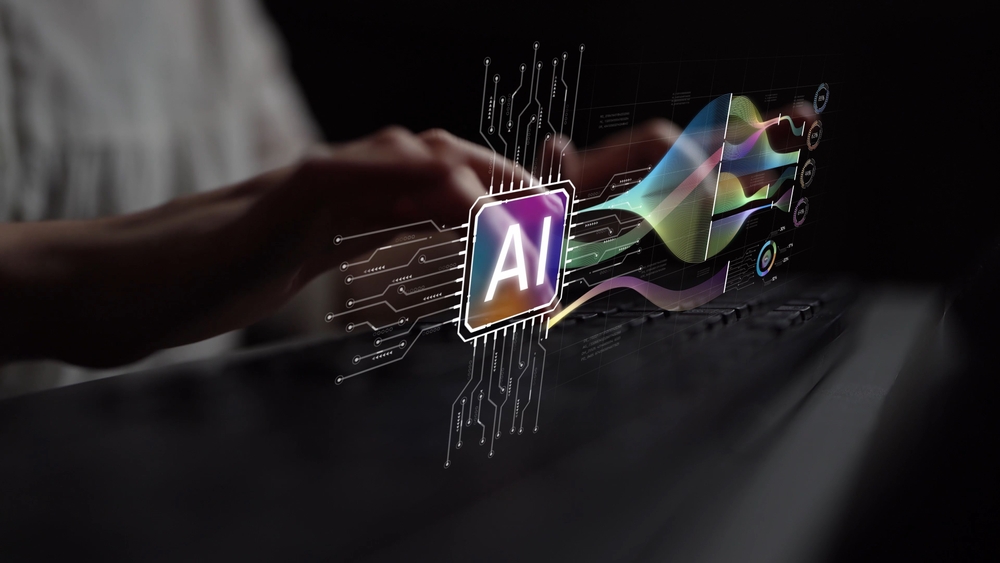Questions to Ask During A Digital Signage Demo
According to Reporter Linker, the global digital signage market size is expected to reach $29.8 billion by 2024. If you're reading this article, you're one of the lucky $29.8 billion interested in purchasing digital signage. Shopping around for digital signage solutions need not be a daunting task, especially when you know what to focus on for your comparison shopping. In the end, it is about finding a solution suited to your needs and within your budget, so you don't have to worry about breaking the bank.
After narrowing it down to several best digital signage options, scheduling a demo should help you settle on the best solution. Actually, a reliable digital signage vendor should be able to answer your digital signage demo questions satisfactorily. These include the following, among other questions.

1. What Features Do I Get?
It’s better for you if you can get a digital signage solution with extensive features. The demo should cover functions beyond how to upload and display different types of files. Talk about scheduling displays on your digital signage screens. How easy is it for you to set up a schedule for the display and limit user interaction? Can you set up the schedule from anywhere?
Similarly, find out whether you will need to put together a playlist for your portrait-oriented digital screens, which is different from the one you will use for landscape-oriented screens. Also, find out about multi-layout displays as well as remote control of screens.
Another feature to focus on is integration. Find out what apps, widgets, social media feeds, RSS feeds, news feeds, and more you can easily integrate and use on the content management system (CMS). How easy is it to set up the system for local content insertion? Ask about the system's Internet connectivity, which will greatly influence integration capability.
To summarize, be sure to ask what value-add each feature will bring to your business. Again, a reliable digital signage vendor will make a point of understanding your business model and needs, and based on these, recommend specific features during the demo.
2. What Content Files Can I Display?
Digital media in public venues reaches more customers than videos on the Internet or social media. Find out the different video files or formats the digital signage platform supports. A mix of image, graphics, audio, and video content makes for very engaging content which will keep your audience glued to the video walls and other screens. Also, be sure to find out what media is compatible with the digital signage system.
Equally important is whether the vendor offers content creation services. With professional custom content design, you can confidently look forward to relevant, fresh, and engaging content. Therefore, you don't have to spend so much creating your content and can, instead, focus on what you do best while the pros take care of the rest.
3. Do You Offer Analytics?

For all its features and capabilities, you want to measure the effectiveness of digital signage. Ask about any analytics features, how it works, and a rundown of what the numbers and metrics mean. After all, digital displays can potentially double audience information retention, according to Data Beat. You don't want to miss out on those analytics.
4. How Often Do You Update Software?
Find out from the digital signage software vendor how frequently they update the software. Indeed, software that is not frequently used is more likely to have some issues. Software updates remove outdated features and add new ones.
Additionally, these updates serve the crucial function of fixing bugs and fixing any security holes. These updates ensure your hardware, which includes digital signage media players and display devices, as well as the CMS, are functioning at their most optimal at all times.
Will the updates automatically update? If not, you will want to ask for a demo of how to go about installing the software updates.
5. Does Content Automatically Update?
In addition to the CMS and media player software updates, you will benefit greatly from automatic content updates. To this end, ask about automatic clean-up features. This feature will automatically delete expired pages and messages from your playlist.
Your demo should cover setting up and activating this feature. In this case, you need to set up a limit on the message or page, and your digital signage system will take care of the rest.
6. Do You Offer Training
The demo should give you an idea of how easy-to-use the digital signage is after deployment. Therefore, you may not have the capacity to train your employees on how to use the system. Consequently, it will no doubt be great if the vendor can provide this training. Be sure to ask about how much training is required to get everyone on board and how readily available this training is for your team.
7. Is It Scalable or Expandable?

For a business on a steady growth trajectory, your digital signage needs will undoubtedly change as you grow. As such, you need a solution that is easily scalable and expandable. It should easily adapt to your changing needs.
In addition, ask about how easy adding more devices on the display device and media player side will be. Will you be able to use the system across different locations, and by doing so, maintain some consistency throughout these multiple shop fronts and online? Are there any types of scalable discounts?
8. Can I Assign or Delegate Different Roles and Privileges to Different Users?
First, ask about the types of security features that will keep your signage's settings and players safe. This all plays into assigning different access privileges to different users. For example, administrators will no doubt have more rights than editors.
Secondly, it will benefit you to have such a set-up if your digital signage deployment will require approval or validation flow. In other words, it will be a great help if you need some users to check and approve content before publishing it.
Lastly, be sure to discuss with your digital signage vendor the different types of users you are looking to have on your system and the roles and rights to be assigned to each.
9. Is a Trial Version Available?
How about getting a proper feel of what the software and hardware can do away from the demo? You can do this with a trial version of the software. What's more, ask if the vendor offers a trial version. Is the trial version full-feature, or are there features not available on the trial version? How does the trial version compare to the real deal? For example, is it a lighter version? Is it free or paid for? How long is the trial period?
10. What Support Will be Available?
Things may go very well during the demo, but that may not always be the case after buying and deploying the digital signage solution. With this in mind, you want to be sure you can readily get in touch with the vendor for some technical support whenever you may need it.
What's more, inquire from your digital signage solutions vendors about what they offer in terms of ongoing support with any errors. Also, find out what support is available for product updates, training, and any future expansion or scaling. Be sure to ask if such support is free or only available at an additional cost.
Get The Most ROI Out Your Digital Signage Purchase

To summarize, it's crucial to ask the right digital signage demo questions. The answers to these questions should give you an idea of what to expect should you purchase the digital signage solution. While certainly not a comprehensive list by any means, the outlined questions are a good place to start.
Want to learn more about digital signage? Click here to read more articles on our Digital Signage Insights page!