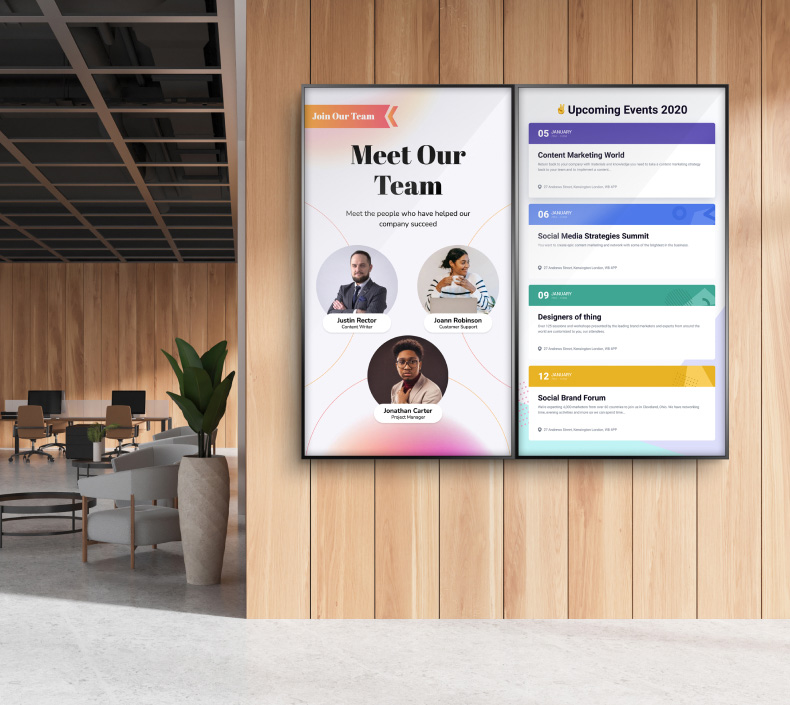Top 5 Google Slide Templates For Work Presentations
The benefits of using Google Slides include the ease of creating attention-grabbing presentations. This powerful presentation tool offers many features, such as transitions and animations, that can make your presentations more visually appealing and engaging. It is also easy to share your presentations with others and collaborate on projects.

Whatever your line of work, Google Slides offers a wide selection of templates and themes you can edit and customize to create the most professional-looking presentations. Choose a suitable template to work with and apply the best Google Slides presentation tips, and you will have the right arsenal of resources to create great presentations, whether in the office or on the go.
This blog will delve into the best Google Slides templates you can use for your work presentations. We will highlight the template's design, the features you can access on the template, and the specific benefits of using each of these professional Google Slides templates.
1. Professional Business
Professional Business truly lives up to its name and is one of the top business presentation templates you can choose for your work presentations. This template has a clean and simple yet elegant layout. Professional Business has dozens of unique and creative slides you can easily edit to present your topics. Among the features available on this template include hundreds of graphics, image placeholders, charts, and infographics.
With this template, you have more than enough slides to work with. The simple layout, which includes precisely arranged text zones, ensures you can effortlessly present your subject in an orderly sequence for that professional and polished look.
The graphics, infographics, and other elements add to the visual appeal of the presentation while allowing the audience to extract presentation concepts easily. You also have maximum flexibility and can edit this template's color codes, shapes, objects, and other elements.
2. Creative Portfolio
The creative portfolio template rightly belongs among the top creative Google Slides templates. This premium template comes with 21 slides for your presentation. The slides are 100% editable and very easy to modify. It is designed to help you showcase your work and achievements in the most visually stunning yet professional way. Its 16:9 widescreen ratio makes the template suitable for use with any screen.
Among the top features on this slide are mockups, graphics, and maps. You can easily edit these features to add life to your presentation and highlight presentation concepts. You will also have 500+ icons on this template. The cartoon illustrations on this template are excellent for professionals in the creative space, and you can use the illustrations while remaining professional.
3. Corporate Pitch
If you are looking for a template for your company profile or portfolio, the corporate pitch Google Slides template is undoubtedly an excellent choice for your presentation. It is indeed the go-to for a structured and professional presentation. It is available in several structured colors, including blue and green, perfectly matching the corporate business style. The palette and the simple layout come together to make the tone of the template formal and elegant.
The corporate pitch template offers 30+ unique slides, all of which are editable. In addition to the graphics, you also get other design elements such as maps and 1000+ icons. This template's 16:9 widescreen format is suitable for all types of screens.
4. Minimalist Design
This professional Google Slides template is simple and minimalist. Its clean layout makes it a multi-purpose template that you can use for any corporate presentation, from investor pitches to marketing materials.
The typography on this template is truly unique and will most certainly grab your audience's attention. At the same time, the minimalist layout will ensure there are no distractions to distract your audience from the content. You can leverage the simple design to present complex concepts in a simple way.
The template contains 30+ slides that are 100% editable and easy to customize. Similarly, it has several easy-to-edit graphics, including graphs, mockups, timelines, and tables. You also get 500+ icons to work with for your presentation. The minimalist design template also has a 16:9 widescreen layout, which is great for all types of screens.
5. Team Collaboration
This template is perfect for showcasing team achievements, presenting project updates, and for team brainstorming sessions. It is an invaluable asset for project managers and team leaders. The slides are fully editable and have professionally designed graphics such as interlocking gears, puzzle pieces coming together, and hands shaking that bring home the message of collaboration. These visuals truly capture the essence of cooperation and teamwork.
Team members, with the proper permissions and privileges, can edit the slides so you can work together to create visually compelling presentations. Other team members can see all the changes as they are made in real time and offer insights on the same through comments or further edits.
The seamless collaboration feature helps to save time while maintaining a consistent and polished look. Your team will have 30+ slides to showcase the importance of collaboration and offer insights and actionable strategies for cultivating a spirit of teamwork.
Choosing Professional Google Slides Templates
An astounding 45% of presenters admit to struggling with designing creative layouts for presentations. With ready-made and professionally-designed Google Slides templates, you can let that be the least of your worries and focus instead on the content for your presentation. You don't have to worry about spending too much time designing a presentation layout from scratch.
Google Slides offers a wide range of customizable templates with beautiful themes and features, such as transitions and animations, which you can use to create visually captivating presentations. It ultimately comes down to finding the right Google Slides template and using it right.
With so many options available, you can narrow things down and save time by applying appropriate filters. You can find Google Slide templates for work by color, and this would be a great filter if you understand color psychology. Neutral colors are dominant in Google Slide themes for work. Similarly, you can sort through the options by style.
As outlined, the minimalist style is perfect for work and corresponds with professional templates with a simple and structured layout. If you are in the tech field, applying the futuristic style filter may return some great options. Lastly, you will find the templates catalog structured into categories corresponding to different professional areas. For example, you may find broad categorizations such as Business, Education, Medical, and more.
In Conclusion
While Google Slides templates can be multi-purpose, some are more suited for specific purposes than others. For example, the highlighted corporate pitch and minimalist design templates may be the best fit for work presentations that require a more formal and structured tone, such as company portfolios and investor pitches. On the other hand, going with the creative portfolio template would be a great choice if you are presenting your company portfolio in a less formal setting.
More than 300 million presentations, most of them work-related, have been made with Google Slides since the launch of the application. You, too, can add to these numbers and enjoy the many benefits of Google Slides. Explore what the different templates have to offer and how these features can help you make more impactful work presentations.
Resources: Where to Find Google Slides Templates
Find the outlined Google Slides templates and more on these top 5 websites for easy download.