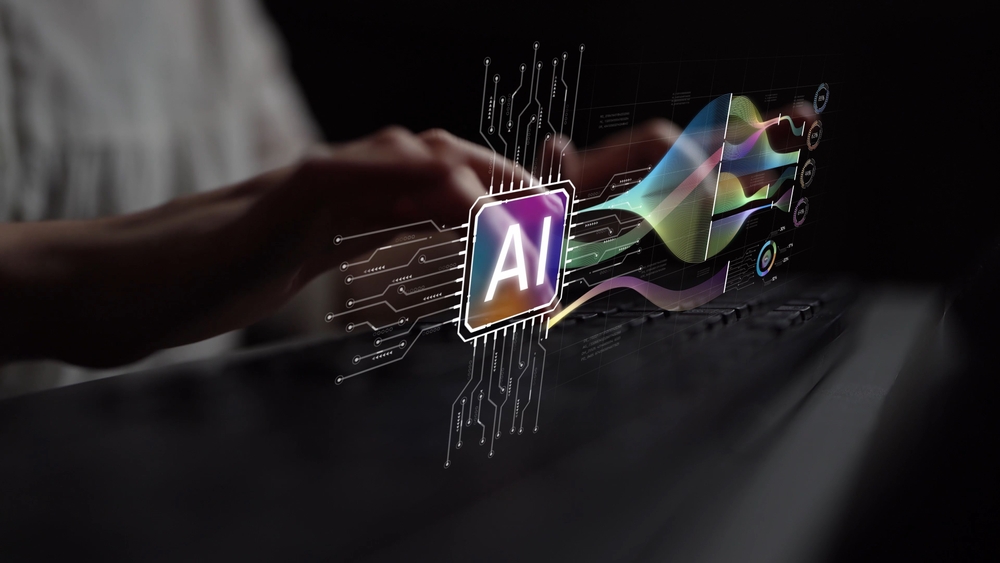Top 10 Business Intelligence (BI) Platforms Suited for Digital Signage
Business intelligence (BI) platforms have become instrumental in helping businesses better understand vast amounts of data to make decisions about their companies. The best BI platforms help companies establish open communications. Digital signage helps management and executives communicate with their employees. Open communication from the top is essential to improving both morale and productivity.
Since BI integrates with a lot of components of a business. It makes sense to have a platform that is capable of posting messages to everyone within the company. It shows that the platform is looking to streamline every component of the business, not just the analytical aspects.
This article looks at the top 10 best BI platforms – the ones that offer a more comprehensive method of managing and relying your data analyses and decisions. First, let's look at what a BI platform actually is.

What Are BI Platforms?
BI platforms are designed so that companies can create a network of their applications in a way that lets the businesses better access and analyze data about the business. These platforms focus on three primary areas:
- Analysis
- Information delivery, typically covering dashboards and reports used within the company
- Platform integration
BI provides a more thorough look at both the historical and current business operations data to help companies make better decisions and predictions about the future. They are often used as a predictive tool.There are many tools within the BI platform, including the following:
- Analytics
- Benchmarking
- Business performance management
- Data and process mining
- Online analytical processing
- Reporting
BI platforms have grown in popularity because they offer a competitive edge. This means that the platforms provide a component that links all of the different areas and software of a business. The best BI platforms take advantage of the connection between the different tools to improve communication.
Using the tools to control generic communications, updates, and news can help reduce the number of emails while ensuring that all employees have the means necessary to stay abreast of company-wide information.
The Importance of BI Integration with Digital Signage
All departments benefit from the synthesis of data, not just the executives and managers. With all of the necessary tools already connected for analysis, you have what you need in place to disseminate information to all of the relevant personnel. From better understanding how targets are being met to establishing more realistic goals, incorporating digital signage as a part of the platform is the best way to keep everyone on the same page with the same data and decisions.
It is important to keep in mind that digital signage makes messages available to many or all of your employees (depending on how you set it up). Messages that are posted too often or are not relevant, tend to get ignored. The messages you send don’t have to be related to BI, but they will probably touch on decisions made because of the BI. It may take a while to determine a balance. It’s alright to find out how those messages are landing with your target audience.
The following five BI platforms recognize the power of ensuring that data is shared with all employees.

1. Microsoft Power BI
It likely comes as no surprise that Microsoft has developed a powerful BI platform. With many of their customers using Microsoft tools, creating a BI platform to analyze how those tools are used was a logical move. Power BI is a popular solution and comes at a lower price than many of the other options. Since many companies use other Microsoft products, Power BI is incredibly easy to integrate with the other systems. As a Microsoft product, the interfaces are familiar, as is the functionality. This makes it easier to learn than other BI platforms, though it is likely that new users should still go through the tutorial to understand all of the features.
This is a cloud-based BI platform, giving users access to the platform from anywhere. Since the tools are easy to use, you can easily access your data from anywhere if something unexpected happens and a decision needs to be made quickly. Power BI is popular not only because of these features, but it also offers a way of storing vast amounts of data without a user quota. The high dataset also has a high refresh rate, which can be done incrementally. The platform also lets users pin those datasets where they can be quickly accessed and reviewed.
Besides being a powerful analytics tool, Power BI can easily disseminate information over digital signage. With so many Microsoft tools connected to the platform, you don’t need to worry that your staff hasn’t received notifications. Since there are so many connected components to this BI platform, you will want to be extra cautious about how many messages you post. As a cloud-based platform, employees could get messages from their mobile devices, so you want to work to keep notifications to business hours as much as possible.
2. Qlik
Qlik offers an entire suite of BI tools with very detailed and easy to read graphics to help users quickly understand the data. Developed on Qlik's own analytics engine, it is unique in how the data is collected and analyzed. The tools may take a bit of time to get accustomed to using, but it is worth the effort. Users are able to conduct very specific searches on data that is often overlooked. Because of this, it has been described as a business discovery platform. Qlik tools can be made available for anyone within the business so that you can add essential decision makers for different projects or goals.
There are two primary Qlik platforms:
- QlikView – a self-service option for data analysis; it is best for small and medium sized businesses and is one of the best options for a lower price than most of the other options
- Qlik Sense – a next generation toolset that supports data analytics for the full insight life-cycle; great for any sized business, it comes with an average price tag for BI platforms
Since it is built on its own engine, it is not as mobile friendly as most of the options on this list. However, it can be more powerful since it looks at datasets that are often hidden or ignored when conducting an analysis.

3. Sisense
Sisense is a simplistic but powerful BI platform. Offering an end-to-end tool to develop an interactive analytic app that can enhance the user experience. Analysts, data engineers, and developers can customize the app to meet the needs of the company. It isn’t necessary to customize the tools since Sisense can be used right out of the box (figuratively speaking since it is usually downloaded). In its out-of-the-box form, Sisense is easy for non-technical users to start making the most of the vast amounts of company data.
Even in the original form, Sisense is easy for non-technical people to customize. Dashboards can have widgets added to them. Thus making it easy to review key data points. You can even set up the dashboard based on the location of different facilities. You can also customize the dashboard, and no changes are needed. There is an option to add all of the key data points for easy access when you log in. From important numbers (such as total revenue) to charts and graphs to comparisons, you control what you see when you log in.
Sisense has a lower cost than many BI platforms, particularly given how customizable it is. It is scalable for any size company.
4. Tableau
As the name suggests, Tableau is a very visual BI platform that focuses on making data assessment as quick and easy as possible. It shows data in easy to understand charts with data details that are visible by highlighting the section you would like to view. Since it incorporates data from many different business areas, it provides a comprehensive look at the metrics used to make decisions. The method by which the data is displayed makes it easy for people of any skill level to understand the data.
By breaking down the different metrics, Tableau provides a stimulating visual representation of specific metrics. It is easy to customize because users can update their dashboard to include the metrics that interest them the most. Users can also decide how the data is displayed. To help with collaboration, users can create stories on the platform to act of business decisions. This helps to assign tasks and follow up on them to make sure progress is being made toward meeting goals.
Tableau takes security very seriously, particularly since the platform has so much business sensitive information. You can customize your security to meet your business needs. Perhaps one of the biggest attractions is that along with robust security, Tableau is scalable so that any size business can use it efficiently.
5. ThoughtSpot
Incredibly colorful, ThoughtSpot provides a real-time solution in a visually stimulating way. You can look at the data details, but a quick glance provides an easy way to see the current data trends. You can make the displays as simple or as complex as you would like. The self-service offering is easy for anyone to use, and the AI-driven insights are for people looking for greater details.
ThoughtSpot is easy to use, so users can begin analyzing data as soon as they finish reviewing the basics in how to use the platform. It makes it easy to create ad-hoc data sets for both internal and customer questions. Made to be simple for all users, it can help reduce the number of questions about the current status of projects or how your company is doing toward meeting its goals. This allows for teams and departments to make adjustments to meet any changes within the company.
It is definitely a more affordable BI platforms than many others. ThoughtSpot also does not require much time to learn how to use it. ThoughtSpot is also good for any sized business.

Great Alternatives
The following are some great BI platforms and tools, though they do not rank as highly as the previous five platforms. They tend to be either more specialized or less comprehensive. Depending on your needs, one of them could be a perfect fit for your business.
6. DOMO
DOMO is a fantastic BI platform because it offers a lot more than just data and visual representations of trends; it is also a tool for teams to resolve issues about their current projects. While most BI tools can be used to do this, DOMO focuses on giving teams a tool to assist them in understanding things on a micro level.
Easy to use and with visuals that help to facilitate a quick decisions making so that you can get moving. However, the data displayed can be manipulated to provide a more detailed look at specific aspects of the business (as well as teams). It is a cloud-based platform, so users do need to be online to use it. Nor is it designed to take location into account as a part of the analytics (this is pretty common, but notable considering the fact that this is one of the more costly platforms on this list).It is easy to scale, so it is a good fit for nearly any size company. With customizable dashboards, you won’t have to worry about your staff having trouble finding the data that they need.
7. Google Data Studio
An incredibly simple tool, Google Data Studio provides a quick look at data to help you make decisions. It isn’t as robust as many of the platforms on this list because Google also owns Looker, a much more complicated and comprehensive data analytics tool. The charts are interactive and very easy to read because of their simplicity. It offers both standard reporting and ad-hoc report generation for anyone with access to the tools.
There isn’t much set up time required to get started using the tool once it is implemented because it comes with templates for nearly every kind of report. As a Google product, it can be easily integrated with their other products. This gives users the distinct advantage of being able to see all of the changes in real time.
It is a perfectly adequate BI platform for smaller businesses, but for more robust needs, consider checking out Looker.

8. Looker
Looker offers all of the same basic BI features as the other platforms. It has easy to read images and charts to facilitate faster decision making. Where it really stands out is that it offers a way to make changes without having to use SQL to drill down into the data details. Users often need to draw data relationships to better understand how changes to one element affects another element. Looker lets users establish the relationship that they want to examine. As well as see how one affects the other without having to learn a computer programming language.
With self-service BI tools and the ability to save to local databases, it is an incredible platform for users of any skill level. However that does come at a cost as this is one of the more expensive tools on this list. It is good for any business size. This is a great option to grow your business as it give you all of the data you need at your fingertips.
9. Qualtrics XM
Qualtrics isn’t specifically a BI platform; it is more of a managerial platform that includes a lot of BI functionality. It provides an easy way of reviewing and sharing data among those who are making the decisions.
There are four primary components to the platform:
- CustomerXM
- EmployeeXM
- ProductXM
- BrandXM
These are standalone product. Each of these components provides a different focus. One of the primary benefits of Qualtrics is that there is a large community of people who ask questions and help each other out in getting the best results from the available tools.
10. Oracle Analytics Cloud
This is a platform that provides everything you would expect from Oracle. Like with Microsoft and Google products, a large number of companies run Oracle products on their systems. This makes integration easy for this particular product. As an AI-powered platform, it is able to do a lot more than just basic data pulls. From detailed reports to highly specialized analytics tools, Oracle Analytics offers a comprehensive toolset to help you make critical business decisions.
It is easily customizable. By either the company or team and by individual preferences. Since it is also a cloud-based platform, you can use it from anywhere you may happen to be. The most expensive platform on this list, it is worth the price if you already have other Oracle products on your systems. Like their other products, it is easy to scale and works well for any size business.

Bonus Option for Salesforce Users
Easily one of the most recognizable names on this list, Salesforce has become incredibly popular for its versatility. It was initially designed as a marketing and sales platform. However, the company branched out to offer a comprehensive set of BI tools on its platform. Unlike a lot of BI platforms, Salesforce allows the access of their Einstein Analytics to all users with Salesforce access. The BI tools are seamlessly integrated with their other tools so that you get a more complete look at the data.
The visuals are easy to read. They are an extension of the views you are accustomed to with the other Salesforce tools. This makes it much easier to draw conclusions based on the data presented. It is good platform to use, particularly if your company already uses Salesforce. However, if you don’t have Salesforce, it isn’t your best option.
Making the Most of Your BI Platform
The basic functions of all of these platforms is similar; the primary difference is in the presentation and amount of customization you can do to the platforms. One of the primary considerations is your current setup and the size of your business. What makes these BI platforms stand out is that they provide an easier way of incorporating data into digital signage. Since all of the data is there for business decisions, being able to share decisions quickly from the platform ensures that people are all on the same page.
The primary purpose of BI platforms is to make decisions, but those decisions always affect the staff. Those decisions should never go into a vacuum. Beyond keeping communications open, digital signage can let employees know why those decisions were made. Having access to the same data can help to get the buy in you need to move forward with business decisions.
You can also use a targeted approach to disseminating information over digital signage. If a business decision only affects a few teams, you can share the data you need with those teams. Avoiding sharing unnecessary information to employees who are unaffected.