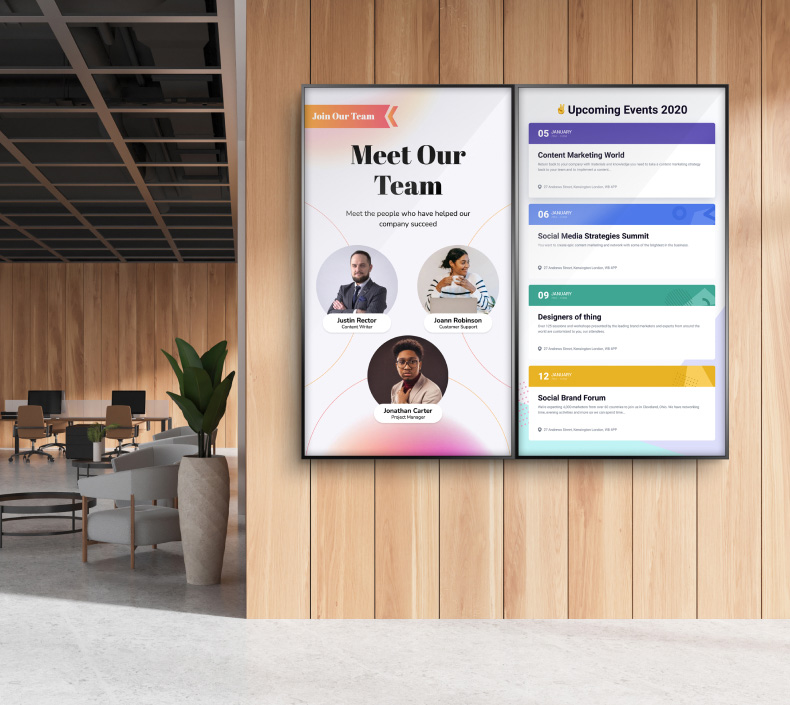Top 10 Video Production Apps
Motion content is attractive, and it leaves viewers with a memorable impression. If you aren't using video on your digital signage, you miss out on multiple benefits. First, videos elicit emotional reactions because they stimulate multiple senses, including dynamic sight and sound.
Second, video footage tells a story, captivates people, and gets them talking. Ultimately, people are more likely to remember compelling videos than static signage.

The possibilities are endless when choosing videos to display on your digital signs. For example, a vet clinic can show pet grooming tips to waiting clients, or you can display demo videos to let people know how they can use your products.
Once you identify the kind of video content you will broadcast on your digital signs, it's time to focus on content creation. Fortunately, video production apps simplify the content creation process. These apps include the following.
1. Adobe Premiere Rush
Many people know Adobe for its powerful video and photo editing tools. However, apps like Adobe Premiere Pro and Final Cut Pro have a steep learning curve. Adobe Premiere Rush lets users edit high-quality video clips and export them to various social platforms in the right aspect ratios.
Adobe Premiere Rush is available on mobiles and desktops for Android, iOS, Windows 10, and macOS. You can use the video editing app for free on your phone, but there is a 2GB cloud storage limit. In comparison, desktop users pay $9.99 a month and get 100GB of cloud storage.
The simplicity of Adobe Premiere Rush makes it one of the best video production apps for digital signage. It features a clutter-free interface with tools to trim clips, apply transitions, edit the sound effects, and change the video speed. Also, you can apply any of the app’s 35 color effect filters to your video.
2. iMovie
Macs come equipped with the iMovie video editing software to make simple videos. This free video editor features an intuitive user interface with a drag and drop tool for straightforward digital content creation. In addition to trimming, you can add sound and visual effects, customize a title’s font and color, and apply filters.
When you launch a project on this video editor, you select between a Movie or a Trailer. The Movie option lets you customize all the edits in your footage. In comparison, the Trailer tool provides templates with ready-made effects in different genres, including comedy, action, and adventure.
3. Final Cut Pro
Final Cut Pro is an excellent upgrade if you would like more advanced features than those on iMovie. Indeed, Final Cut Pro is among the most sophisticated video production apps for digital signage.
Final Cut Pro gives you superior color correction features to balance correction, saturation, and exposure. Additionally, you can create animations of text or objects.
The magnetic timeline is another outstanding Final Cut Pro feature, which automatically joins together different clips. Thus, you don’t have to zoom in to place clips at the correct positions. There is also an option to export the videos directly to YouTube and Vimeo.
4. Splice

A powerful mobile video editing app is convenient when you don't have time to edit digital signage videos on your computer. Splice was initially only available for iPhone users, but you can now use it on Android devices.adob
The app lets you set up stage transitions, apply filters and add captions. Also, it has a music library with royalty-free audio tracks. In conclusion, Splice is satisfactory for quick video edits from your mobile device, but you need a desktop app for more advanced features.
5. PowerDirector
Cyberlink’s PowerDirector is among the best video editing apps for Windows users, although a MacOS version arrived in 2021. The app’s user-friendliness and powerful features appeal to advertisers creating content for digital signs. For example, PowerDirector’s chroma key tools make blue or green backgrounds appear transparent. As a result, you can place video subjects in new locations.
Another notable feature is the Action Camera Center, which edits action videos. For instance, you can change a clip’s stabilization and speed. Also, you can edit movies from multiple cameras simultaneously for a more synched output.
You can get a subscription for the app alone or bundle it with other products from Cyberlink, such as AudioDirector and ColorDirector.
6. Adobe Premiere Pro
Filmmakers and content creators love Adobe Premiere Pro for its non-linear editing tools and powerful capabilities. The app churns out high-quality videos for thousands of people to see, whether commercials, Instagram ads, documentaries, or trailers. Additionally, it has all the features you need to curate captivating digital signage content.
The app has a simple interface with different workspaces, like audio and editing. There are powerful tools to clean up audio, increase or reduce reverb, or gain bass. What’s more, you can add text overlays and install a Motion Graphics template to create unique videos.
Adobe sells Premiere Pro as a subscription for Windows and Mac users.
7. LumaFusion
This App packs comprehensive video editing tools for iPad and iPhone users. Since its release in 2016, LumaFusion has become one of the best video production apps for digital content creators who want portable editing software.
First, the app supports six video tracks with audio and six audio-only tracks to create complex mixes. Moreover, you can keyframe any effect on the platform for more precise and unique edits. Other tools include color corrections, transitions, and titles.
LumFusion costs a one-off fee of $29.99.
8. Shotcut
If you want to create digital signage videos on a budget, explore the fantastic tools on Shotcut. This open-source boasts an enthusiastic community of developers who put out regular updates.
Shotcut handles a broad range of source files, including HD clips to 4K resolution. What’s more, its timeline builder is quite impressive for a free video editing app. For instance, you can smoothly drag and drop clips, snap clips to each other, and curate as many video and audio tracks as you want.
Shotcut lets you add editing effects and audio to create stunning visuals. It lacks some features available in paid video editing apps, such as social media output options, but it gets the job done. Shotcut is available for Linux, Mac, and Windows.
9. Camtasia

If you want to create product demos and tutorials for your digital signs, Camtasia has an impressive capability for video editing. It works for PC and Mac users and provides various tools like voice narration, transitions, animations, cursor effects, annotations, and visual effects. Additionally, the app supports 4k footage and allows users to record webcam footage with video footage to humanize digital signage videos.
Camtasia offers a trial period but adds a watermark to the final video. Paid versions include a $249 one-time fee for businesses and individuals with volume discount pricing.
10. Lightworks
Lightworks is an excellent option for advertisers creating eye-catching digital signage. Specifically, it offers a simple interface, supports different video formats like 2k, 4k, and high definition, and allows for real-time collaboration.
You get a range of audio and color correction tools to tweak your video to a unique degree of detail. However, the free version of Lightworks has limited features, and you may need a paid version for a professional level of editing.
In Conclusion
Creating fantastic digital signage content does not have to be complicated, as you can use free or paid video production apps. The best app lets you add sound effects, music, filters, transitions, and voiceovers to videos and combine clips to create engaging content.