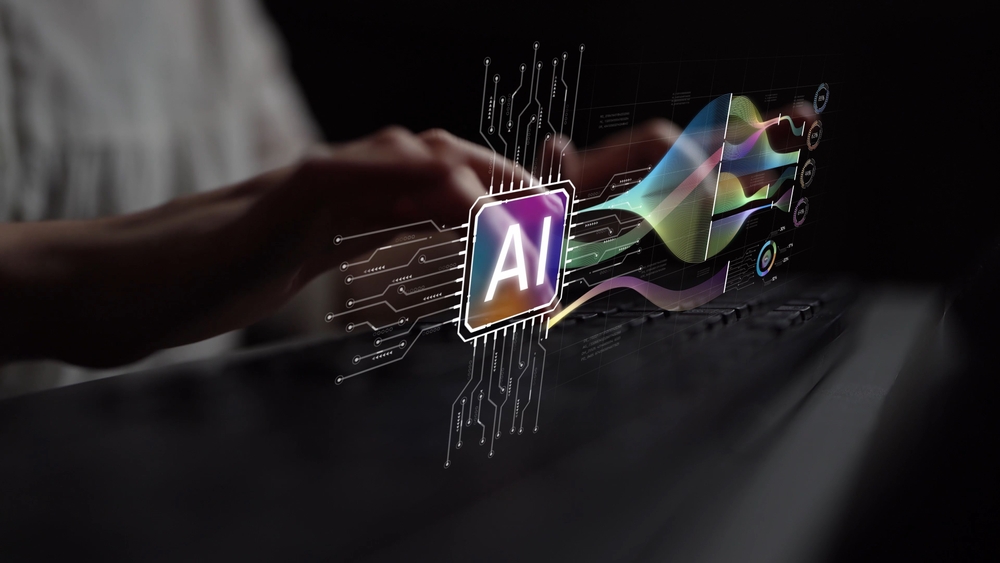What is Digital Signage Software?
Statistically speaking, if you are reading this post then you have most likely just Googled "what is digital signage software" or simply "digital signage software." You're looking for some help sorting through the hundreds of digital signage software offerings in the marketplace.
What is Digital Signage Software?
Before discussing what digital signage software is, you first need to understand the digital signage ecosystem. In any digital signage network, there will be hardware - consisting of at least a screen and media player - and software. Content management software (CMS) is another name for digital signage software.
It is the central platform that enables you to manage the content displayed on your digital signs. The software enables users to upload media, create content playlists, and deploy content to one or many digital signage screens.
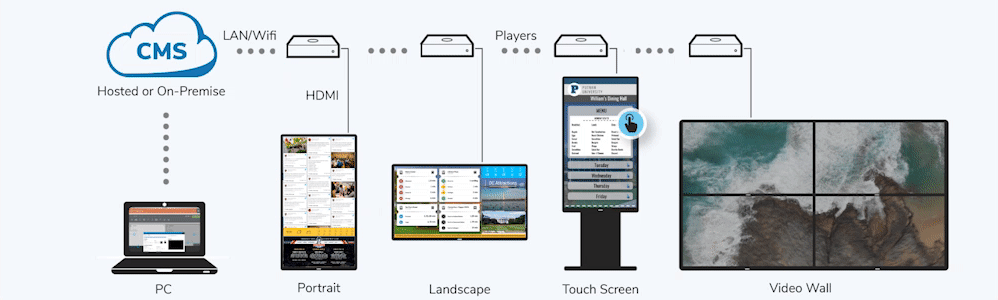
Signage software falls into four main categories:
1. Content Management Software
This is very likely what you were looking for in your research. The terms digital signage software and content management software (CMS) are used interchangeably. This is the brains of the system that manages, deploys and updates content on your screens.
Essentially, the CMS communicates with the player via the internet, to send instructions on what content should be displayed on screens, and when the content should be displayed.
https://vimeo.com/425484431
Content management software can be cloud-based software or hosted. Cloud-hosted software eliminates the need for onsite server hardware, is easily scalable, and offers the benefits of easy access from anywhere for remote management of the signage network.
There are, however, some security concerns. To make sure that your digital signage software vendor is on the same page as you when it comes to cloud security, ask them these 5 security questions.
Hosted software (also referred to as on-premise or LAN-based) gives you physical control over your server and keeps critical data in-house but requires a hefty capital investment in hardware and infrastructure.
There may also be limits to "streaming" content such as social media, weather, etc., which require access to a web API. In digital signage software, you'll see terms like "playback" "playlists" and "programming." This is an important element of content management software with options including:
Playlist-driven digital signage software
Developing a playlist for digital signage content is a lot like putting together a music playlist on your iPod or smartphone. You create a list of content to be displayed and select whether it should loop continuously, follow a certain sequence or play in random order. It's a simple application that is in most digital signage software.
Scripted programming and rule-based software
With this software, there are no playlists. Instead, you assign any number of rules to each content, determining where, when, and for how long it will play. The schedule is assigned to the media itself - e.g. play video X on the first Monday of every month - instead of creating a schedule and then adding multiple media to it. This software also supports meta-tag programming. Tags are assigned to content and the content will only play on the players that have been assigned a matching tag. Rule-based software makes it easy to handle larger networks with media players in different locations.
Hybrid digital signage software
It's the best of both worlds. This software supports both types of content programming. The software lets you use playlists, assign rules to content, and even tag content and players.

2. Digital Signage Player Software
The digital signage player software resides on the media player and plays back content. When reviewing digital signage players and the software residing on them, it is critical to note that different players support different types of media. Most player software will download the content to provide continuous, uninterrupted playback even when there is no internet connectivity.
Some player software will provide streaming which, to work, needs consistent internet connectivity. This is an important factor you need to establish before committing to a player.
In the past, Windows-based players and software led the market, but less expensive products are gaining traction. Depending on your content needs and budget, non-PC alternatives which include Android, Linux, Chrome, and System on Chip (SoC) screens, may give you better performance.
Digital signage player software will also give you:
- Reporting that outlines the overall health and status of the media player.
- Proof of play reports to track and monitor content playback. Marrying this report with sales numbers or engagement metrics can help you determine what content is the most successful and allow you to develop insightful content strategies.
- The ability to overrun original content and instantly display alerts and other emergency information.

3. Content Creation Software
Content creation software allows you can to create both static and dynamic content for your displays to catch the attention of your target audience and drive engagement. Free tools like Canva, Powerpoint, Photoshop, Prezi are great for designing informative graphics. There are also tools specifically for digital signage content such as Signage Creator.
The right content creation software will act as a valuable design tool that will help you convey a clear message, and utilize graphics and text within your design. The more advanced content management software will have content creation tools native to it. This would be in the form of content apps and widgets for easily displaying and updating dynamic content such as social media, weather, metrics dashboards, event listings, YouTube, news, traffic, HTML5, and more. They allow the user to create and display both static and dynamic software without logging in to another tool.
Content design is an important part of digital displays that simply cannot be underestimated. For a lot of businesses, a digital display is the first point of interaction between customers and visitors. It provides the perfect opportunity to make a great first impression and to start building a relationship with your audience.
4. Device Management Software
Device management is something that is critical to ANY network with devices deployed in more than one location.
The platform collects information on the media players, reports the data, and is able to take action as well. Most content management software will include device management features like:
- Reboot devices and screens from a remote location
- Check and provide snapshots of the content playing on screens driven by media players
- Compile playback data from the player software
- Report on the memory usage, temperature, network status, etc. of the players
- Deploy software and firmware updates for media players and screens
- Send automated notifications via email about the network status
There you have it. Digital signage technology is increasingly ubiquitous and being used in more innovative ways to connect brands with audiences. It's an easy and affordable platform to enhance the brand and improve communication.
While the advantages of digital signage are clear, choosing the right software vendor can prove more difficult. You need to know what makes the best signage software, narrow down your choices to vendors with the best software then select the best fit for your budget and goals. From there, you can begin to hone your messaging and fully utilize your network.