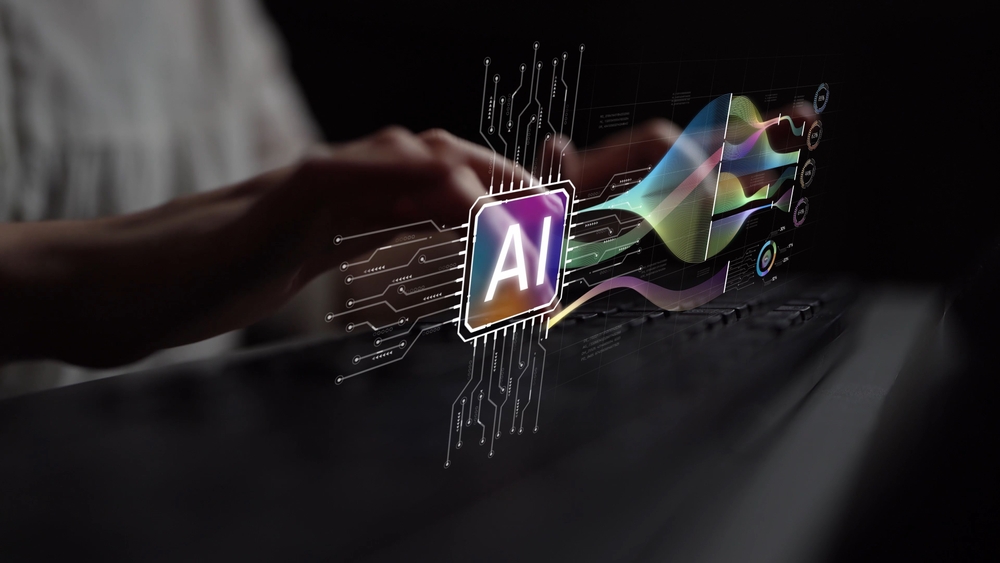10 Tips for Choosing Digital Signage Content Management Software (CMS)
The focus on digital signage today has shifted from the technology to the content and its ease of deployment. This makes the digital signage content management software (CMS) a very important element of any digital signage project.A digital signage content management software is essentially the control system for the content playing on digital signage screens.
It allows you to manage and deploy content to a network of displays. Content can include specials or promotions, business announcements, company events, social media, weather, news, traffic, etc.
10 Tips to Choose the right CMS
We’ve put together some tips to help you select digital signage software that best suits your needs and will empower you to build a much stronger narrative that'll engage your audience.

1. Set Digital Signage Goals
This is the first and most important process when investing in digital signage, and should be clearly articulated in a digital signage strategy.
What goals do you hope to achieve and will the software enable your digital signage system to achieve those goals?Will the software enable you to easily deploy and manage content for internal communications, sales, customer service, building directories, menu boards, etc.,?
It’s also useful to decide on a department or employee who will “own” content management - the Digital Signage Champion - and ensure its smooth running.
2. Identify Must-have Features
Once you define your digital signage goals, you now need to match these up with digital signage software.
Do you need 4K support? What are the content capabilities: will you get social media, event listings, HTML5 or RSS/MRSS feeds? Do you need full-screen and zoned displays? How comprehensive do you need the content scheduling and reporting/analytics functionality to be?
Once this list is complete, then you can start shortlisting vendors.
3. Understand Costs
You’ll find free digital signage software, as well as solutions that have a one-time fee or a subscription plan.
Free, open-source digital signage content management software obviously sounds tempting, but make sure you do your homework with regards to the running or operating costs of using a free solution. Many may charge for updates and support and include very limited features.
You should also investigate tools that have a subscription model and those with a one-time fee, as these options could be more cost-effective in the long run.
4. Consider Integrations
Your CMS isn’t going to work in isolation. You might need to integrate it with third-party data sources e.g. CAP alerts for emergency messaging: a restaurant may need to integrate their signage with their POS system: and a court clerk may need to integrate the solution with a case management system.
Although these integrations should be determined ahead of time, they might not need to be used right away. For this reason, it's important to select a scalable digital signage system. The CMS should make it easy to start small and scale up.
5. Ask Questions
When there are hundreds of digital signage content management software providers on the market, choosing one can seem like a mammoth challenge.
A huge pool to choose from is actually not a bad thing. This indicates the market is maturing and the technology stabilizing, and that the solutions are competitive.
You'll need proper research to discern not only which solution suits your project best, but also which vendor suits you best - ask these questions.
This is a long-term relationship that you're entering into and you need to ensure you have chemistry with the vendor.
6. Choose Your Vendor Carefully
We've briefly mentioned how important the vendor is. A vendor becomes a partner, a force that should support you and ensure their solution is helping you meet your business needs.
You need to do just as much research on the vendor as on the solution they offer.
Check out the vendor's presence in industry publications. Are they considered a thought leader?Look at their blogs, white papers, infographics, and case studies.
Take a look at their history and the history of the development work. All these factors will give you great insight into the vendor.

7. Ensure the CMS is Right for your Business
Every company has its own unique needs and issues. So the best digital signage CMS in the market that's topping all the rankings and comes with the widest range of features isn't automatically the best for you.
Are the many features applicable to your business? Is the design customizable for your industry? Does the CMS simplify and not complicate? Is it too complicated for your staff to manage?
8. Factor in Training
You’ll need to make sure you and/or your employees know how to use the CMS. How is the vendor offering training?
You need to decide who and how many of your employees should receive the training. And once they’ve been trained, the responsibility will fall on them to train other members of staff who need to use it, so it’s important you pick carefully and have already identified the roles that must have full knowledge of the system.
9. Keep Post-deployment Problems Top of Mind
Tying in with the importance of choosing your vendor carefully, don’t assume that once your CMS is up and running that it will all be smooth sailing.
Teething problems are expected with any new install and this is where vendor relationship comes into play. Is your vendor providing the necessary support during this period?
Also, consider how and when you can ask for support. Who do you call for help? Does the vendor have a 24-hour help desk? Will they come to your business premises to help sort any problem out? These are all important questions to pose to your vendor when you are doing your research.
10. Plan for Future Business Growth
You may have a three-person business now, but in five years you’ll have grown, hired more employees, and even expanded your premises.
This means that you’ll need a CMS that can scale to either cover more signs or change what kind of content you are displaying, as well as add additional features that are more suited to larger businesses.
With these tips, you’ll end up with a digital signage content management software that makes it easy to make a big impact on passing trade.