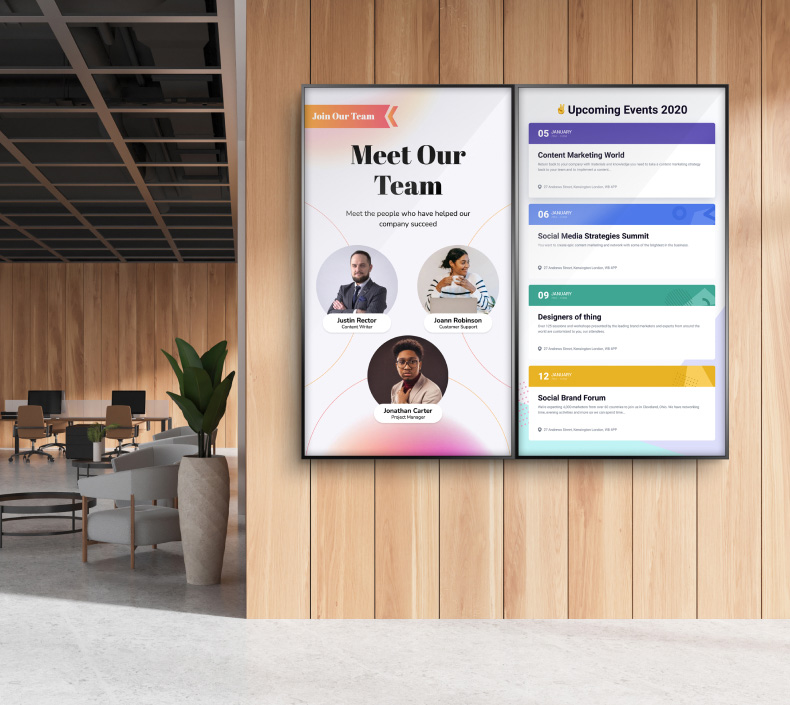Every Mini PC Feature You Should Know About
Not so long ago, almost everyone thought of mini PCs as underpowered devices that couldn't compete against regular desktop computers. But thanks to technological advancement, today we have mini PCs that can go toe-to-toe with well-assembled desktops and even laptops. In fact, some of the best mini PCs can outperform most desktop computers. According to MarketWatch, the mini global mini PC market is projected to reach multi-million by 2028.

Whether you are considering a mini PC for your home entertainment needs, school activities, work, or other personal reasons, such as casual gaming, it's important to note that you will be getting a small portable PC that doesn't compromise computing power. To help understand mini PCs better, this post discusses key mini PC features you should know about. Read on!
1. Barebones vs. Ready to Go
While almost all mini PC types, including the popular Intel NUC, come in several variants, all of them can be categorized into two types: Barebones and Ready to Go.
The barebones kit typically includes a processor, case, and motherboard. You will have to purchase and install the RAM and hard drive separately. This may come in handy if you are replacing an old PC, as you can reuse some of the old parts and save money.
On the other hand, a ready-to-go system comes with an operating system, RAM, and hard drive. As the name suggests, these systems are ready for use as soon as they are out of the box. They are ideal for someone who is buying a PC for the first time. Both barebone and ready-to-go units come with Bluetooth, USB, Wi-Fi, and other similar parts pre-installed.
2. Processor
Many lesser powerful mini PCs utilize ARM-based processors, which is a mini PC feature you should know about. These processors are small, energy-efficient, and consume lower power. However, they often have lower performance than Intel and AMD processors. This explains why most powerful mini-computers are powered by Intel core processors. An example is the Intel NUC 7 NUC715BNK, which runs on the 7th generation Intel Core i5 processor.
You may not come across an Intel NUC powered by an AMD processor. But, several third-party mini PC manufacturers are using AMD ryzen processors with high-quality gaming and image processing performance. A good example here is the HP ProDesk 405.
Besides Intel and AMD CPUs, Apple today has its own series of mini PC—the Mac Mini! The first models of Mac Minis utilized Intel Core i-series processors, but current models are powered by in-house chips.
Overall, your needs should determine your CPU choice. If you are a light user buying a mini PC for light internet browsing, basic mobile-grade chips (e.g., Intel Atoms) or a desktop core i3 may work just fine. But if you are a heavy user, say an ardent gamer, you will need a desktop core i5 and above. The CPU is a significant factor in the overall mini PC performance.

3. Storage
In the past, mini computers relied on flash memory for storage. But modern mini PCs support hard drives of two sizes: M.2 and 2.5-inch.
Generally, the M.2 drive is like flash storage and is the new version of what was previously called ‘M-SATA.' Indeed, M.2 SSDs are longer and narrower than standard SSDs, giving them an almost similar look to RAM sticks. They are also significantly faster than the standard solid-state drives.
Contrarily, the 2.5-inch hard drives come in larger capacities than the M.2s. They support flexibility between HDD and SSD variants. A 2.5-inch HDD has more storage capacity than a 2.5-inch SSD, but an SSD is faster than an HDD. Hence, if you are more concerned about storage capacity, go with an HDD. And, if speed is what matters most to you, go with the SSD.
4. Memory
Mini PCs don't use the DDR4 RAMS found in desktop computers. Instead, they use SODIMM or SDRAM, a 200-pin storage RAM that usually comes in 1.8 V or 2.5 variants. This is like a small form factor RAM and is also used in laptops.
It’s also worth noting that before buying RAM for your mini-computer, you should confirm the number of DIMM slots available. Actually, most mini PCs have two slots, but some only support one slot. You obviously don’t want a situation where there are three RAM sticks but only one available slot. Also, think carefully about how you will be using the mini PC and how much RAM is needed so you don't overspend.
5. Operating System
As already mentioned, barebones PCs don’t come with any operating system pre-installed. In order to install apps and start using the computer, you will need to install an OS first. Confirm on the item's description what type of OS you can install. Most mini PCs will support Android OS and Microsoft Windows, while some are also compatible with Linux. For instance, models that work well with Linux include Azulle Access 3, Asus Chromebox, Mintbox Mini 2, and Raspberry Pi Model B, just to mention a few.
However, ready-to-go PCs come with the OS pre-installed. Before buying one, check the type of OS installed to confirm it is what you want. And, if you have already purchased the mini PC, don't worry. You can still switch to the operating system of your choice, as long as the device supports it.
Additionally, if you want your new mini PC to have the free Windows upgrade, ensure it is pre-installed during purchase. If it isn't there and you are looking to install windows 11, you may need to install Windows 10 first and then make the upgrade. This may not be a very simple process, especially for a non-techy. But, if you are looking for macOS, your only option may be to buy a Mac mini.
6. Size and Mounting Options
Modern mini PCs are microscopic when compared to desktop computers of yesteryears. You can stack a dozen of them inside the tower of a desktop PC. In fact, their small size offers huge flexibility in that you won’t need any computer desk to use your PC. You can even roam around with it for enhanced functionality.
When it comes to mounting, the small size of a mini PC is also a huge plus. You can mount it behind your TV or monitor, and no one will even notice. However, before doing this, ensure the size of the mounting plate behind the monitor aligns with the size of the mini PC. And while at it, confirm if you can see the words “VESA compatible’ both on the mini PC and monitor.
You may also consider Wi-Fi (wireless networking) instead of the regular mounting. Most modern mini PCs allow that, and some even incorporate Bluetooth. Double-check if you will need to buy a separate Wi-Fi card for good connectivity.
7. Ports

Ports allow your mini PC to connect with other peripherals such as the keyboard, monitor, and mouse. Most of the top models come with HDMI, USB, RCA-video out, DVI, and an audio jack in an all-in-one package.
Therefore, ensure the monitor you are buying has an HDMI and USB port to allow connectivity. Regarding cables, you can purchase HDMI, USB, USB-C (formally known as USB Type-C), and other display port cables separately if they aren't part of the package.
8. Long Duration Power Battery
One mini PC feature that is very important to consider is the power. The battery of a mini PC can maintain power for a longer duration than the battery of a regular laptop. This allows you to use your mini-computer for long periods without constantly charging.
As a matter of fact, one of the reasons why mini PC batteries have a longer life is due to the fact that these small, fanless computers use lesser power than traditional PCs. The power consumption of a mini PC is 10x lesser than that of a desktop computer. As a result, the battery can stay for years without wear and tear. Many manufacturers actually offer long warranty periods for these batteries, which is a testament to their durability.
9. GPU Support
Most mini-computers have integrated graphics as opposed to a dedicated GPU. This means they don’t have a slot for a separate graphics card. However, this doesn’t affect their ability to play high-definition videos or low-resolution games. You can connect the mini to your UHD TV when you want to Netflix and chill or for commercial digital signage solutions.
That said, several outlying models incorporate dedicated mobile graphic chips reminiscent of gaming laptops. Some good examples are the 2021 Dell Precision 3240 connect, which utilizes Nvidia’s professional-grade graphics, and the Intel NUC kit NUC8i7HVK, which uses AMD's Radeon RX Vega M graphics acceleration. Moreover, if your mini PC has a thunderbolt port, you can connect an external graphics card.
Mini PC Features Gone Wild!

When buying any electronic device, be it a smartphone, a laptop, or a desktop computer, it is always important to know what to expect. For mini computers, these are some of the best mini PC features to look out for. Of course, the specs may slightly differ depending on the model you are buying, so take your time to ensure what you choose serves your needs best.