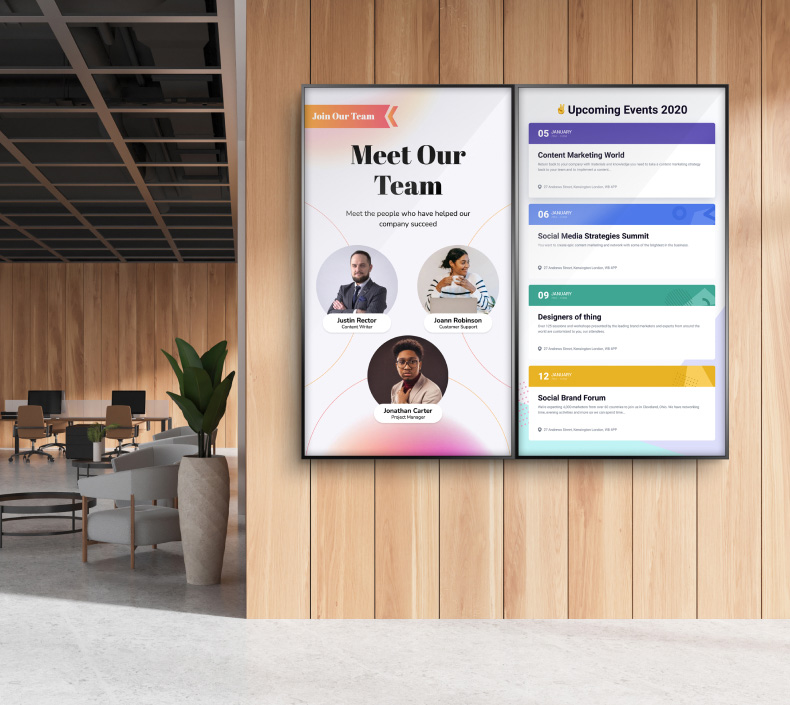Everything You Need to Know About Using Slack
Slack is an IRC-style messaging platform that helps businesses improve their internal or team communication. Its intuitive interface allows you to increase productivity through both real time and periodic chats with your employees. Slack Technologies designed it as a more effective alternative to email and other inadequate office communication solutions.
This freemium tool creates a hub through which your entire workforce can exchange ideas via live chats and instant messages. It also provides an organized archive of companywide discussions, plans, accomplishments, and priorities.
The Slack app is convenient for both desktop computer and mobile device users. It also works seamlessly for small, medium, and large organizations. Slack is wholly-owned by Salesforce, a leading provider of CRM services and enterprise applications.

Slack Features
Channels are one of the most attractive features of the Slack interface. They're chat rooms that are organized by shared topics and interests. They contain the majority of users' conversations on the app. Anyone can join public channels, while private ones require an invite. The Slack interface also makes it easy to send DMs to individual users or groups.
Channels always have a hashtag before their names. Once you create a Slack account, you’ll have access to two by default: #random and #general. Most organizations create new channels to reflect various departments, projects, or clients. Examples are #announcements, #marketing-department, and #project-resources. You can also create some for socializing and other non-serious activities.
Although any logged-in member can create a channel by default, the workspace owner can remove or limit this freedom. A sidebar on the left of the interface lists channels, direct messages, and conversations. The ones that contain unread messages or direct mentions appear in bold. To mention another user, type the @ symbol before their name.
Other Important Slack Features
- Slack Connect: It allows your team to engage in real time communication and collaboration with a different team. So long as your clients, vendors, and other stakeholders have Slack, it will be easier to share project ideas.
- Workflow builder: This feature reduces delays and improves productivity by automating popular chat functions. You can implement pre-built workflows such as time-off requests, anonymous suggestion boxes, recurring meeting agendas, and birthday wish bots.
- Search: This powerful function makes it easier for team members to find information. Once you type a keyword, it brings up all relevant chats on the topic to keep you updated. You no longer have to ask colleagues for updates on projects.
- File sharing: This feature allows users to conveniently upload documents, images, audio, videos, and other media from their devices or cloud accounts.
The more your team uses Slack, the more nifty features they'll come across. Premium users can customize the sidebar by categorizing discussions. Admins can adjust team settings, switch teams, mark crucial messages, and create activity feeds. As you click around the workspace, you'll discover various options to make it a more effective communication tool.
Getting Started with Slack
Visit Slack.com and enter your email to sign up as an administrator. After providing your team’s name, you’ll receive a unique URL associated with it. Next, choose your username, then enter your desired team members’ emails to invite them to join your workspace. Your team chat will appear in a new browser window, as well as a brief tutorial on how to navigate the app.
You have several duties as a workspace administrator. In addition to inviting new members, you can change their roles, edit their profiles, and merge duplicate accounts. You also have the power to deactivate or reactivate accounts. Other tasks include managing channel permissions, handling payments, and workplace customization.
You can also decide on app integrations, password resets, and session durations. Slack gives you useful and exportable analytics on your workspace performance.
Does Slack Integrate with Other Apps?
Slack seamlessly integrates with several other useful apps at no additional cost. You can access most of them from within the app, which removes the hassle of logging in from separate tabs. They become essential aspects of team conversations since they’re easily accessible in channels.
Slack integrates with over 2000 apps. They include productivity tools such as Zendesk, Google Calendar, Dropbox, Trello, Zapier, GitHub, Loom, Asana, Polly, and Cisco Webex Meetings. Slack gives you the flexibility to integrate your internal tools, data, and processes through its API. You can build a custom app with useful shortcuts, a slash command, button, bot, and automated workflows.
You can further improve communication with employees by integrating particular Slack channels into your Mvix-powered digital screens. This solution keeps employees updated even when they're not active on the app. You can customize the theme, filter content, and display multiple media formats. The screens will simultaneously show real-time updates of the appropriate channel, announcements, or notifications.
Benefits of Using Slack

The Slack app is beneficial to both small businesses and large enterprises. It's a valuable tool for managing the ever-increasing remote workers that most modern organizations hire. One of its benefits is convenience due to seamless integration with various platforms. You can use it with macOS, Windows, Android, iOS, and Linux. It's also accessible through the most popular web browsers. Other benefits are:
1. Security
Slack offers robust security measures despite its numerous integration and configuration options. They include top-notch encryption, data loss prevention, custom message retention, and multi-factor authentication.
2. Efficiency
Slack saves your organization a lot of time compared to email and other tools. Real-time communication means you can promptly resolve any concerns your team might have about a project. It also reduces the need for regular meetings to discuss pertinent issues.
3. Promotes Meritocracy
The Slack app allows team members to share ideas through channels regardless of their position in the company. You can receive insightful suggestions from employees who’d never be visible in the traditionally rigid structure.
4. Creates a Positive Culture
Apart from professional collaboration, Slack gives your team the chance to unwind through social, gaming, and other fun apps. You can integrate Twitter, include polls, trivia, allow GIFs, emoji’s, set event countdowns, among other activities. These options allow your employees to bond outside of work, which ultimately improves teamwork.
Slack Pricing
Slack's freemium model means any company can utilize it regardless of size and budget. The basic plan is free and gives you access to 10,000 of your workspace's most recent messages. It also allows up to 10 app integrations as well as one-to-one video and voice calls between teammates. Other plans are:
- Standard: This option is suitable for small and medium businesses. It charges $8 per active user per month. It allows unlimited integrations, collaboration with other organizations, your entire message history, and video and voice calls with up to 15 users.
- Plus: In addition to standard features, you’ll enjoy advanced identity management, the ability to export all your messages, and quick customer service. This plan costs $15 per active user per month.
- Enterprise Grid: This option works well for large enterprises. Other than high-grade security, it facilitates compliance with HIPAA and other relevant regulations. Additional features include tailored support for up to half a million users, centralized administration, and a dedicated customer care team from Slack. Contact the sales department for pricing details.
All premium Slack plans cost less per user if you opt for the annual payment. Should some members stop participating in the course of the year, the app will only charge you for the duration when they were active.