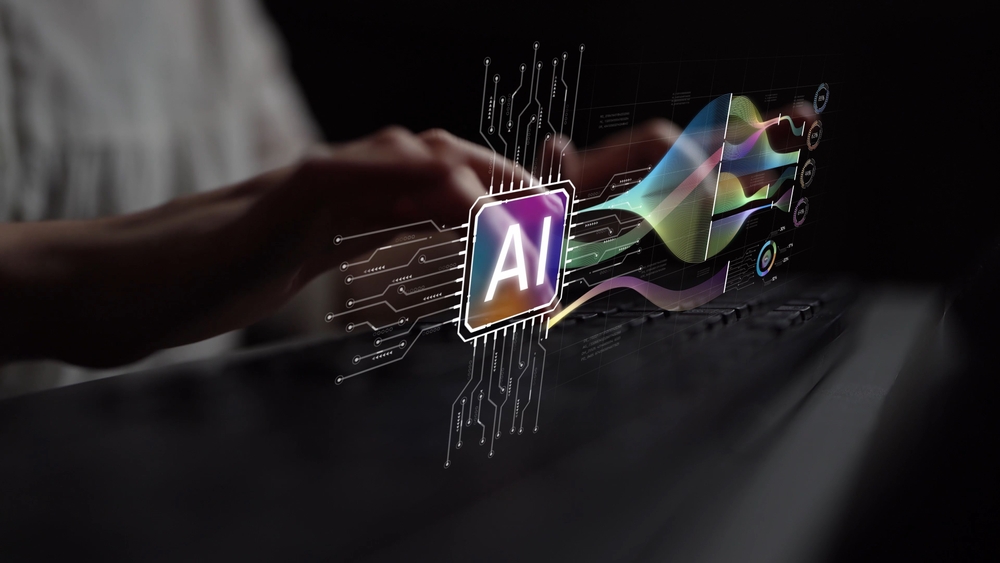Here are 8 Ways You Can Use Raspberry Pi

Raspberry Pi is a fully-functional personal computer built into a compact keyboard. It looks like a simple electronic device but is just a Single Board Computer that resembles a credit-card-sized circuit board. The circuit has a few built-in components: CPU, Wi-Fi, Bluetooth, and several operating systems. Raspberry’s Pi low cost puts all its models among the best-selling British computers on the market today. It’s no wonder forecasts show that the global market for Raspberry Pi will reach $385 million by 2026.
What is Raspberry Pi?
The Raspberry Pi name comes from incorporating fruit denominations by IT manufacturers. An excellent example of these denominations is Apple, Acorn, and Blackberry. In this sense, the “Pi” stands for “Python interpreter,” given that Python is the primary programming language.
If you don’t have Python experience, you may turn to Scratch when using Raspberry Pi since this is a more straightforward and visual computer programming language. This device was developed by the Raspberry Pi foundation for young individuals with a passion for web design. The reduced features make it suitable for beginners looking to learn more about the basics of programming languages and computer hardware structure.
The Raspberry Pi device features essential hardware components and extensions such as HDMI, USB, sound, video, and more. Its micro SD card acts as a hard drive in addition to providing the much-needed operating system (Windows versions, Linux, and the Debian-based Raspian).
You can use a micro USB charger to power your device. Similarly, you can set the Raspberry Pi’s internet connection with a network cable via the Ethernet interface. Its components vary according to the individual model. The Raspberry Pi 3 and Raspberry Pi 4 (Model B) have been around for quite some time, while the Raspberry Pi Zero 2 W has existed since October 2021.
Why Should You Use Raspberry Pi?
Raspberry Pi has done a lot of good in the world, especially for aspiring young engineers. Some factors that make it an excellent tool of choice are:
- Cost-effectiveness: The microcomputer is ideal for users on a small budget. Therefore, small business owners can benefit from the product to automate small tasks. For example, they can use the Pi as a small database or media center or run a website.
- User-friendly: Raspberry Pi doesn’t require the user to have extensive programming knowledge. That’s because its design was initially for young inexperienced programming learners. Python, its programming language, uses a smaller amount of complex wording and has better code readability. So, it allows for the use of fewer lines to type concepts. The product’s memory management function is also automatic.
- Provides room for experimentation: When using Raspberry Pi, you can easily switch the SD cards on the board, allowing you to change the device’s functions without reinstalling the software.
- Perfect for adaptive technology: The product can easily display images or play videos at high-definition resolution. Thus, it allows users to build complex and practical solutions like prototyping embedded systems at cheaper costs.
- Highly efficient: Raspberry Pi provides an ethical alternative to small businesses, making recycling easy. Besides, it doesn’t release much carbon dioxide into the atmosphere, unlike larger servers that need extensive cooling and energy systems. Due to this efficiency, over 37.4 million Raspberry Pi computers are used worldwide.
Now that you have the basics, it’s time to discuss its numerous applications.
Eights Ways to Use Raspberry Pi

The Raspberry Pi single-board computer in all its variants captures the imagination of many users, including budding hobbyists and DIY enthusiasts.
1. Do It Yourself (DIY) Digital Signage
Since you have full knowledge of Raspberry Pi, you can quickly build your DIY digital signage network from scratch. You only need to combine Raspberry Pi and piSignage to develop a lean, scalable, reliable, and full HD interactive digital display.
Choose the most appropriate software, web server options, and tools to create dynamic content to display on different screen types. These include the LCD and touchscreen ones. Given that content is what makes or breaks your digital signage project, ensure you carefully evaluate the content management software you choose. It should have the content options you need, namely:
- A selection of pre-designed engaging templates for easy, fast, and captivating displays
- Integrations with weather and popular tools like Google Slides and Google Calendar
- Seamless use of software, allowing you to delegate display updates to less technical users
Once your DIY digital signage is ready, you can upload content using URLs or streaming links.
2. Game Console in a Cartridge
You may use Raspberry Pi to create retro gaming consoles with the help of emulation software. Alternatively, you can use it to develop mobile game consoles similar (in size) to Nintendo Game Boy.
However, you will need the Pi Zero to run the RetroPie OS. Bear in mind that RetroPie can easily emulate hundreds and thousands of games. Of course, you will have to download the game’s Read-Only Memory (ROMs) separately to make your games run smoothly. On the other hand, you may rely on the Raspberry Pi Zero W to run most of the console games released before the N64. Most importantly, you may have to use an HD TV or an external display to enjoy the games.
3. Smart Security Camera
Apart from home automation, network-attached storage (NAS), and a smart mirror, you can also make a Raspberry Pi camera with face detection features. You only have to use a little of your creativity to develop a Raspberry Pi camera module that will help you keep your eyes on your home.
Unlike the usual ring cameras, the Raspberry Pi security camera can identify your family and friends. The basic layout for this smart camera will include a Raspberry Pi4 Model B, a camera featuring an enclosure, a power supply, an adapter, and an SD card.
Additional programming will enable you to use facial recognition in identifying specific people. Alternatively, you can have the Raspberry PI send you real-time alerts whenever unknown people access your home.
4. Smart Mirror
Only a handful of hardware can rival the Raspberry Pi in terms of longevity and versatility. So, you can use this DIY maker technology to make a smart mirror. For that reason, get rid of your boring old mirror by replacing it with a state-of-the-art mythical magic mirror immediately.
Typically, the smart mirror displays web-based apps that enable you to check the weather, local news, and your daily calendar, among other things. Do this while you shave, pluck, preen, dress, play Minecraft or apply makeup. In this sense, the Raspberry Pi acts as a compute source and the main driver of the smart mirror’s built-in video.
5. VPN Server

The availability of GPIO pins in Raspberry Pi devices makes it easy to make virtually anything. Using this fantastic tech, you can enhance your mobile security using a VPN server on your home network.
Your DIY VPN server will undoubtedly increase your anonymity. It will also improve your online privacy by creating your private network from an open-source, public internet connection. Most likely, this tutorial will help you save a lot of money on paid VPNs.
6. 3D Scanner
3D printing is expansive and a crucial component of the technology space. However, it comes with a heavy price tag. As such, it’ll take a while before this technology is fully accessible to most users. But that shouldn’t be a reason not to scan everything you’ll be printing when it finally arrives. You can use this Raspberry Pi 3D scanner to accomplish this task. The Raspberry Pi 3D scanner features cameras intended to fire all at once, creating a full 3D image of the object.
7. File Storage Server
You can also have your Raspberry Pi as the wingman for the other devices in your house. That’s to say that you can use it as a centralized device to perform practical tasks. In this case, you can use your Raspberry Mini-PC as a NAS box to store your files. That’s possible by connecting an external USB hard drive to the machine. If you intend to convert the computer to a file server, consider using a wired Ethernet connection instead of Wi-Fi.
8. Expand Your Home’s Wi-Fi Network
While Raspberry Pi doesn’t make your home network, it can help to make it better. To achieve this effect, configure the mini-PC to a wireless range extender and tap into the device’s USB ports and Ethernet. Doing so can boost your Wi-Fi signal and help it reach every corner of your house, wiping out dead zones.
Nonetheless, note that device configuration to bolster your home’s network may take a little more of your time. Also, you need to purchase a USB Wi-Fi adapter to complete the process.
Raspberry Pi: A Solution for Every Use Case

Whether you’re a beginner or an expert in Raspberry Pi, there are multiple ways to use the product. From making 3D printers to improving your internet of things (IoT) and building virtual private networks, Raspberry Pi projects give you endless possibilities for making your life easier and more enjoyable. The above are just a few starting points. Keep experimenting to see how much more you can achieve.