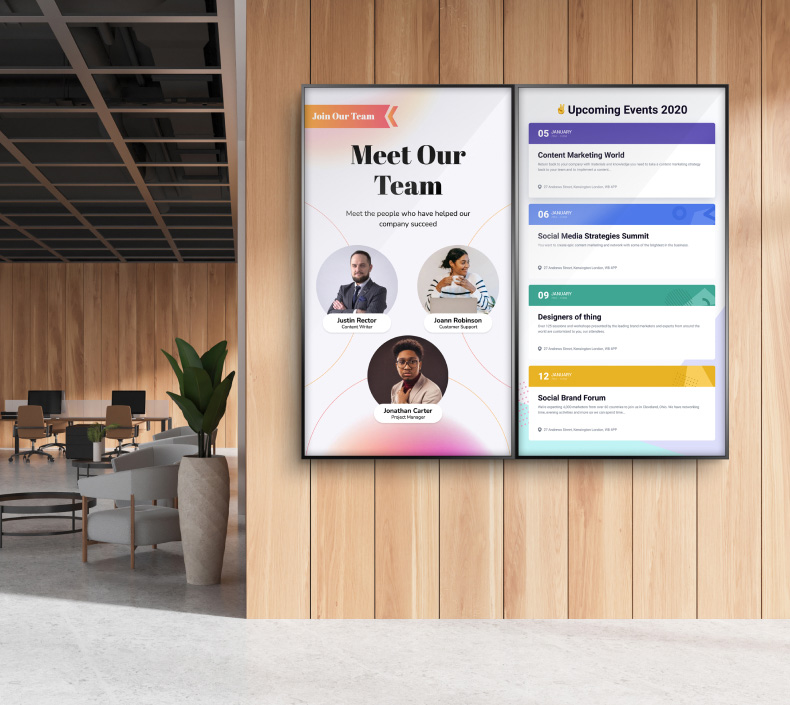How to Pitch Digital Signage to your School Administrator

Most public schools in the US have tight budgets, with very little remaining for luxuries, such as a digital signage network. But when you consider the benefits of digital sign installations for K-12 schools, the tag "luxury" quickly turns to "necessity".
Communication is key to the smooth running of the school day, making schools the ideal environments for this instantly updateable technology. A lot changes in a single day and a digital signage network:
- Keeps traffic flowing in corridors
- Updates students (and staff) about last-minute room changes
- Replaces traditional educational resources
- Reminds students about tests, deadlines, study milestones, and meetings
- Provides campus maps
- Improves student communication regarding upcoming events and graduation ceremonies, etc.
- Helps celebrate achievements
So, if you're trying to pitch an effective digital signage strategy to your school administrators, it's essential to focus on the benefits and let the technology sell itself.
Here are our tips on pitching your digital signage project to your administrators.
List the Benefits of Digital Signs for Schools
First and foremost, before you even attempt a pitch meeting with your school administrator, identify the benefits of digital signs for your specific school.
Research your school's communications budget, and frame your pitch around minimizing spending with a digital alternative. Sure, there's an initial investment, but gathering valuable information before you pitch can help strengthen your argument to transform your school campus for the better.
Let's consider some stats:
- 96% of students confirm that video improves their learning experience
- 97% of students prefer interacting with digital channels to using traditional print media
- 96% of students notice digital signage displays immediately and can recall its content
- Digital signage has a recall rate of 83% - double the retention rate for traditional print-based signage
Digital signs are used in schools for:
Wayfinding
Help students (and staff) navigate around campuses in creative ways; especially useful for K-12 students graduating from one school to another.
Wayfinding helps everyone stay safe in corridors and public spaces, ensuring a smart flow of traffic in between classes.
Event management
Schools are full of classrooms, of course, and - sometimes - room changes happen.
There's a strong case for digital signs that help keep everyone in the right place. K-12 audiences natively engage with digital content, so keep the student body moving efficiently around the campus.Also, use your digital signs to advertise after-school clubs, special events, and changes to timetabled sessions.
Student communication
Print goes out of date almost immediately, whereas digital signs are instantly updated using a wide range of onboard apps. Improve the student experience by keeping everyone informed with up-to-the-minute information - especially useful for schools that cater for Special Educational Needs.
And the low maintenance cost of digital signage means that your initial investment pays off quickly.
Digital Menu Boards
Make use of digital menu boards in cafeterias using content that helps students make healthy choices.
Display nutritional information, special offers, and meal options so that students and staff can make informed decisions about their diets.
Social Media
Schools and social media are a complex mix, of course, but - let's face it - practically every student accesses a social media network these days.
Make your school feel more relatable by adding relevant social media posts on your digital displays around campus.
Emergency Alerts
The principal problem with traditional alarms is that the only information you have is that there's an emergency - somewhere.
Safety of students and staff is a priority, so keep everyone safe with emergency wayfinding information, keeping everyone away from the danger site for safer evacuation.
Let's prepare for that pitch meeting!
So, now we have a list of essential benefits, let's consider how you might approach your pitch meeting.
School admins aren't easily swayed, so digital signage champions need to make a strong user case. Explain the value proposition of great digital signage and express the financial savings over time.
Who is the administrator?
When you pitch a project, it's important to come armed with all the relevant information. But it's also vital to consider WHO you are going to have to convince.
Your school administrator might not be a teacher - they're likely to be more financially focused. So recognizing the value proposition and the budgetary considerations are crucial.
So, in the face of opposition, put together your proposed budget - we can help with this. Use the links at the bottom of this blog to get in touch, and we'll help you formulate your proposed budget.
Plan ahead. These factors will form the backbone of the digital signage pitch.
Arrive Prepared to Address Objections
Recognize that this is unlikely to be easy. Educators advocating for digital signage have a tough hill to climb.
Many administrators experienced the "chalk and talk" approach to education – the teacher standing at the chalkboard, textbooks, and print-outs. Not a single digital screen to be seen.
So, natively, they won't understand the benefits of this new technology.
If, for example, you know that your administrator is averse to infrastructure investments due to maintenance concerns, prepare a report outlining the low-to-no maintenance requirements of digital signage.
Or, if administrators suggest that there's no logical place for digital signage within the school, have a prepared list of digital signage applications for the school setting:
- Digital screens in the classroom as an educational resource - replace old-fashioned projectors and TVs. Digital screens can be a permanent fixture in classrooms that are always accessible. No more booking of AV equipment.
- Bulletin boards - Digital bulletin boards in the lunchroom, hallways, and offices keep students and faculty informed about school events and important announcements. If big tests are coming up, use your digital signs to remind students to study. And use your screens to market school events such as ball games or dances - no more wall damage from posters and thumbtacks.
- Wayfinding signs that change throughout the day - Direct students to morning assembly and offer information to parents as they pick up their kids. Direct parents to the correct rooms for parent-teacher interviews.
- Digital scoreboards and celebrating achievement - Bolster school stadiums and auditoriums, offering cutting-edge displays and opportunities for advertisement partnerships
Frame the Argument in their Terms
It's one thing to offer a laundry list of digital signage applications, but there's an important distinction to be made when you pitch digital signage to your school administrator:
Perceived value is not the same as actual value.
Go beyond merely pitchingk-12 digital signage and get administrators on board with how the technology can help improve student outcomes. Explain how it can help increase attainment and channel tech-hungry student attention with multimedia. Point to the wealth of data showing the engaging power of digital signage offered by Mvix.
You're unlikely to win the argument by simply stating that digital signage is essential. Adopt the administrator's own opinions; explain how digital signage works creatively within the curriculum.
In other words, highlight the benefits; not the features.
You're likely to hear:
"There's no money for digital signage. We have more important priorities to focus on."
As a savvy teacher, don't let tough talk sway you as a digital signage champion. We're not all natural salespeople, but preparation can pay dividends.
Yes, digital signage is an investment. But technology is becoming more affordable every year.
Talk about the money-saving benefits:
- Teachers can adapt their lesson plans with the click of a button, helping better manage their time and productivity. Digital screens take the place of old-fashioned projectors and out-of-date TVs.
- Students are technology natives. Capture the attention of a tech-hungry student population - a small investment now puts the school ahead of the curve. Make the campus more attractive to new students and their parents.
- Digital signs can earn their own revenue with advertising partnerships with local businesses.
- Digital signs slash printing costs. Print goes out of date quickly, whereas digital signs are infinitely updateable. No more damage to walls, no more expensive mail-outs - a digital sign keeps everyone updated throughout the school day.
It's not easy to pre-emptively address concerns. However, it's an essential part of the sales game as you pitch digital signage to your school administrator.
Pitching the Value of Digital Signage
Pitching digital signage to school administrators is a delicate process but can be approached in a step-by-step way:
- Know your administrator - identify their priorities and play to those biases.
- Prepare your data - come armed with a report that details the money-saving benefits. Find out how much your school spends on print media every year, and balance that with the one-off cost of a digital sign.
- Frame your argument - base your case on the likely objections you expect to hear from your administrator. Research colleagues' experience of pitching a plan to the same administrator - find out the potential pain points before you enter the meeting room.
Follow these tips, and you'll have done your job as a digital signage champion. Set your school on a competitive and forward-thinking track to success with a digital signage network that keeps everyone informed, oriented, and safe.
Ready to get started with digital signage?
We're always happy to help, here at Mvix.
If you're looking to install digital signs to help your school reach its educational goals, let us know. We can help with a digital signage integration program that attracts funding sources and solves all the possible objections that might occur.
Ask for a personalized software demo today.