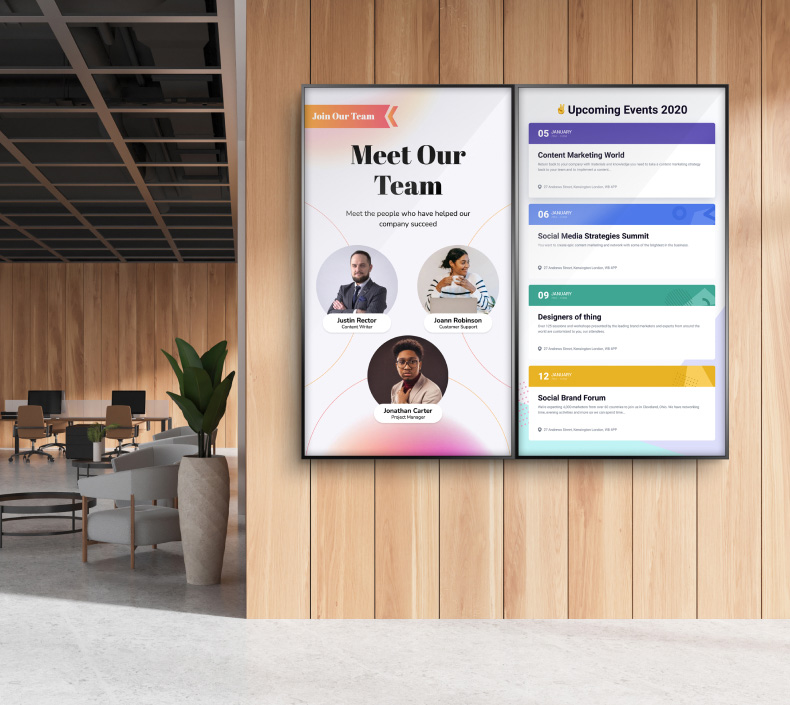Tips For Digital Signage Animation
Professional imagery is an important aspect of digital signs. Many businesses use this technique for advertisement of their brand because videos attract the attention of consumers. According to recent studies, content with images is 43% more persuasive than content that lacks images.
This is the reason digital signage animation is crucial for making a positive impression on your brand. Designers upload animation videos on computers using special software. Consequently, they display these images on LED or LCD TV monitors. Animation displays work well in hotels, sports venues, shopping malls, busy metropolitan centers, restaurants, and train stations. Here are some tips for creating awesome digital signage animation.

1. Develop a Script
The first step when creating digital signage animation is to write a script. This is the backbone of your video. Scripts are an important feature because they make the storyboard, illustration, and animation easier. Therefore, you shouldn't create a digital signage animation without a script.
Your script should have a layout with a beginning, middle, and concluding part. One rule of thumb is to assign the three parts of the narrative to address what, how, and why. Firstly, the ‘what’ tells your viewers the problem that your product solves. Secondly, the ‘how’ describes how your product solves the problem. Lastly, the ‘why’ explains why your product is the most suitable option in the market.
After you have made the rough outline, research on fonts. Typically, designers apply San Serif fonts for headlines and Serif fonts for the body. Additionally, be careful with casing. Avoid using all upper-case letters. This makes it harder for viewers to determine the shape of the word since all the texts look like blocks.
2. Choose the Right Solution
When designing animation for digital signage, find the right solution. For example, PowerPoint provides all you need for a digital signage presentation. It offers a collection of colors, templates, and effects for transitions and animation. PowerPoint also supports HD videos and textual content. Another advanced tool for content creation is Adobe Photoshop.
With Adobe Photoshop, you can import your content into a PowerPoint Presentation. Additionally, you can spread your content on multiple TV screens using software programs. These programs can make it easy for you to create content or animation. Furthermore, you can use these software programs to complement the animation you have created.
3. Design Screen Ratios and Resolutions
When designing digital mediums for digital signs, graphic designers take into account the aspect ratio. Digital screens don't have the same aspect ratio. For instance, wide screens use a 16:9 ratio. On the other hand, standard definition screens like those on iPads use a 4:3 aspect ratio.

Moreover, digital signage screens use a series of columns and rows of pixels. This determines the resolution of the graphics. For example, the resolution of HD screens includes 1280 x 720 for standard screens and 3840 x 2160 for Ultra HD.
4. Design Colors
If you want to create dynamic content, ensure you pay special attention to contrast. Don't overwhelm your viewers with bright colors. Actually, aim at using simple color contrasts. It's preferable to use a lot of contrast for colors in the foreground and background.
Colors red, green, and blue produce all colors in the palette. White comes from a combination of these colors, whereas black arises when these colors are absent. On the other hand, green is the most sensitive color to the human eye, followed by red and blue. Use dark and soft colors for backgrounds.
5. Video Relevance
One benefit of animation as a digital signage solution is that it's like hosting a television channel. There are endless options for video content. If you want your videos to draw attention to your screens, ensure they're relevant. For example, a veterinarian isn't likely to display clips on politics in their waiting room. A more appropriate video would be one showing the right ways to clean your pet.
The digital signage content depends on the sign's location, your audience, and the purpose of the communication. For instance, the lobby of a large enterprise might play a “welcome” video, while hair salons or dentist offices may display news clips.
On the other hand, employee-facing signage can help minimize training time by playing a training PowerPoint presentation. For retail stores, the animation can display video advertisements or promotions of upcoming offers.
6. Video Length
Short videos have a positive impression on viewers. Videos that run for less than a minute have an 80% viewer retention, while videos running for three minutes have a 60% retention rate. Therefore, avoid long videos for better engagement and visual interest.
When creating the video in-house, display the key message first. This is important for high-traffic areas where passers might only glimpse at the first part of the video. Therefore, the composition of your videos should focus on the first moments of the video. This is the ideal time to pass your message across.
In Conclusion

Creating digital signage with animation is one of the effective ways of promoting your brand. Since many people respond well to video content, you can exploit this consumer characteristic to spread information about your products or services. Consequently, when creating animations, ensure you create a script, choose the right solution, and follow design principles on aspect ratio, resolution, and colors. Also, for better engagement, make sure your videos are short and relevant.