Your Hardware, Our Solutions
Android Digital Signage
- Full-screen and multi-zone layout support
- Landscape and portrait support
- Offline playback of media
- Video, Images, Webpages, RSS, HTML5
- Remote Updates
- Reporting
BrightSign Media Player
- Full-screen and multi-zone layout support
- Landscape and portrait support
- Offline playback of media
- Video, Images, Webpages, RSS, HTML5
- Remote setup and configuration using BrightSign B-Deploy
- Remote updates
- Reporting
Amazon Signage Stick
Our award-winning cloud CMS includes over 1,000 customizable templates and enables remote access to all connected screens. [Introductory Offer: 50% discount on software]
- Easy set up - connect to Mvix CMS in minutes
- With the Signage app, monitor all devices from a centralized dashboard
- Powerful performance with quad-core SoC & WIFI 6E connectivity
- Built to scale from one to multiple displays/locations
- Secure boot loader, data encryption, and regular updates
Looking for Pricing?
Mvix cloud-software is compatible with most third-party hardware, such as BrightSign, Android OS, Raspberry Pi, Samsung Tizen etc. Review our software-only license pricing for use with your own player.

Mini PC Digital Signage
- Full-screen and multi-zone layout support
- Landscape and portrait support
- Offline playback of media
- Video, Images, Webpages, RSS, HTML5
- Remote updates
- Reporting
Raspberry Pi Players
- Full HD networkable player with HDMI
- Zoned screen layouts (max 2 zones)
- Remote management over the internet
- Integrates with SignageCreator
- Display images, videos, scrolling text, date & time
- Lowest processing power, ideal for very simple projects
Samsung Tizen TVs
- Integrated hardware
- Simplified deployment
- Energy efficiency
- Reliability
Digital Signage FAQs
Can't find the answers you are looking for? Contact us now to get your questions answered.
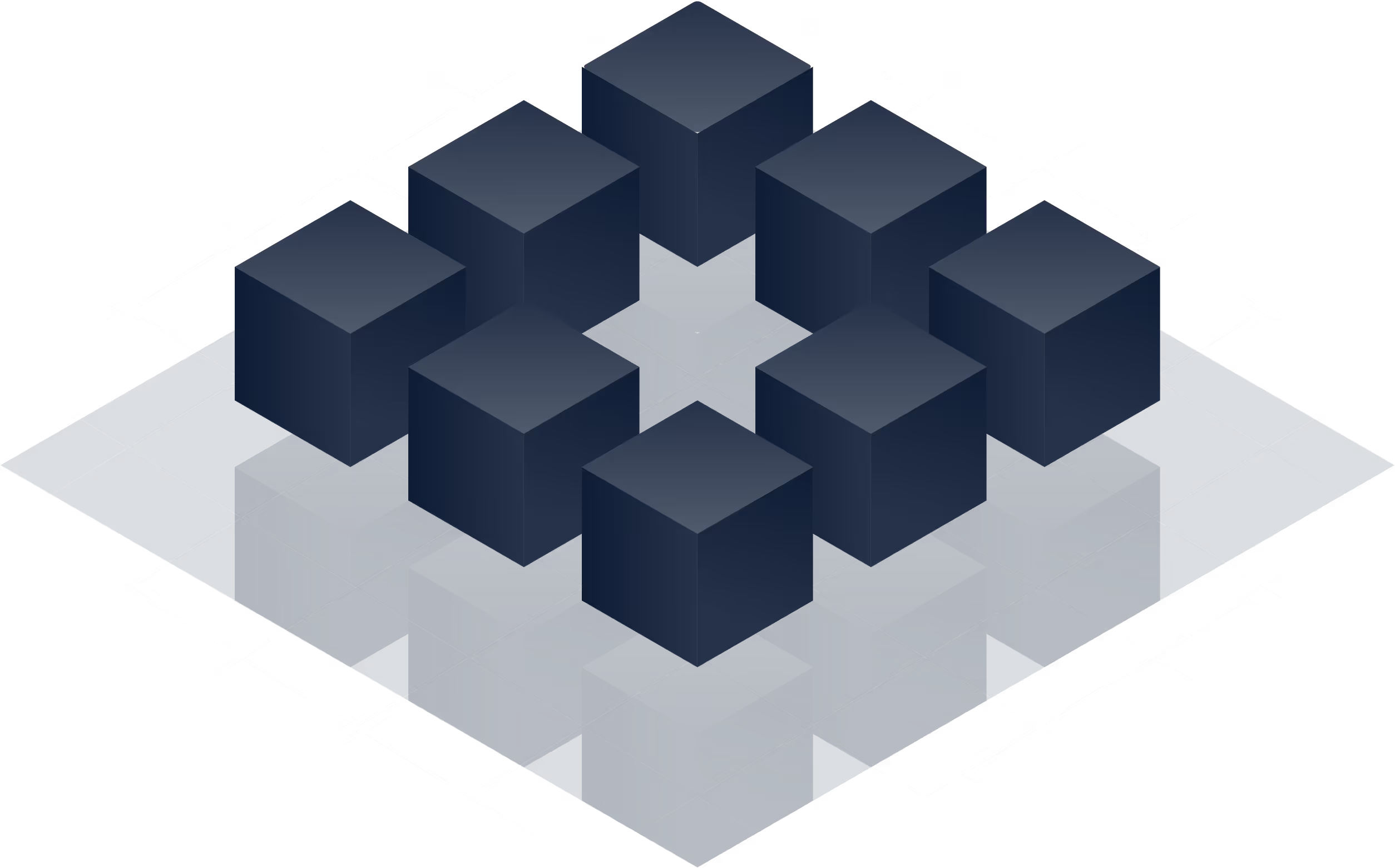

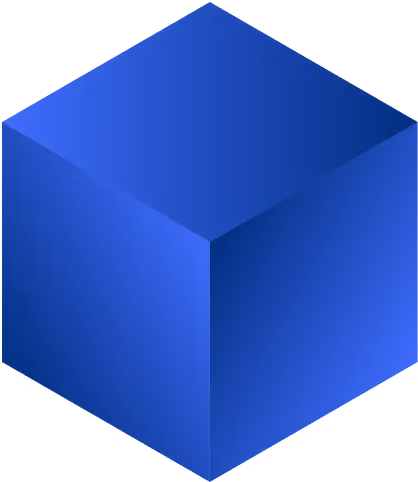
Mvix makes content management fast, centralized, and scalable, ideal for both small teams and enterprise environments. With Mvix Digital Signage Software, managing and updating content on screens is designed to be intuitive, flexible, and scalable—even for non-technical users.
User-Friendly Interface
The cloud-based content management system (CMS) features a drag-and-drop interface, making it easy to:
- Upload and organize media (images, videos, documents)
- Create playlists and dynamic layouts
- Preview content before publishing
Advanced Scheduling
You can:
- Schedule content by date, time, day of the week, or recurring events
- Set expiration dates for time-sensitive content
- Trigger content based on location or audience segments
Remote & Multi-Screen Management
- Control one screen or thousands from a single dashboard
- Assign content by device group, location, or department
- Update content in real time without being onsite
Custom Integrations
- Connect to live data sources (weather, news, dashboards, APIs)
- Use pre-built apps and widgets (social media, traffic, menus)
Support & Training
- Step-by-step tutorials and documentation
- Live technical support and onboarding assistance
- Optional managed services for hands-off operation
A typical digital signage implementation takes 2 to 8 weeks, depending on the project scope, content and technical assistance at the installation site. Here's a general breakdown:
- 1–2 weeks: Discovery, content planning, and requirements gathering
- 1–2 weeks: Hardware setup, account configuration, and initial content design
- 2–6 weeks: API integrations, testing, user training, and go-live support
Projects with custom integrations, multiple locations, or large content libraries may take longer, but a phased rollout approach can ensure parts of your network go live sooner.
Mvix integrates with a wide range of platforms to support real-time data, dynamic content, and enterprise workflows. Our Implementation team specializes in custom API Integrations:
Yes, Mvix fully supports multi-location rollouts—whether you're deploying to 5 sites or 500.
We provide centralized device management, remote content scheduling, and scalable user permission structures to ensure consistency across all locations. Our implementation team coordinates hardware delivery, configuration, and training by region, ensuring a smooth and synchronized launch across your entire network.
In most cases, minimal IT involvement is needed.
Mvix provides turnkey implementation—handling device configuration, network setup guidance, and software deployment. Your IT team may be briefly involved during initial setup (e.g., approving firewall exceptions, connecting to secure networks, or enabling APIs), but the Mvix team manages the heavy lifting and provides clear documentation to keep your internal workload light.
You can choose any type or size of screen with Mvix Players. LED or LCD-based screen are generally available for both commercial-grade and consumer-grade uses. While commercial displays usually have a higher upfront cost, the long term benefits outweigh the price. The commercial displays have a higher brightness, portrait/landscape options, longer warranties, and can operate for longer hours.
Of course! Mvix offers free software trial accounts to clients curious about the Mvix CMS Software. Contact a solutions consultant today to learn more about our free trial option.














































