Ready to get started?



Digital signage has proven itself to be a practical and resourceful tool for school communication. There is a variety of digital signage content apps for schools that can boost both communication and engagement; which are perfect for educational settings. If we had to narrow it down and pick three of the most useful digital signage content apps for schools, we’d have to go with these:
Image apps can be one of the more creatively used digital signage content apps for schools. Without eye-catching images in each digital signage display, the messaging loses its crucial visual component. So this visual element is necessary for unlocking the full power of digital signage; research shows that pairing a relevant image with a message can boost viewer retention by 55%.
Use slideshows or picture galleries to highlight specific parts of the school, like new classrooms, renovations, upgrades, and so on. This supports awareness about ongoing school issues, and it also looks great to prospective teachers or parents who may be touring the grounds.
Who says learning stops outside the classroom? For instance, an image app can educate students with little effort required. The strategy is simple. First, educators should find data on the issues they want to share. This could be related to nutritional choices for the cafeteria, trending political issues occurring around the globe, or even basic safety information, such as how to avoid text scams. So tailor this outreached based on where students are in the K-12 spectrum.
This content should be collected and placed in eye-catching images, such as infographics. Marketers agree that infographics are one of the most engaging tools in their arsenal, and with a little content planning, educators can put them to work in school settings as well.
Images may excel at information delivery, but that’s not all they can do. For example, you can use images to create a comfortable ambiance in the school. So when there aren’t any messages to display, educators can showcase images of nature, landscapes, or cityscapes that help relax students. Think of it as a type of digital wallpaper that keeps your signage active, even when there aren’t active messages to display.

Although schools aren’t revenue-focused like other businesses, profits are still important—particularly when it comes to putting on events and activities that support enrollment and investment from outside stakeholders.
Educators exploring digital signage content apps should be sure to include an event listings app in their content strategy. This simple application is a great way to give school event planners a way to ensure that all messaging is accurate, engaging, unique, and up-to-date. In addition, the visibility of digital screens is fantastic for boosting participation in advertised events.
Just think about how many opportunities a school has to push this messaging:
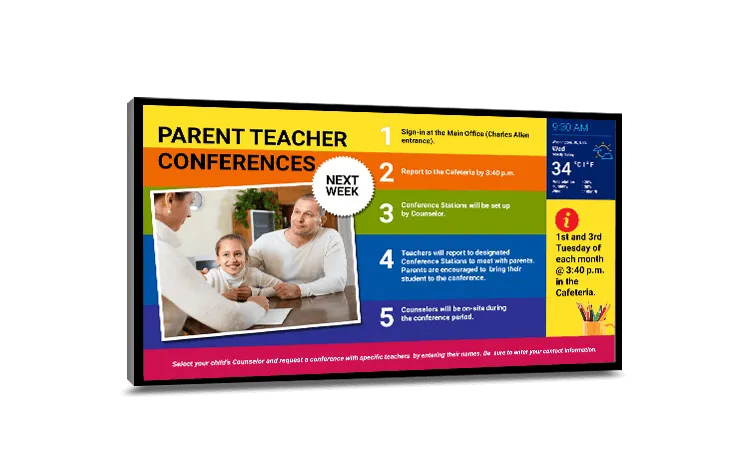
Every new student, teacher, or visitor who sees these events is one more person who may be interested in attending. That person may bring a friend, who, in turn, may bring a family member, and so on. This is a good way to keep the student body invested in school activities. But, on a larger scale, it means big increases in event attendance and profit from ticket sales.
Digital signage can share school information. It can also drive profit for administrators. But perhaps most importantly of all, it adds a vital component to a school’s safety in the way of emergency messaging apps.
Just think about the current emergency alert systems used by the typical school. They’ll have fire alarms, tornado sirens, maps of emergency exits, and…that’s it. So, when emergencies happen, educators have few options aside from making an announcement over the PA system or flashing the general “file out of the building” fire alarm. Undoubtedly, this isn’t ideal for warning students about potential threats.
Digital signage completely revolutionizes this emergency messaging standard. So rather than generalized alarm systems and flashing lights, digital signage brings a customizable visual component to warning systems to address any type of emergency:
Every type of emergency can be addressed with a custom content layout that provides crucial details about the situation as well as maps of verified routes to escape the building safely. And best of all, these warning messages can be set to deploy at the click of a button.
Think of it as adding an emergency-specific visual component to your safety strategy. For student-packed schools, where every second counts during emergencies, this type of school-wide outreach can be life-saving.

Digital signage in schools isn’t going anywhere. Researchers predict that the global digital signage market in education is expected to achieve a compound annual growth rate of 10% through 2021. And as more schools, businesses, and healthcare organizations begin to see the benefits of digital signage content apps for schools, we’re willing to bet that this growth will climb even higher.