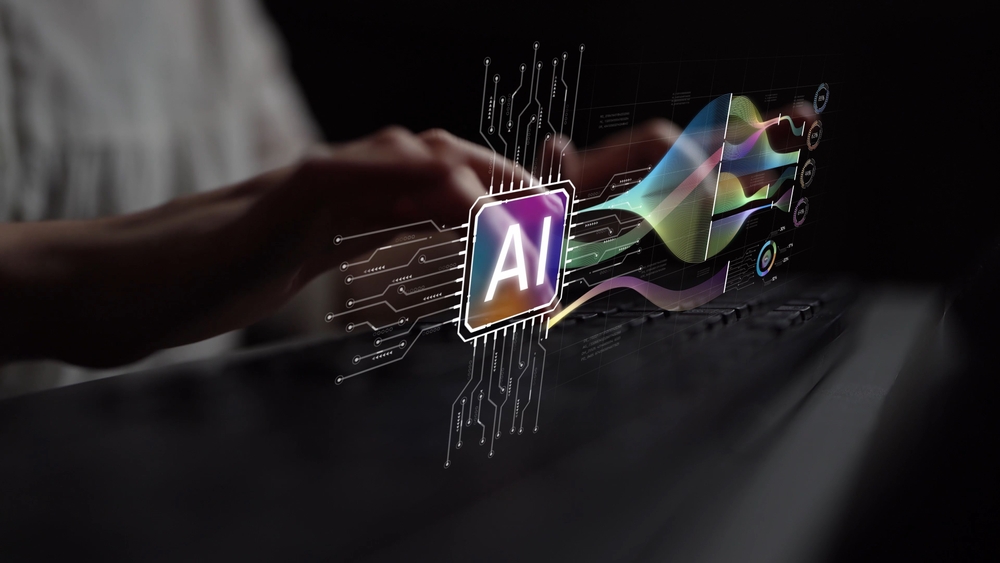How to be Productive While Working from Home
This article was originally posted in 2020 and updated in 2025 as more organizations are adopting work-from-home strategies.
In an effort to “flatten-the-curve” and reduce the impact of COVID-19, most companies, including ours, are mandating employees to work from home. Working from home has its perks - no commutes, you can work in sweatpants, no distractions (potentially), and sometimes you'll be more efficient. How can you work from home and still be productive?
The truth is, working from home can be more difficult, especially if you've never done it before. It's easy to get distracted by family members and chores and you'll miss connecting with coworkers, brainstorming with them or even feeding off their creative energies.
To make the most of working from home, you need to approach your day intentionally.
Below are 5 tips for how to be productive while working from home:
1. Don't isolate yourself
One of the most difficult things about working from home is the lack of socialization. You may not realize it when in an office environment, but having coworkers around to chat or connect with has a real effect on productivity.
Stay Connected
One of the biggest challenges of remote work is the feeling of isolation. Without the social aspect of an office, it’s easy to feel disconnected from your team. To avoid this, schedule regular check-ins with coworkers or managers.
Use video conferencing tools like Zoom to stay engaged with your team, and make an effort to stay in touch via email or chat platforms.
So even when working from home, take the time to FaceTime or call your work friends, talk a walk outside and chat with your neighbors, play with a pet or call a friend.

2. Select a designated workspace
The first step in boosting your productivity is creating an environment that supports your work. This begins with dedicating a specific area of your home to work. Without a clear distinction between where you relax and where you work, the lines between the two can blur, making it harder to focus and be productive.
Designate a Workspace
Having a defined workspace is essential. If possible, choose a room or area that is separate from where you spend your leisure time. If that's not feasible, try to designate a specific corner or desk for your work. This separation helps signal to your brain that it's time to focus.
Ergonomic Setup
Once you've chosen your space, make sure your home office setup is comfortable. You don’t need to invest in expensive furniture, but a good chair and desk can make a significant difference in your posture and comfort. Look for furniture that supports your back, promotes good posture, and allows you to work for extended periods without discomfort.
Minimize Distractions
A cluttered or noisy environment can make it difficult to stay focused. To help minimize distractions, try to keep your workspace tidy and free from personal items that could pull your attention away. Noise-canceling headphones can be a great investment if you work in a noisy household.
3. Establish A Routine
One of the challenges of working from home is maintaining a routine. Without the structure of an office setting, it's easy to fall into a cycle of disorganization or procrastination. However, establishing a routine can provide much-needed structure to your day, which will ultimately boost your remote work productivity.
Set Work Hours
Setting clear work hours is essential for maintaining a work-life balance while working from home. When you work remotely, it can be tempting to start early or work late, but this can lead to burnout over time. Establish a consistent schedule where you start and end your workday at specific times.
Morning Rituals
Starting your day with a consistent morning routine can help set the tone for productivity. Whether it's a cup of coffee, a short exercise routine, or a few minutes of meditation, having a ritual helps signal to your brain that it’s time to transition into work mode.
Regular Breaks
It’s important to take breaks throughout the day to maintain productivity. Techniques like the Pomodoro method, where you work for 25 minutes and then take a 5-minute break, can help keep your mind fresh.
4. Don't skip lunch
Also, take breaks. Research has shown that the most productive workers engage in job-related tasks for 52 minutes, then take a 17-minute break.
Taking a break will help you freshen up and come back energized.
Make sure to also have a good lunch. Your kitchen is close by so take an hour to cook and enjoy a good meal. Use this hour to disconnect i.e. don't eat in front of the screen.
Lunch also puts you in a proper mood for the second half of the day.
5. Develop a Time Management Strategy
Effective time management is at the core of remote work productivity. Without the oversight of a boss or team, it can be easy to lose track of time or get distracted by non-work activities. To stay on track, use time management strategies that help you stay organized and productive.
Prioritize Tasks
Each day, create a to-do list or use project management apps to prioritize your tasks. Whether it’s a simple list or a more sophisticated tool like Trello or Asana, having a clear view of what needs to be done helps you stay focused on your goals.
Avoid Multitasking
Although it might seem efficient, multitasking can often lead to mistakes and decreased productivity. Instead of trying to juggle multiple tasks at once, focus on one task at a time. By dedicating your full attention to one thing, you’ll finish it faster and more effectively, leaving you more time to complete other tasks.
Leverage Technology
There are plenty of tools available to help you manage your time more effectively. Apps like Google Calendar or Todoist can help you plan your day and keep track of deadlines. Time-tracking tools like Toggl allow you to see exactly how much time you’re spending on tasks, which can help you identify areas where you can improve your efficiency.
6. Set boundaries
Working from home with family or roommates present can be challenging. It's important to set boundaries so that you're not distracted.
Avoid Burnout
It’s easy to work too much when your office is just a few steps away from your living room. Working long hours without breaks can quickly lead to burnout. Be mindful of the signs of burnout, such as feeling drained or losing motivation. To combat this, take time to recharge by taking breaks and pursuing activities outside of work.
Handle Interruptions
Interruptions are bound to happen when you work from home, especially if you live with others. Whether it’s children, roommates, or pets, interruptions can disrupt your workflow. Set clear boundaries with family or roommates about your work hours.
You don't want your kid walking in when you're in the middle of a video conference like this kid did during her dad's live TV interview.

7. Use The Right Digital Productivity Tools
Digital tools play a significant role in increasing productivity when working remotely. They streamline communication, collaboration, and organization, helping teams stay on the same page and individuals manage their time.
Collaboration Platforms
Communication is key when working from home. Platforms like Slack or Microsoft Teams provide a centralized place to chat, share files, and collaborate with teammates. These tools help reduce the need for endless email threads, making communication more efficient.
Cloud Storage
Cloud storage platforms like Google Drive or Dropbox allow you to store and share documents securely. With these tools, you can access your files from anywhere, making remote work more flexible and efficient. You can easily collaborate on documents with team members in real-time, which streamlines the process and saves time.
Automation Tools
Automation tools, like Zapier or IFTTT, can help streamline repetitive tasks by connecting different apps and automating workflows. For instance, you can automate the process of saving email attachments to cloud storage or scheduling social media posts, freeing up time for more important tasks.
9. Maintain a Healthy Work-Life Balance
Achieving a balance between work and personal life is one of the biggest challenges of remote work. However, it’s essential to maintaining productivity and avoiding burnout.
Physical Activities
Staying physically active is important for both your mental and physical health. Incorporating exercise into your daily routine can help reduce stress and increase energy levels. Whether it's a quick walk around the block or a 30-minute workout session, regular physical activity helps you recharge and improves your focus.
Personal Time
It’s important to make time for hobbies, family, and personal activities. By setting aside time for these activities, you prevent work from consuming your life. Taking time for yourself allows you to return to work the next day refreshed and ready to be productive.
Set Clear End-of-Day Signals
Just as you set a start time for your workday, set an end time as well. Having a clear signal that your workday is over helps you disconnect and recharge for the next day. This could be as simple as shutting down your computer or setting an alarm to remind you when to stop.
When you're in the office, seeing your coworkers packing up and leaving reminds you to do the same. When you're at home, you can get so caught up in the work that you lose track of time.
So set an alarm for when to stop and don't go back to work when you're finished. Just because you have 24/7 access to work doesn’t mean you should be logged in 24/7. Being productive while doing work at home doesn't mean putting more hours in. This is important in order to create a work-life balance.
Be Productive While Working From Home
By incorporating these work-from-home tips into your routine, you can significantly increase your productivity and improve your overall remote work experience. Start with small changes, like setting up a dedicated workspace or using a time management tool, and build from there. The more intentional you are about your environment and routines, the easier it will be to stay focused and achieve your goals.