Tips for Annually Scheduling Your Digital Signage Content
There’s no doubt the influence digital signage has in taking your immediate attention. in fact, digital sigange has an high impact in that 59% of those who see digital signage content want to learn more about the product or topic. Furthermore, 71% of consumers believe that advertising on digital signage stands our more as compared to online ads. With this visibility, maximizing every day throughout the year to communicate with your audience will yield the results you’re looking for.

As we head into the new year, start planning your digital signage content for 2023 to ensure you are always engaging with your audience, provide fresh and enticing content, and allow you to focus on achieving other business goals. Read on to find out the benefits of scheduling, how to create a schedule, and the best tips to ensure you get the most from your digital signage content strategy.
Why Schedule Digital Signage Content
Scheduling the content for your digital signage in advance makes keeping your screens up to date much simpler. It also saves you a lot of time as you manage your signage network.
reating content for digital signage displays is relatively easy, especially with templates. Keeping up with what needs to be displayed on the various digital signs at what time, and for how long, may become overwhelming if you are doing it on the go and have more than a few digital signage screens. A schedule with a whole year’s worth of content will undoubtedly be a great addition to your content strategy and take away all this hassle.
Annual Content Scheduling Made Easy: How to Do It
Have a solid content management plan before the new year rolls in, and you can rest easy the rest of the year and let your digital signage solution do all the work. Indeed, scheduling one-time displays or recurring playlists is quite straightforward. You can schedule digital signage content for specific times of the day, days of the week, months, or years.
You don’t need to go through so many tutorials. Instead, follow these easy steps to create and implement a schedule for your digital signage content.
1. Create Your Content
Before you can think of scheduling, you need to have content to schedule. Be it travel information, internal communication messages, your web pages, and RSS feeds, or sharing information such as contact information, there are many data sources for your digital signage network. Mix things up with great digital signage content ideas, ensuring the message you push on your digital signs adds value to the viewer.
2. Create a Playlist
After designing your content, the next step is to organize it into playlists. Digital signage content playlists are similar to what you have on music services such as iTunes. It’s basically the order in which your content will play.
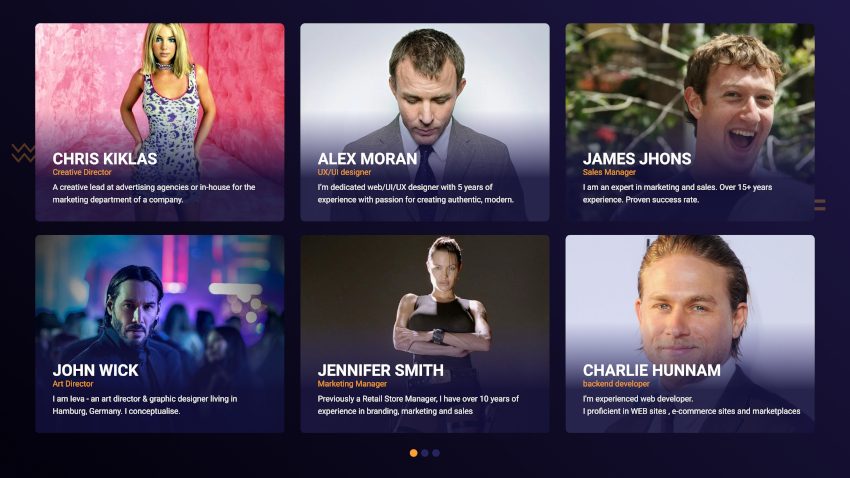
So, create playlists for various screens for easier management. For each playlist you create, set how much time you’d like for the animations, images, videos, and other creatives to play.
3. Schedule Away
Working off the “playlist” tab on your digital signage software, you can easily schedule digital content signage to play whenever you choose. You can use the micro-scheduling menu for shorter schedule periods such as daily or weekly.
On the other hand, the macro-scheduling menu allows you to schedule digital signage content as far in advance as you’d like. It is exactly what you need for annual content scheduling. For example, schedule a marketing campaign for Easter in April and another for Christmas in December. After setting the expiry time for, say, a week in March, you can then go ahead and choose whether the content will display every day or just on specific days during that time.
You will no doubt have several playlists applicable to a specific time but on various screens. Schedule them accordingly by screen to save your digital team members’ time. In this case, navigate to the “screens “tab on your digital signage software, and customize the scheduling menu.
This way, you can stay on top of all your screens at the same time, from the wayfinding and building directories screens in your lobby and hallways to the conference room signs for corporate communication and the digital menu boards in the cafeteria or QSR.
Best Practices for Scheduling Digital Signage Content
It isn’t enough to just set up a schedule for your content. Get the most out of it with the following easy tips.
1. Watch the Content Display Duration
The location and average dwell time of the screens should inform the duration of your content display. You can schedule to display content for longer in lobbies, waiting rooms, and other longer-stay areas. Actually, viewers will be happy to keep looking at engaging social media posts, testimonials and user-generated content, motivational quotes, and similar content when they are comfortably seated in your lobby.
On the other hand, you will want to go for shorter content in shorter-stay and busy locations where your target audience is moving around. Ensure your playlist is attention-grabbing such that you get the message across in as little as 5 seconds. This duration is perfect for advertisements in busy areas such as shopping malls to attract walk-ins. You can also use shorter content displays for in-store promotions.
2. Update Your Content

Even as you are refreshing digital signage content for the new year, it’s unlikely that your prices will remain constant throughout the year or even during the time for which a message is scheduled to display. Therefore, ensure you update such and other relevant details in your messaging.
Take any creative with outdated content out of your loop to avoid unnecessary misunderstandings with your viewer. For example, a client would be justified to raise some grievances if they scanned a QR code to pay for an item only to realize the 10% off promotion displayed on your signs no longer applies. In fact, 81% of customers think less of a brand with an outdated website, and it’s no different with digital signage content.
3. Create Room for Real-Time Content
You will not have some digital signage content in advance to add to your schedule. Real-time content is an attention grabber as it is new, relevant, and useful to the viewer. It’s live data about what may be happening around you, and there is no way to get this information in advance. Think live events, the latest news, trending hashtags, and location-based data such as traffic flow and weather updates.
Your viewers will no doubt appreciate real-time content, which is why you need to be ready to create time and even disrupt your schedule for it. Think about it, in the wake of some breaking news, your viewers will not be interested in looking at the employee recognition notes on your screens. If it isn’t on your screens, they will definitely be looking at the news app on their phones to get the updates.
Get Professional Help
Indeed, if you want it done right, you should get the experts to do it. Professional digital signage solutions providers such as Mvix provide managed services. These cover optimizing digital signage content distribution, which includes proper scheduling. While you can certainly do it in-house, leaving it to the experts will save your team time, with guaranteed results.
Schedule Your Digital Signage Content for 2023

Now is as a good time as any to start working on your digital signage content strategy for next year. So, schedule your content annually accordingly and save time as you enjoy the 47.7% effectiveness on brand awareness and other digital signage benefits. Important to note is that you can switch up your schedule at any time to match any changes so that your digital signage campaign can have the most significant impact.


