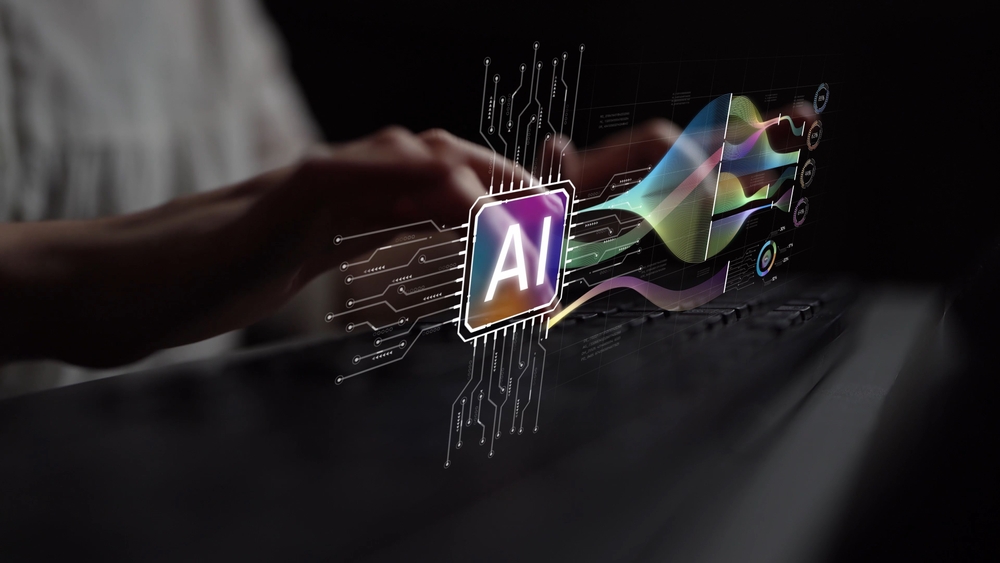10 Strategies for IT Directors as Employees Return to the Office
We have been living with the pandemic for over half a year. Many companies are beginning to consider what the new normal will mean. And how to support employees through adapting to it. Is your organization ready to bring employees back into the office? If the leadership is, how about the employees themselves? Do you have the proper tools, training, and processes in place to make the transition from remote work to office work a smooth one? Here are strategies for the IT Director to mitigate chaos.
Getting people back into the office requires resilience, adaptability, and reinvention. If your IT department is like most these days, you’re already stretched pretty thin. There’s only more work to come, though, because much of what makes coming back into the office possible falls on the IT function. Technology is what enabled everyone to work from home in the first place. Furthermore technology is what will streamline these same people returning to their jobs onsite. Just like any IT project you undertake, it’s critical to have a well-developed plan in place.
Work with all key stakeholders from the outset and consider implications across process, budget, bandwidth, staffing, etc. Of course, don’t forget the people component. If the “people” aspect of your plan doesn’t work, you don’t really have a plan. If you’re focused too much on the technology implications, you’ll face headaches down the road.
Of course, safety should be your number one priority right now. Here are 10 tactics that will help IT Directors balance safety needs, employee comfort, and business goals as we all think about returning to the office.

“Seduce” people back into the office.
Not everyone likes working from home, but some people really enjoy it. There are definitely folks who have been happier working from home. Benefitting from giving up their morning commute or wearing a suit each day. On the other hand, what are individuals missing? Work with your company leadership to determine what makes your office space and culture special. From there you can maximize those benefits as people think about coming back in.
According to Coen van Oostrom, CEO of real estate developer Edge, businesses should be prepared to highlight upgrades they’ve made during these tumultuous last months. Employees will be looking for safety technology such as air quality sensors. While some companies have made the decision to reduce office space, they should make the space they do invest in more innovative.
Consider higher end conferencing systems, digital signage, and more modern hardware. Anything that makes the office feel more “exclusive” will help persuade people to spend more time there.
Use data to drive strategies for IT.
The IT department can play a valuable role in “re-boarding” employees. They can be key players by suggesting to firm leaders who is ready to come back, and in what stages. Leverage data to understand high risk areas and the rates of Covid infections across regions where employees live. Pull a list of employees across counties.
Are some at lower risk than others? Another factor to consider is software and hardware. Who is best enabled to keep working at home, and who has been struggling to be productive? Put together a phased approach to getting the people who need access to the office-central systems back in first. You likely also have data on how much people are using the phone/intranet vs. other tools. Who is set up well to keep doing a great job at home?
IT Directors also have a good pulse on what tools are available in the office and how they’re best utilized. Data-driven decisions tend to be better decisions, so use the reporting you have available to help determine a phased approach to increasing productivity.

Assemble support teams.
As you reopen the office, there will be adjustments and challenges. Make sure you have the proper staff in place to help with these hurdles. Remember that people will be re-learning certain technologies, acclimating to new policies, and possibly working in new programs and with a mix of virtual and in-person staff. Make sure that your IT team is prepared to assist with all of this.
Do you have enough staff to answer questions, and are they fully competent on all technologies and processes? Is their schedule set up to accommodate people across time zones, and are they accessible to virtual teams? Having support ready for staff is a critical function of the IT department as companies return to their office.
Reskill workers.
Chances are, some things are going to be different than they were before. Workers need to adapt to changing requirements and possibly new tools and ways of working.
Along with ensuring proper support as we mentioned above, host training or seminars dedicated to helping people re-learn any technology they may not have used in a while. If you’re using new systems or processes, create a manual and make sure it’s accessible. Basically, you need to be part of onboarding employees all over again.
Gently encourage employees to consider the alternative.
Some startling research suggests that less than 22% of employees feel positively about returning to their office. Between anxiety about the virus and the desire for continued flexibility, you can see why employees may be hesitant to return to in-person work.
On the other hand, staff should understand on some level that if they are able to work 100% from home, with no personal interaction whatsoever, then in the next decade there’s a good chance their job will become obsolete. You don’t want to threaten or frighten employees, but there needs to be a general acknowledgement that with today’s rapidly expanding AI capabilities, people should focus on some of the softer skills and interpersonal connections that make them uniquely suited to their job.
Otherwise, it might make financial sense for companies to simply outsource or automate whatever function that employee performs. Consider ways to build culture, enhance collaboration, and focus on two-way internal communications to create more of a community and sense of well-being among staff.
Think of technology as safety.
IT is the main reason that so many people were able to work remotely in the first place. However, technology can also be one of the main factors that make workers feel safe upon their return.
IT can play a critical role in returning to work, by communicating safety information to employees. Remember that the company’s number one priority is providing a safe work environment. Employees expect that the organization has put measures in place, is monitoring those protocols, and is reporting any key information to staff.
That fact should be first and foremost in any decision making that happens as you implement a return-to-office plan. Otherwise, you might face a decline in employee retention or spend money on a tech stack that doesn’t translate to employee satisfaction or productivity.

Connect meeting rooms to virtual workspaces.
The fact is that most companies will not be doing all or nothing when it comes to working in person. Indeed, some research shared by Forbes suggests that a hybrid model (specifically 3 days in office and 2 at home) is the most likely to be adopted moving forward.
Adapting to this new structure means that the way workspace is used will permanently change. Specifically, most meeting rooms aren’t currently set up to accommodate Zoom meetings (or other virtual conferencing) - but they need to be. Plan for employees to use conference rooms and common areas differently than they did in the past. Instead of large conference rooms with lots of people, you need to plan for more collaborative areas where there might be less bodies in the room, but more people joining through technology.
It’s key that technology is at the forefront of this strategy or a hybrid model of working will prove troublesome for your business. Meeting rooms need to work with multiple platforms like Microsoft Teams, etc. Additionally, staff needs to feel confident in getting meetings set up in these spaces so that the first time they’re using the technology isn’t right before a big sales meeting.
Lead with technology when creating your return-to-office plan.
We see many companies putting together a plan for getting people back into the building, and then asking IT Directors to figure out the technology to make everything work. Unfortunately, that creates a lot of extra work and can waste critical resources. When planning how to create a safe and efficient work environment, technology needs to be considered from the very first conversation.
Technology can’t be an afterthought - it needs to be an integral part of the strategy from the beginning. Consider questions like “How will technology enable outside customers to enter the building?” and “How will we determine the right access to technology from home?” or “How can we best set up meeting rooms to accommodate new ways of working?”
There are plenty of innovative options like a virtual receptionist, proximity analytics, or even smartphone apps that allow people to book meeting rooms using a QR code - all of these can help keep spaces sanitary without hurting productivity. The key is that IT needs to be looped in from the beginning.
Get help when you need it.
Don’t try to be a hero. IT teams are notoriously overworked, and likely more so over the past several months. Many organizations are facing layoffs and budget cuts, so it’s tempting to try and take on more work yourself, but that would be a mistake. More than ever, it’s essential for IT to scale and put infrastructure in place that can support a hybrid workforce.
Don’t be afraid to outsource some of the work or look for vendors who can shoulder some of the burden. From supporting tickets to white-glove conferencing services, there are many options for enabling a more productive workforce. Remember that ultimately, your IT staff will be measured by the value they bring and the challenges they can help people overcome - and you won’t get dinged for getting a little assistance along the way.
Consider the long term impact of technology decisions.
Right now, it’s easy to make decisions based on the immediate impact. However, almost every decision has consequences for a year or two from now. Are you taking those into account? Think about the big picture strategy or you’ll risk creating more problems down the road.
You’ll always need to respond to what’s urgent, but ensure you’re creating an intentional long-term plan and then return to it when you have time. In the short term, do your best to take the time to properly vet solutions for long term viability and scalability, and focus on communicating across the organization in an uplifting manner. To be honest, no one really knows what the new normal is just yet.
Whether continued remote set-ups, returning to the office, or a hybrid model, one thing is for sure: work will never look the same. The significance of the changes remain to be seen, but it’s definitely time to start thinking about the future and developing new strategies for IT department. Consider that employees will need to feel safe and secure returning to their office. Consider also what technology needs to be in place to support an efficient and productive environment. IT Directors need to be at the forefront of these conversations and decisions.
For more tactics to create connected, collaborative, and productive workforces, follow our blog. If you need tips to boost employee morale and communication during these unprecedented times, you can always reach out to our experts.