Content Apps



























































































































































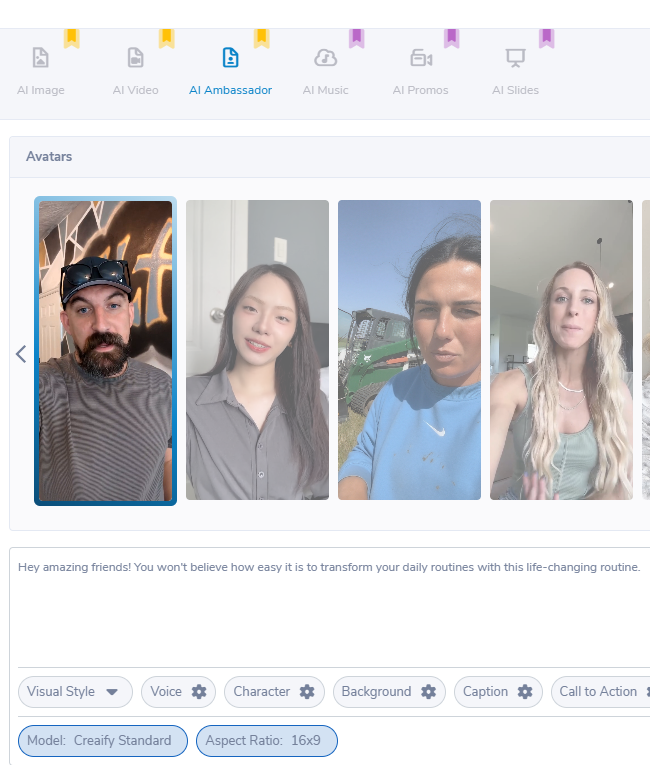

Bring a digital spokesperson to your lobby or reception area with AI-powered avatars that present ideas, announcements, or company updates in a professional, engaging way. Customize messaging and appearance to create a consistent, on-brand presence across all screens.
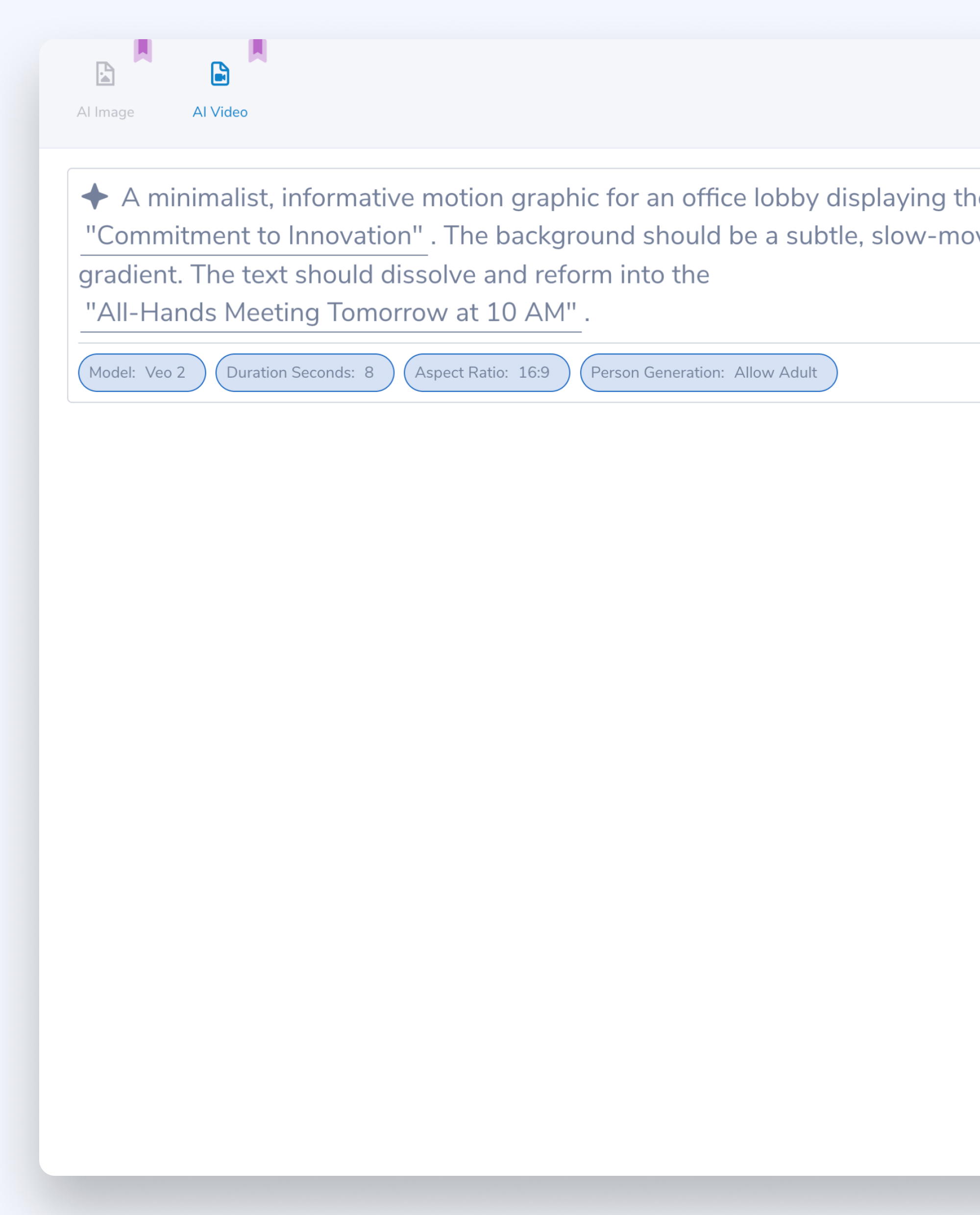

Create dynamic, high-impact video content for your digital signage using built-in AI tools designed for speed, consistency, and scale. Transform simple prompts or existing assets into professional videos optimized for on-screen engagement.
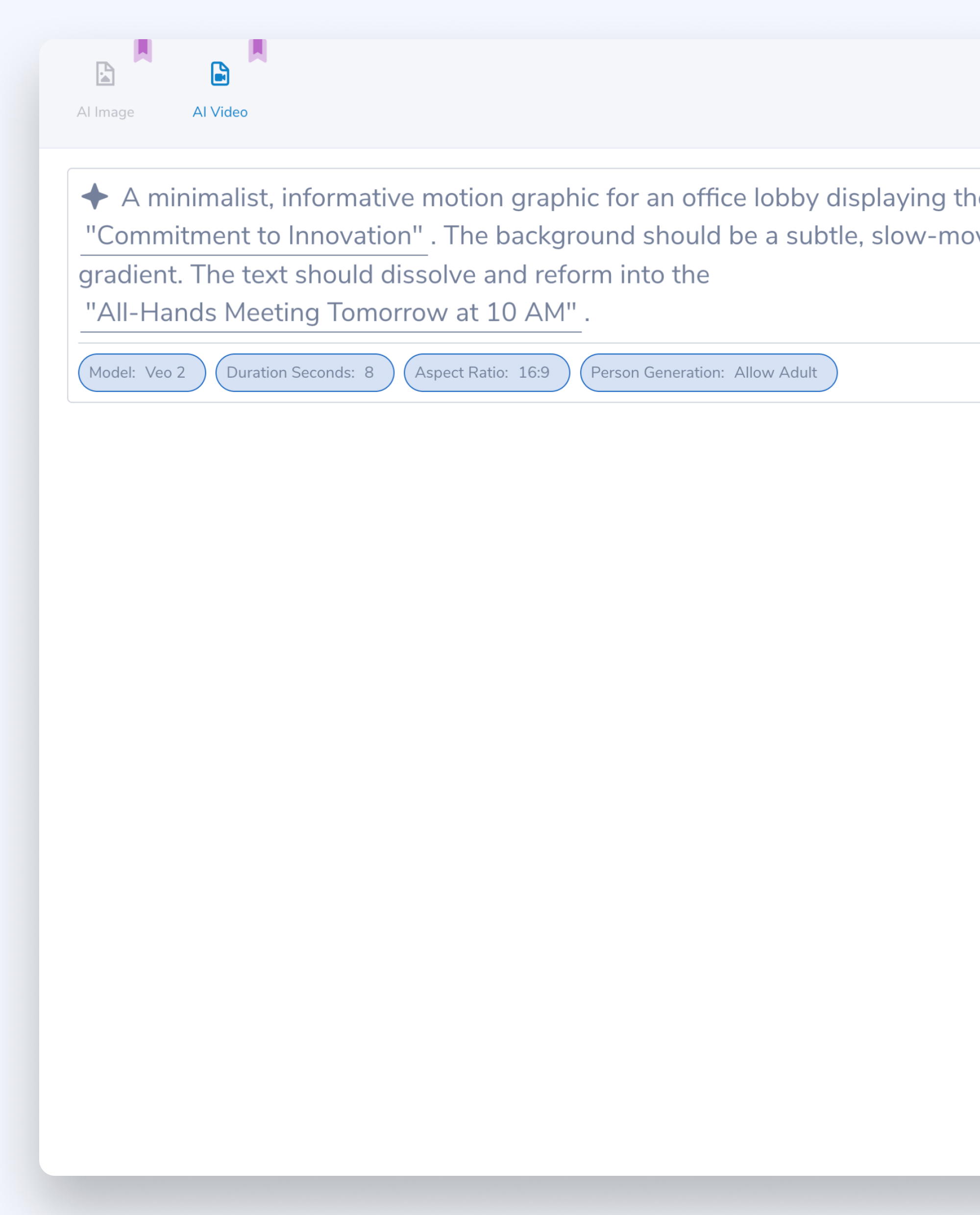

Generate professional, visually compelling images for your digital signage using AI-powered tools built directly into your CMS. Quickly turn ideas, prompts, or brand concepts into polished visuals designed for on-screen impact.


Maintain confidence in your digital signage network with passive uptime monitoring handled by our team. We continuously observe system health in the background and notify your organization if we detect severe issues that could impact display performance.


Sync your restaurant’s menus effortlessly with your digital signage. The Toast Integration connects directly to your Menu Maker module, ensuring your on-screen menus always match the latest updates in your Toast POS system.


Enhance your digital signage with a built-in library of high-quality stock videos. The Stock Videos app lets you quickly browse, select, and add professional footage to your playlists for more visually engaging displays.


Keep your screens exciting with automatically updated sports clips. Sports Highlights lets you search across multiple leagues and choose—or auto-select—the latest highlight videos for the teams your audience cares about.


Publish content faster with automated, tag-based scheduling that sends the right media to the right screens—no manual playlist building required. Smart Schedules let you simply upload your content, add a tag, and watch it automatically appear where it belongs.


Control exactly when each display turns on and off with automated power scheduling. Screen Power lets you set custom daily schedules—like running screens only from 6 AM to 6 PM—and includes a visual color-coded guide to make setup quick and intuitive.


Manage the essential display settings of your digital signage screens directly from your CMS. Screen Controls let you adjust orientation, brightness, and audio levels remotely, ensuring every display looks and sounds exactly the way you want.


Create dynamic, engaging content loops by combining multiple media files into a single playlist. Playlists let you control duration, shuffle order, and add transitions so your screens stay fresh and visually appealing.


Even if your network goes down, your digital signage won’t. Offline Playback ensures all non-streamed content continues to run smoothly, keeping your screens active and your message uninterrupted.
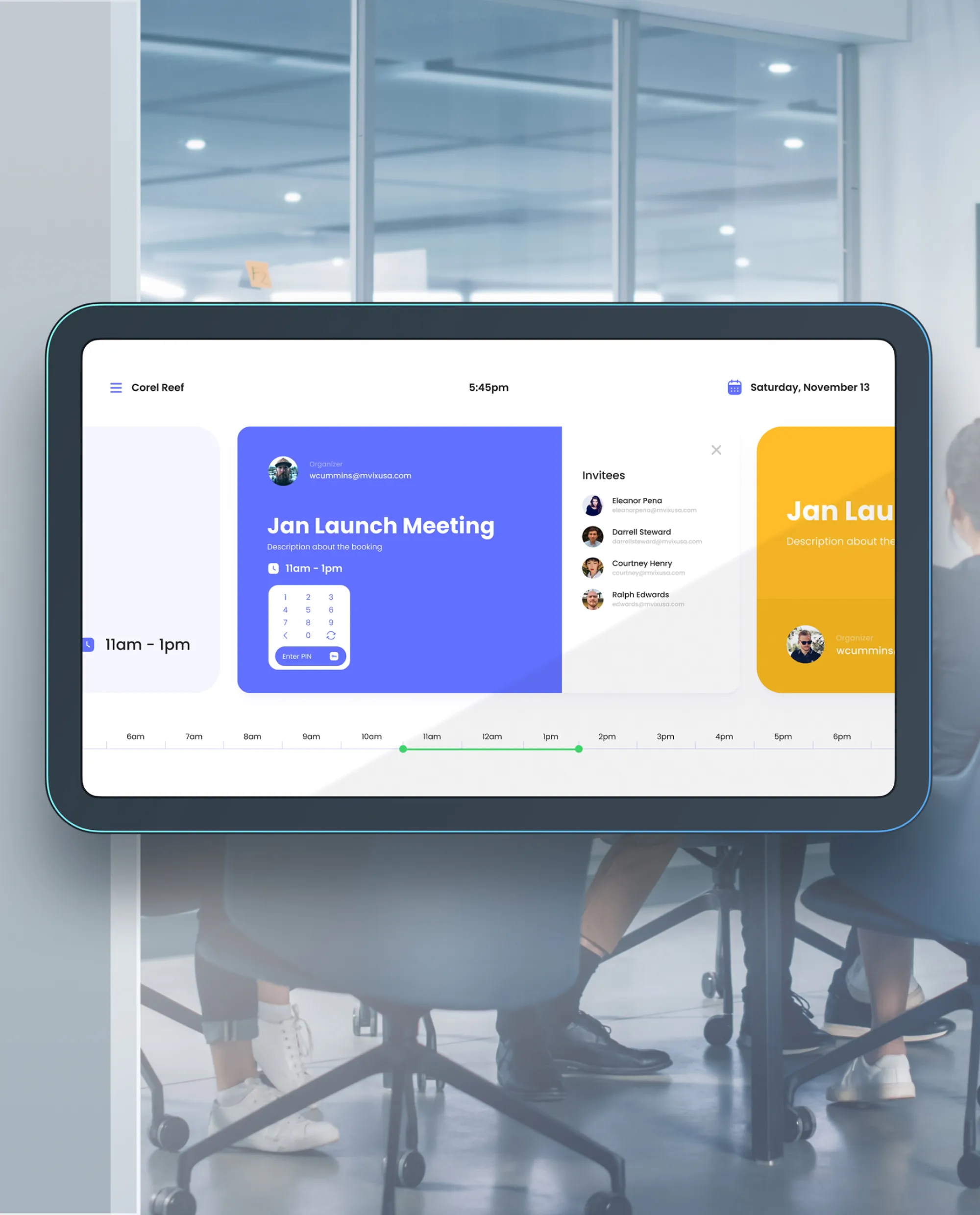

Make meeting rooms easier to find and reserve with an interactive, touch-enabled booking app. Spaces Booking syncs directly with your calendars, allowing users to view upcoming meetings or instantly book the room right from the display.


Automatically sync your cloud-hosted content with your digital signage. Magic Folders integrate with Microsoft Office 365 and Google Drive, ensuring any file you update is instantly reflected on your screens.


Protect your digital signage network by limiting access to trusted locations. IP Access Controls let you define which IP addresses can reach your CMS, adding a strong layer of security to your content management process.
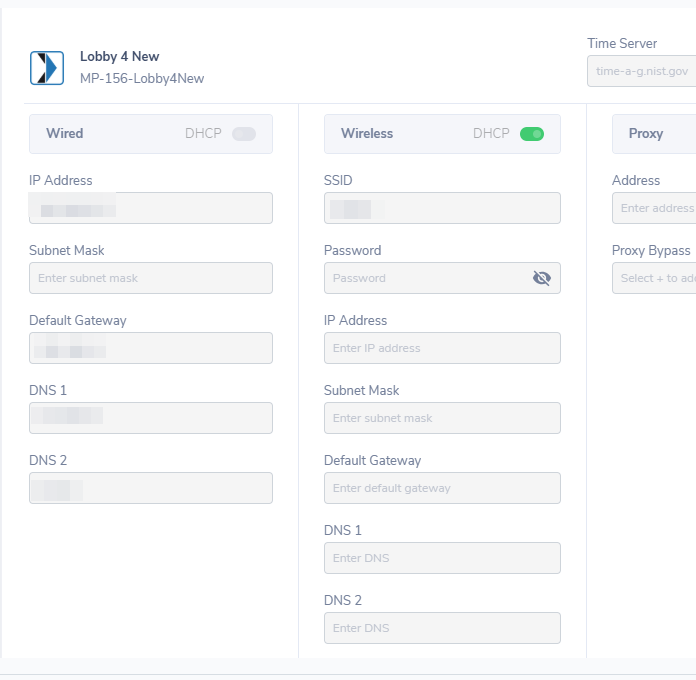

Easily manage how each digital signage player connects to your network. Device Network Settings give you full control over Wi-Fi, Ethernet, and proxy configurations so every screen stays reliably online.


Keep every digital signage player running on the latest software without lifting a finger. Device Auto-Updates ensure your network stays secure, stable, and equipped with the newest features—automatically.


Connect your Delphi–Amadeus event management system directly to your digital signage. This integration automatically syncs event schedules, room assignments, and updates so guests always see accurate, real-time information throughout your property.


Display real-time air quality conditions directly on your digital signage. The Air Quality app automatically pulls current environmental data so viewers always stay informed about the air around them.


Fine-tune your data feeds by applying filters that ensure each device displays only the information you choose. Advanced Parameters make it easy to tailor content—like narrowing a multi-state Power BI report down to just Virginia—so every screen stays relevant.
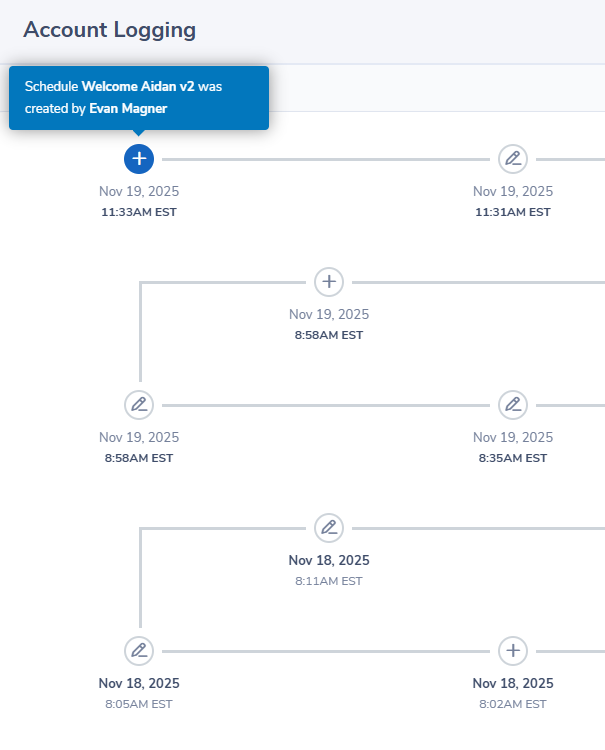

Keep track of every important action inside your digital signage CMS. Account Logging provides visibility into recent activity and offers a safety net by allowing you to restore deleted media.


For certain digital signage users, they see the need for using an audio component when interacting with their viewers.
With the Radio content application, you’ll be able to choose from a variety of genres to best fit the content and personality of your display.
As an added customization function, XhibitSignage also integrates with Shoutcast for online radio streaming.
This app is perfect for break rooms or lobby digital signage where music can help reduce stress or raise morale.
The radio app allows you to display radio station information, including podcasts, on your digital signage screen while playing. This information keeps viewers entertained and up to date with music details.


When it comes to daily changes, both courtrooms and businesses need to post the daily itinerary for ease-of-reference to guests and visitors. This is vital for courthouses.
With this easy-to-use app on the Mvix CMS, you can upload your dockets by either CSV, XML, or JSON file types and select the date range that fits your needs.
When combined with the date and time content apps, you can turn your digital signage displays into a powerful resource for both employees and visitors to the courthouse.
By moving your dockets digitally, you will also be able to edit and instantly display any important changes to the schedule without the need to print or manually edit static signage.
The court docket app is at the core of courthouse digital signage displays. The solution integrates with any case management system to easily display case information; including case number, presiding judge, and more.


Security Assertion Markup Language (SAML) is an open standard that allows identity providers (IdP) to pass authorization credentials to service providers. SAML helps reduce password loss and creates a secure application.


Given how hectic airports can get, keeping your visitors up-to-date is key to enhancing their travel experience.
By using the FIDS app on the Mvix CMS, you can easily show clear and relevant flight data on your digital signage displays. Whether you want to use your digital signage in an airport or not.
With multiple themes and options to choose from, you can customize your display to fit your needs. For example, hotels can use a portion of their display screens for the FIDS app and have the majority of the content work for their hotels.
This app is essential for hotels and airports that regularly need to ensure their guests are kept up-to-date on any changes that might affect their travel plans.
The flight information display system (FIDS) content app allows you to display information surrounding flights. FIDS are a vital feature for airports as well as the hospitality industry in general. It allowing guests to quickly and easily find flight status and information.


If your company’s communication strategy relies heavily on content, you may find it difficult to keep track of everything.
By using a smart playlist, you can combine relevant media no matter the file type. For example, you can combine images and videos into one playlist.
This is also useful for when you have specific subjects you would like to communicate through your displays.
By tagging the media based on these subjects, you can easily control all your media and broadcast it as needed.
This is incredibly useful for lobby signage or employee communication displays. You’ll be able to create an easy to pull feed based on seasons or holidays to help save you time.
Smart Playlists on digital signage allow you to quickly assemble playlists from your media library by the use of tags. Businesses, schools and other users can easily gather content based on the tag’s subject and schedule a playlist using the tags.


Common Alerting Protocols (CAP) provides an emergency announcement system. In other words, it can assist in how to respond to these threats. In today’s fast paced world being able to show important and up-to-date alerts to your employees, students, or visitors is key.
This app is useful for schools, offices, facilities, and other markets. Essentially, anyone who might need to access instant alerts to keep their audience safe.
By using your alerts URL, Mvix CMS will instantly override your current content with the alert until it has passed.
Choose which devices to display your alerts on. For example, it can set to specific devices based on location or to all active devices.
The CAP Alerts App on the Mvix CMS transforms your digital signage display into an emergency messaging tool. So, enabling CAP alerts on your digital display, your audience will be informed of the latest emergency alerts and be presented vitally important information.


With 7 categories and over a thousand templates, Design Gallery is perfect for businesses that are looking to customize based on their chosen template.
These templates are easily customizable and allow you to change the text, colors, fonts, backgrounds, images and more!
With the ability to add animated images and scrolling text, you can keep your audience both engaged and informed while they are browsing your display.
The Design Gallery feature includes over 1000 customizable digital signage templates. The feature gives you access to an easy-to-use, web-based design tool to create stunning layouts and templates for digital signage.


While creating your own content works well with digital signage, having a customized feed can elevate your signage’s potential.
We have put together a portfolio of feeds. These feeds are frequently and automatically updated so you can be assured your signage is receiving constant content.
This can help businesses that want to have their content on display without having to create the content yourself. In other words, you can pull content from reputable sources without having to worry about editing or updating content.
Choose from a variety of subject matter that best fits your needs such as technology, weather, sports, and more.
Choose from a variety of high quality feeds to display on your digital signage screens. These licensed feeds are unique and are designed to make your screens more entertaining and engaging.


For businesses that often show sports or news channels; this is the perfect app to help you display the content you need.
This input allows you to stream live content in one zone of your screen while showing other important content in other zones. In other words, the video can take up part of the screen and you can still have space for other content.
Videos or live TV can be combined with promotions, ads, weather, or the clock app to keep viewers eyes on your screens.
With added customizations such as ratio, input types, and even width and height, you’ll be able to display your content to best fit your needs on your screens.
Display live content on your digital signage displays such as TV shows, sports games, and movies with the help of an HDMI cable and our CMS. Once you plug the cable into your screen you will be able to easily watch live content.


For financial institutions, especially those who work with foreign currency, knowing the current exchange rate is paramount to keeping your institution running smoothly.
With this app, you can display the current and historical rates of over a dozen international currencies.
Our easily customizable chart works great for banks, airports, hotels, and other locations that regularly deal with multiple types of currency.
With the added option of showing the buy and sell margins, this application is perfect for viewers who are interested in currency exchanges.
Each countries currency varies. Meaning the type and value of money they use differs. The exchange rates app provides real-time currency exchange rates from over a dozen different currencies. Display on digital signage to compare USD to your chosen currencies on an easy to read graph.


Although our devices work for 24 hours, there are some times that you need to control your device.
With this feature you can initiate sleep modes
This feature gives you the option to control the power features of your digital signage devices. You can choose to keep your devices on throughout the day and night or shut them off at night during nonoperating hours.


Although there are the popular font styles such as Times New Roman or Arial, sometimes you want something different. In other words, many companies or industries have specific fonts they want to use with their branding.
With our fonts app, you can choose from over 150 fonts. If we don’t have the font you are looking for, you can upload the specific font of your choice.
This is perfect for companies that prefer a specific or unique font that brings out their company’s branding or personality. Fonts are important as they affect readability, especially on digital signage displays.
With the added level of management where you can delete old or unused fonts, this is perfect for companies who are still searching for the perfect font.
The Mvix digital signage software has an extensive fonts library. Fonts for digital signage allows you to select fonts that match your branding or the occasion. Browse through our fonts library or import your own.


In recent years, the popularity of video walls has been on the rise.
This trend can be attributed to the decreasing costs of display technology and the increasing accessibility of video wall software, which has prompted a growing number of businesses to incorporate them into their operations.
The primary appeal of video walls lies in their versatility. They offer the capability to showcase multiple types of content across various displays or seamlessly extend content across all screens using dedicated video wall applications.
This adaptability makes video walls a valuable asset, particularly in high-traffic public spaces or within organizations seeking efficient ways to present digital information for rapid employee reference.
Utilize the video wall app on the Mvix CMS to create an engaging story through a collage of images or videos across multiple screens. A videowall can consist of one giant video of the same content or multiple videos with different content playing at once.


Choosing which content to add to your digital signage is often the most difficult aspect of keeping your displays fresh.
With multiple options available over a variety of genres, you can choose which one fits your intended audience.
These automated feeds are great for company’s that are looking to keep their displays up-to-date without the need for constant updating.
When combined with other scrolling RSS feeds, you can increase your display’s potential to the fullest.
MRSS Feeds for digital signage enables you to add multimedia feeds to your screens. While regular RSS feeds are text-based, MRSS (Media RSS) feeds include images and videos which improve the visual impact of your content.


When it comes to the digital world, keeping the content you have secure is important. Appointing an admin is a great idea. There are different user levels that can be assigned on Mvix CMS.
With the media approval feature, the assigned admin will be able to review and approve content before it is shown on the displays.
For digital signage, the content you display is often public facing. So, ensuring that only approved content makes it onto the displays is critical. Especially in environments like schools.
The media approval feature of Mvix CMS allows users to select an admin to have the ability to approve content before it is published on digital signage screens. This allows someone to check the digital signage content before the audience sees it.


A common issue in wait rooms is the impatience and annoyance of both having to wait and how much longer you will have to be there.
With this app on Mvix CMS, you can customize and display the current queue to waiting guests.
This can help reduce perceived wait time as well as bring some comfort and entertainment.
When combined with other time related apps or news, you can make your digital signage display look professional.
The queue app allows you to display wait times on digital signage so your guests will know their spot in line. This is extremely effective in industries with high dwell times such as doctor offices, DMVs, and animal clinics.


As the hardware aspect of your digital signage solution, keeping an eye of how your player is working along with what it’s displaying.
For those with multiple devices over various locations, the device status will let you name your devices for easy reference.
The device status displays will also identify other important information such as location, IP, last reboot, status, and more.
Lastly, we also offer the ability to see which of your devices are active or inactive while allowing you to get a preview of what’s currently being show on the screen.
Take advantage of your device library to learn specific information about all the different devices you own, whether they are in one location or spread among your different offices.


Since it’s introduction, Google Suites has been a boon to companies worldwide who need to shared their documents electronically.
By simply entering the document URL of a public file, you can display it easily to your digital signage displays.
This option is perfect for companies who display slides or sheets that are updated frequently.
With the added option of refresh customization, you can customize how often you want our content management software to check for updates on your files.
Use the Google Suite app to upload all your files and instantly share them with your audience. Displaying Google Slides, Google Sheets and Google Docs on digital signage. This is a streamlined method of sharing important internal documents and presentations.


It’s a common occurrence for visitors in a new location to find local landmarks or important locations.
This app is great for use alongside the transit app as it can help visitors get those these places. For example, if there are great restaurants near buy, show bus routes that can get visitors or customers there.
With the Points of Interest Content App, you can help your viewers find their way to local attractions.
The points of interest app allows you to display local places of interest on digital signage screens. Whether it is in a college, hotel, corporate or church campus. In other words highlight important buildings, landmarks, and restaurants.

For both banks and businesses that deal with the market, keeping track of stock history and the current status can be just as important as the time or weather.
With the stock charts app, you can give an easy to understand snapshot of the current trends for your chosen stocks or markets. This app works well with the exchange rate app.
This app is perfect to use for breakroom or office signage. Employees will be able to quickly glance at your display and get a quick look of the current market trends.
Keep track of markets and your competitors by showing stock charts on digital signage screens. Stay current on the day’s market activities on NASDAQ, NYSE, S&P 500, TSX, top gainers & losers, and most popular companies.


It’s often said that digital signage is only as good as the content you display on the screens.
With the media animation feature, you can choose transitions and customize your playlists to fit your needs.
This feature is helpful for company’s that are looking to upload multiple types of media to their displays. For example, they want to display, text, images, videos and PDFs.
With added features for duration or randomization, you can showcase your content how you envision.
It is important to realize how dynamic digital signage really is and that it isn’t just a modern version of a notice or bulletin board. It’s application is so diverse and media animation helps this process. In other words, having digital signage software with media animation is great benefit that should definitely be used!
Adding media animation to your displays is a great way to create engagement with your audience. Animated content is any content that is not static like text or images. Consider adding playlists and videos to add some fun to your digital signage display screens.


Showing important data is key to managing any business. With the analytics app, you can showcase your team’s KPI in a simple yet effective matter.
Whether you need to present this data to your team or upper management, digital signage is a great tool to present your data in a noticeable but clear manner. Digital signage works to keep key KPIs as the top of the audience’s minds.
The app is compatible with CSV, XML, or JSON files or you can upload from a web URL.
We also offer an assortment of themes and 3D charts to present your data in. This lets you choose the type that will best fit the type of data you want to present.
Analytics on digital signage allows businesses to display charts and dashboards with important KPIs. Show production numbers – current and goals – on display screens in your manufacturing facility. For the office settings, you can display sales numbers, marketing performance, and more.


Although not as popular as Facebook or Instagram, Pinterest has a sizable following that focuses on image sharing.
As digital signage pairs well with image platforms. Pinterest is a great start to showing your images on your digital signage displays.
With Mvix CMS’s ability to automatically update and fit your images to the zone size of your choice, make your pins stand out or complement your current content.
The app also pairs well with other social media platforms such as Twitter or Facebook to showcase your company’s accounts.
71% of Pinterest users are female and 64% of users are under the age of 34. If this is the target for your messages, use the Pinterest on digital signage to show a slideshow of your most recent pins and your boards.


For amateur and professional photographers, managing your collection of photos can be a hassle.
For those with Flickr, Mvix CMS can sync with your account and display your photos or albums.
Professionally taken pictures work well with digital signage and are a great way to show off your albums.
You can also show off photos of your team, building, or company events to help keep your screens fresh.
Flickr for digital signage allows you to showcase a gallery of images, custom graphics, and visuals from your Flickr account. Use this app to show product images, team images or just fun images to be used as digital wallpaper.


Many businesses can attest to, keeping track and updating upcoming events can be a hassle. So why not utilize digital signage software to aid in the communication process?
With the event listings content app, you can easily manage and update your upcoming events with multiple themes to choose from.
Additionally, you can add a countdown timer to your events to help create anticipation for the specific event.
The event listing app is not only useful internally but also externally. For example, for employee communication or customer communication.
The event listings app for digital signage allows you to display all upcoming events in an easy to understand format. This app integrates with many calendar applications such as Google and MS Outlook.


HTML 5 is a markup language used to create web pages. When used in Mvix CMS, this allows you to create and import your pages.
This is perfect for companies that have written their own custom code and want to display it in their digital signage solution.
This allows companies to display their HTML 5 in one zone on their screen. Meanwhile utilizing the other zones for other content apps on the same display screen.
Mvix Digital Signage has an easy to use user interface to help users who are new to rich text to create their own content. The intuitive interface is unlike other HTML editors and makes it easy for advanced users and beginners to edit HTML files.
The HTML 5 app for digital signage allows users to display custom made pages and rich text on digital signage screens. Build the pages from scratch, edit pre-made themes or upload your own HTML files.


Although we offer dozens of content applications, some businesses require a more in-depth approach to their digital signage challenge.
This is done with our Custom App process where we work with you to identify your needs and craft an app specific for you.
Our Mvix Development Team can assist you in creating these solutions and getting everything set up.
Sometimes digital signage users need a more customized solution for their displays. For businesses looking to create a custom app, the Mvix Development Team has the experience and know-how to help create the perfect app for you.


For businesses that often have important deadlines, many find it difficult to give an easy to reference but noticeable picture of how much time is left.
With this content app, you’ll be able to display a countdown for important company deadlines or events. Use along side the clock app to give context to the event or activity.
This app works best in easy to reference displays such as breakrooms or office signage where employees will be able to easily reference with a quick glance.
With a variety of themes available, you’ll be able to choose which display works best for your business.
Use this app to display count down and count-up timers. The count-up timer is useful to display on digital signage to keep track of days passed since an incident, event or accident occurred within your organization. The countdown timer tracks the amount of time left until an event starts. For example, a company event or even happy hour.


For businesses that need to display a specific website on their screens, this app on the Mvix CMS is the perfect choice. Any web URL pasted into the app will be the source from which content is pulled to the display screen.
By simply entering the URL of the website you’d like to display, you can create a specific zone dedicated to that webpage.
For example, you display your company’s website on half of the screen and use the other half for social media posts such Instagram, Facebook and Twitter. Or combine with the time and weather apps, to can create the perfect professional display for lobbies or employee breakrooms.
This content app allows you to display a web URL on digital signage screens. For example, you can display your company’s website on your display so that your customers and employees can stay up-to-date with announcements.


Although it’s not that old of an app, Twitter has found its way into every media facet worldwide.
With the Twitter App on Mvix Signage, you can display either your company’s or important news feeds to your viewers.
For businesses that have an account, you can utilize this app in your office signage. This is perfect for breakrooms or office displays so employees can check out out your most recent tweets.
For lobby signage, you can set up a feed of important news or sports stations to keep viewers both entertained and up-to-date on current events or trends.
The Twitter app allows you to display a twitter feed from a specific handle, user, hashtag or combination search. Post tweets on digital signage screens to promote your message and increase engagement online and on-site.


One of the biggest benefits of using digital signage is making it easy to communicate news, updates, and stories to your viewers.
With the RSS content application on the Mvix CMS, you can easily display notable and relevant information.
Choose from a wide variety of genres and subjects to find the one that best matches your main digital signage content.
When paired with the weather, news, and clock content apps, you can upgrade your display from average to professional.
Use this content app to display RSS feeds on digital signage display screens. You can choose to display information from news, food, sports, or entertainment categories, or a custom RSS feed.


A classic favorite. The clock app on the Mvix CMS is perhaps one of the most common and useful you can display on your digital signage displays.
Just like having a clock on the wall, having the time on a display that is both easy to see and a trusted reference point to check for the time is incredibly useful.
When paired with the calendar & date as well as the weather, you can turn your display into a powerful tool.
With both digital and analog options available, choose the theme that best fits your screen layout and design needs.
This content app enables you to display the time on your digital signage screens. Showing a clock alongside weather and date provides easy access to information that is useful to your viewers. Additionally, it can help them to engage with your screens.


Your digital signage player is one of the most important aspects of your digital signage display.
With device control, you’ll have greater control options of your player.
The biggest and most useful aspect of this feature is the ability to perform remote reboots on your devices as well as choose when these reboots will happen.
This app allows you to reboot your devices while you’re outside of your office. All you need to do is log into your XhibitSignage account and go into your device library where you’ll have the option to reboot any of your devices.


After time, people look to weather forecasts, whether daily or weekly when planning their day.
With our weather app on the Mvix CMS, you can display the current and future forecast to the viewers of your digital signage.
This app works for all digital signage environments and is perfect for lobby displays or employee communication.
With the added Celsius or Fahrenheit options and the ability to add wind, humidity, and more, you can customize your weather to best fit your needs.
Displaying weather on digital signage might not be a “big deal,” it is one of those things that will make your audience look at your screens, and they will, in turn, see your other messages. Similar basic content includes time and date.


Although one our most underappreciated apps on the Mvix CMS, the calendar & date app has a variety of uses when using on digital signage displays.
Display either the current date or pre-selected date through one of our attractive themes. Keep your team informed by displaying the companies calendar.
By syncing to Google Calendar through Mvix CMS, you can exhibit your company’s events and meetings easily.
When combined with our Clock or Weather apps, you can build the perfect dashboard to keep your employees up-to-date.
Just like the weather, displaying the calendar and date on digital signage might not be a “big deal”, but it is one of those critical aspects that will make your audience look at your screens, and they will, in turn, see your other messages.
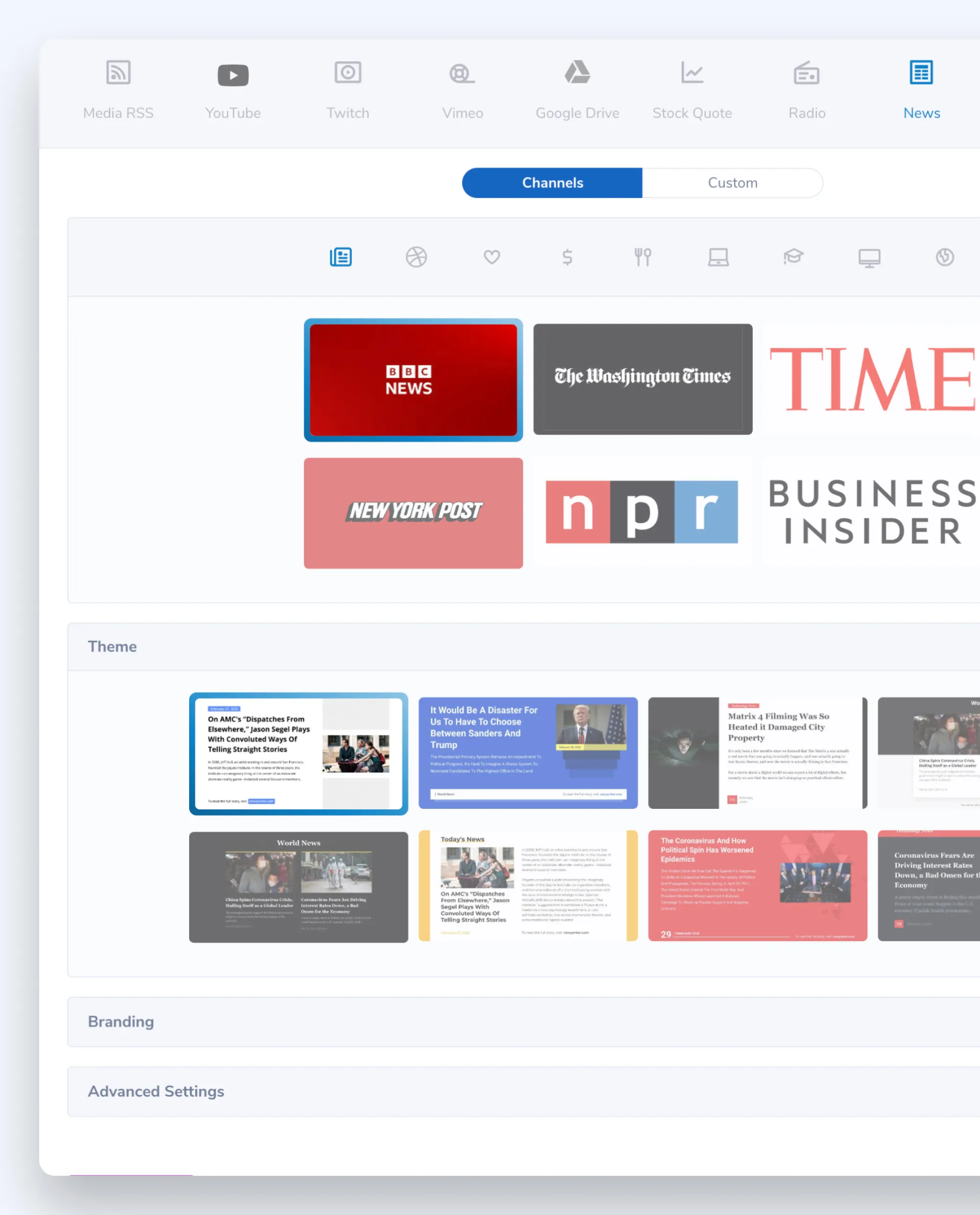
The news has slowly moved from paper to digital. Although you can still find the paper versions, most individuals are turning to screens for their news. Whether it be their phones or their computers.
With digital signage, you can display the news stories you want for your visitors. Furthermore, you can incorporate social media such as Twitter and YouTube too.
With a variety of news and media options available, select the station that best resonates with your chosen audience. For example, it may make sense to display ESPN in a gym and CNN at a bank.
When paired with the Weather or RSS content application, you can change your digital signage into a professional looking display. For example, you can have one zone with the news and another with the company branding and another one with images or text.
Leverage the news content app to display the latest news headlines and stories to keep your audience in the know. This helps your audience stay informed and engaged. Displaying news on digital signage also attracts eyes and enables your target to see your important messages.


Since the introduction of the smartphone, QR codes have become a popular way to direct people to a specific website by a specially designed image.
However, with digital signage software you can utilize QR codes on your display without needing to take over an entire screen. For example, you can add this code to a zone on your screen and still have space left for other content such as images, videos and branding.
This app is perfect for virtually any industry. For instance, restaurant can use it to display menus. And other industries can use it to pull up their websites. Mvix CMS will do all the work for you as you only need the URL to get started.
Organizations can show a QR code on digital signage to engage customers, employees, and other visitors. This scannable code feature is perfect for signing customers and employees up for events, sharing discount codes or direct them to specific websites.


Charts, graphs and dashboards are often at the heart of decision making. However, one of the hardest aspects is finding a way to communicate these in a way that is meaningful. Incorporate these metrics into digital signage displays to offer these numbers in a fresh and creative way.
With digital signage, you can combine the effectiveness of the communication method with the power of your reports. This app works well with MS Office, Google Suite and Analytics.
This app is a favor for those who are looking for solution to display their production and metrics in a factory, office or manufacturing facility.
The Microsoft Power BI app enables you to transform your dashboards & reports into rich visualizations and display them on digital signage screens. Simply publish your report and use the link to display the report on digital signage.


As one of the oldest methods of eye-catching communication, marquees can be found across multiple forms of media.
Our Mvix Digital Signage Software is no different. With our CMS you’ll be able to create custom messages on your displays.
These scrolling feeds are perfect for custom updates that are too long for the screen but not important enough to take up a large portion of the screen.
With the potential to be used across most digital signage solutions, this app is a simple but important feature to include in your displays.
Use the Text Ticker app to display your own information in a scrolling text box. Customize the text to show upcoming events, announcements, birthdays, or general information about your company, employees or even clients.

One of the most important aspects of digital signage software is the content. There are several different kinds of content, such as, images, text and videos. In other words, it’s important for content to work together. Mvix Signage offers an easy way to upload and manage the images you upload.
When combined with the ease of our image editor feature, you can manage all your digital signage media in one location. This is a perfect choice for companies that update and show a lot of media to their employees or visitors.
With supported files include .jpeg., .jpg, .png, .svg, .bmp, and more; Mvix Signage offers a simple an easy way to manage your visual content. Additionally, you can add media from a URL instead of uploading specific files to Mvix Signage.
Use the images app to display your own images. Use these images to display useful information to your audiences such as contact info, event details, volunteer opportunities, company information, and promotional content. Or simply use them as backgrounds for your digital displays.

Sometimes when you upload content you might notice there’s a mistake. Going back and fixing it can be a hassle though.
With the Mvix CMS image editor, you can easily make changes to your uploaded media.
Whether you need to resize, transform, add text or add filters, you can make the edits you need right in Xhibit Signage. Supported files include .jpeg, .jpg, .png, .svg, .bmp, and more.
If needed, you can also add text or shapes. For the creative minds out there, you can also draw on your images!
The ability to edit images is key in digital communication. With our image editor feature, we give you the power to edit your images without having to download and re-upload every time you wanted to make a change.

When it comes to digital signage, you want to be certain of the CMS. In other words, it needs to be able to handle the files you want to display on your screens.
With the PDF app, simply drag and drop the PDFs you want to display and the file will appear in your Media Library.
With the added options of transitions and duration, customize your content to best fit your needs.
You can also pull the PDF directly from a URL in case your company has a file that is updated often.
This Mvix app allows you to display PDF files on your digital signage screens. Show existing PDFs on digital signage to share internal communications. It allows you to displays memo and to show property listings.
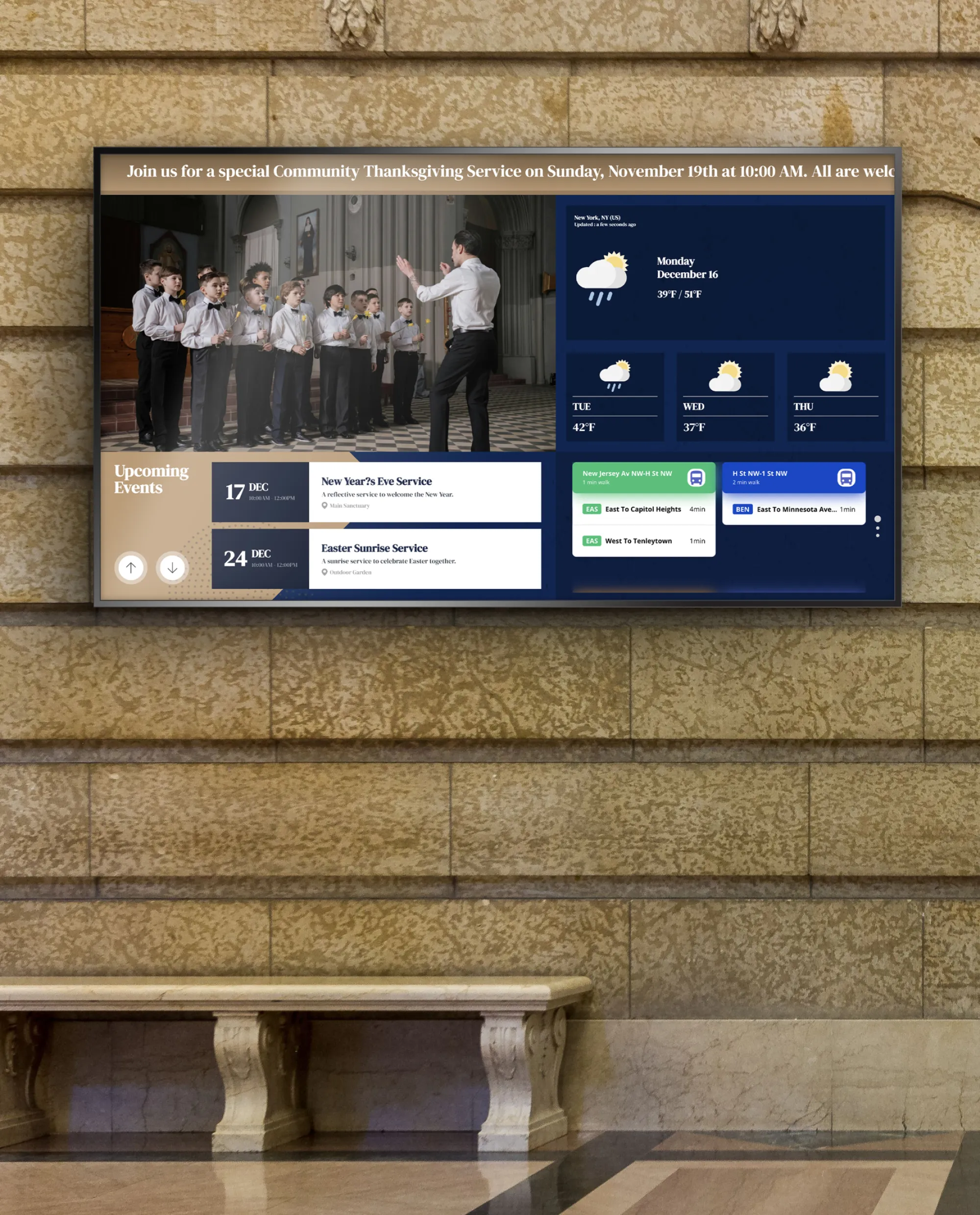

For new and old users to digital signage, keeping your content applications lined up and formatted correctly can cause some headaches.
With zone options, we provide you with guidelines of content zones to help you line up and select which apps should be placed for maximum ROI.
With both portrait and landscape options available, you’ll be able to use this feature on the layout you decide.
Creating a well designed digital signage template has never been easier. With our zone options feature, you’ll be able to pick from several portrait or landscape designs to help you


Since it’s introduction, interactive kiosks have changed the way facilities engage with their audience.
Kiosks have many uses but they all focus on providing an engaging way to display information to visitors and guests.
One of the most popular ways is with wayfinding. This allows users to both find the location and path to get where they need to go but also provide important information of their target location.
This can also be used to provide information on different aspects of your facility or business.
For businesses and companies looking to utilize a kiosk, the custom kiosk app is the perfect way to make your display both interactive and attractive.


Screens and displays are constantly becoming larger and clearer. However, a big screen isn’t the most important aspect.
A 4K display has four times the resolution as 1080p HD. This resolution boost can increase the “wow” factor and keep your viewers entertained and impressed.
This feature is perfect for restaurants or bars whose customers both expect and want entertainment and will appreciate the quality of the content.
For businesses who already utilize 4K screens and are looking to adopt a digital signage solution, make sure your player allows video input and software can utilize everything your display has to offer.
Using clear and crisp media can make or break the effectiveness of your display. With the ability to display videos in stunning 4k, you can impress and entertain your viewers while showing entertaining and relevant content.

In today’s fast paced and digital world, videos often speak louder than text or static images.
With the Mvix Digital Signage CMS, you can upload important clips and display them on your digital signage.
This feature is useful across all industries with benefits being seen in stores, restaurants, lobbies, and more.
With a variety of supported file types and the ability to customize playtime, you’ll be able to showcase the videos how and when you want.
Using video on digital signage allows users to display their own custom content. Have the flexibility to upload various video file formats, upload in bulk, and add to your slideshows for a tailored video experience.


Mvix players can work either wireless or directly connected to your internet.
While wireless can be utilized, wired connections will give you the best results and is usually recommended for your implementations.


Social media has permeated into almost every facet of our lives. For businesses, having a proper social media channel can bring it a lot of benefits.
By utilizing the social wall application, you’ll be able to display the selected feed and show them where you want on your displays.
You’ll be able to display feeds from various platforms such as Facebook, Twitter, Google, Youtube, and more!
We also offer an assortment of themes and customization that will allow you to display the content that best fits your needs.
For businesses that have adapted social media to your marketing, sometimes it can be hard to get your message out. With the social wall application, you’ll be able to combine multiple social media feeds and display them on your digital signage.


There are a lot of holidays to celebrate. But creating templates can be time consuming.
From popular ones like Independence Day to lesser known ones like National Cheese Pizza Day, we have you covered.
With both portrait & landscape options available, these high-quality templates can be easily added to any of your displays.
As we create new templates, the app will be updated to keep providing you new options to use to your heart’s content!
Celebrating holidays is made simple with our workplace posters app. From the more popular holidays like Independence Day & New Years to smaller ones like National Donut Day, we have what you need to add extra flair to your displays.


Sometimes you need to send a message directly to whomever is by your digital signage displays.
But how do you accomplish that without an intercom system?
With Audio Announcements, you’ll be able to type out custom messages, choose your preferred voice, and schedule it to a playlist or time.
Broadcast voiced messages directly through your screens with a variety of voice options.

Getting data visualizations in front of your employees has always been a pain point for businesses. Outside of presentations, most employees would not get a consistent idea of important KPIs unless it was directly sent to them.
With the Mvix CMS Tableau App, you’ll be able to connect your account and begin showing your tables, data, and more directly to your displays; all while auto-updating the content.
Tableau, one of the world’s leading analytics platforms, is now available on the Mvix CMS. With the ability to use data-driven analysis to create forecasts, decisions, and strategies, companies world-wide have been using the platform for years to boost their business.
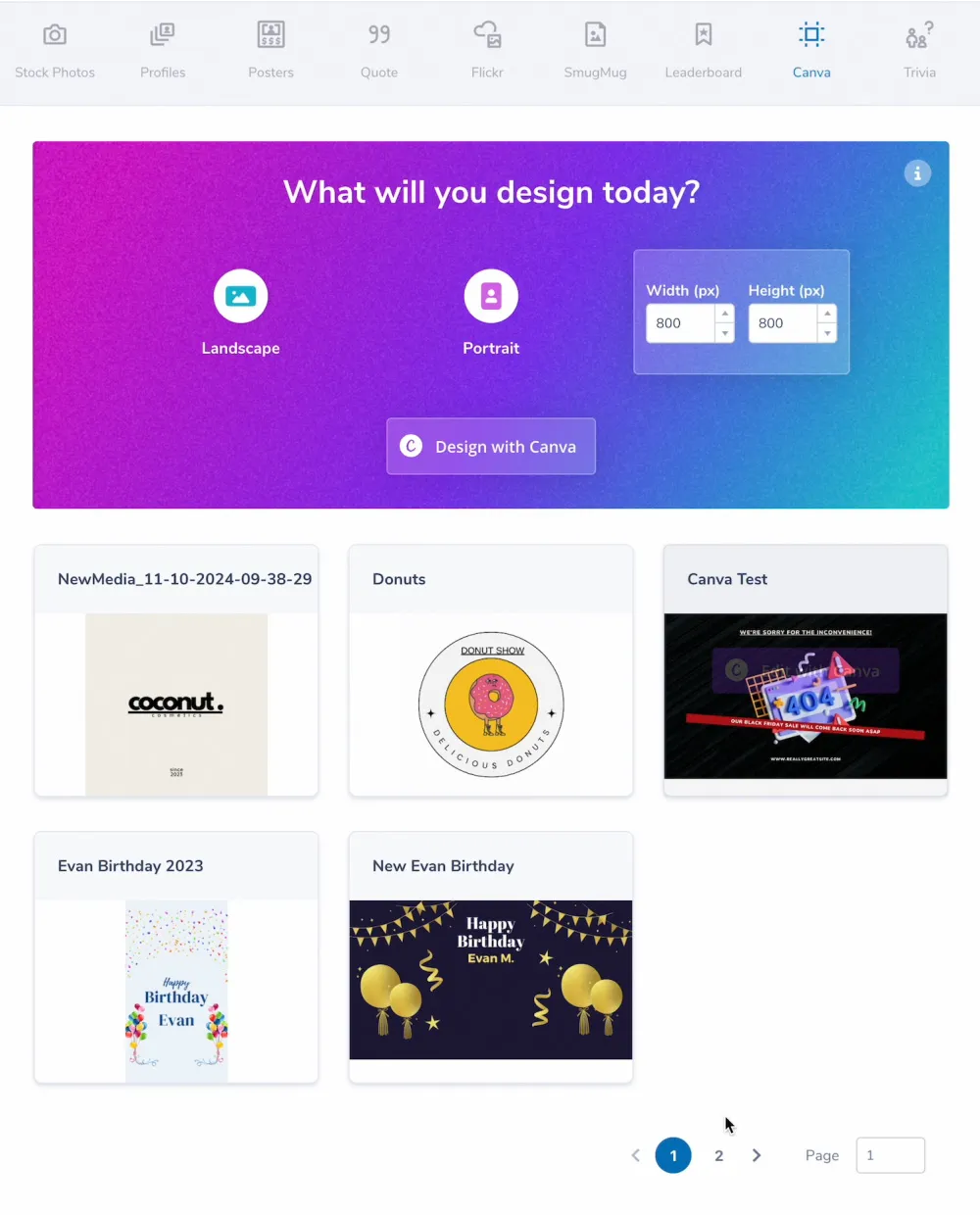

Canva offers a valuable toolset for optimizing your digital signage content. Firstly, its user-friendly interface allows you to design visually striking graphics and advertisements, perfectly tailored to your brand and message.
Canva’s collaboration features enable seamless teamwork on digital signage projects. Collaborators can simultaneously edit and review designs, ensuring a cohesive and polished final product. Plus, the platform’s cloud-based storage makes content accessible from anywhere, simplifying content management across multiple displays or locations.
Incorporating Canva into your digital signage strategy empowers you to create, collaborate, animate, and schedule content effectively, enhancing the impact and relevance of your displays.
Canva is an online graphic design platform that enables users to create a wide range of visual content, from social media graphics and presentations to posters and marketing materials, with ease and versatility.


Showcasing your brand’s Instagram feed on digital signage serves as a real-time marketing tool, enabling you to highlight new products, promotions, or events and driving foot traffic to your physical location or website.
Encourage viewers to follow your account or engage with your content through likes, comments, and hashtags.
This app offers an aesthetically pleasing and dynamic visual experience, making your displays more engaging and visually appealing.
The Instagram app for Mvix Digital Signage seamlessly integrates your Instagram feed into your display screens, allowing you to showcase live updates, photos, and videos from your social media account, enhancing audience engagement and brand visibility.


Our brand-new NOC Module allows clients to manage their digital signage accounts across multiple geographical boundaries. The module provides clients with an expansive view to manage and view multiple endpoints that helps maximize the ROI while minimizing downtime.
With four visualizations, you can choose the view that best fits your needs. These are:
The NOC module also includes a crisis alert tool that allows users to create custom alarms/alerts that are triggered based on one or dozens of performance metrics such as inactivity, hardware issues, and network connection problems.
The Mvix NOC Module provides IT teams and managed service providers with a centralized interface to monitor and troubleshoot hundreds of devices simultaneously.


The content app integrated into our digital signage software is a versatile tool designed to streamline the process of disseminating information to your displays.
Once you select a designated email account, you just have to send an email to a set email-address. The title and description will be shown on the display for a set amount of time you decide.
This content app is perfect for retails & offices when you need to make a quick announcement without disrupting the schedule.
Our digital signage software features a convenient email-to-announcement app that empowers clients to effortlessly broadcast announcements directly to their displays. By simply sending an email, users can instantly share important messages, updates, or promotions for immediate visibility on the signage network.


Application Health is a key indicator for if your displays will properly update and show the content you’ve chosen.
This app focuses on two important aspects; Endpoint & Application Health.
Endpoint Health will let you know if there are any latency issues with modules on our CMS such as Adding Media or the Schedule Library.
Application Health displays if there are any issues with the backend of the CMS health.
One of the most important aspects of digital signage is uptime. This is the measurement that what you are displaying on your displays is showing. With our Application Health App, you’ll be able to quickly and easily confirm if there are any connections that have low latency.


Device Preview allows you to view a real-time snapshot of what’s currently displaying on each of your digital signage screens, directly within the CMS.
This feature offers peace of mind by confirming content playback without the need to visit the screen in person.
It’s especially useful for large networks or remote locations, where manual checks would be time-consuming or impractical.
Gain instant insight into your digital signage by visually confirming exactly what’s playing on each screen, directly from your CMS. This feature helps ensure content accuracy, troubleshoot playback issues, and maintain confidence in your signage network’s performance.


IPAWS, the Integrated Public Alert and Warning System, is a comprehensive emergency communication network used by government agencies to deliver critical alerts and warnings to the public during various emergencies.
Utilizing IPAWS on your digital signage ensures the rapid dissemination of crucial information.
This can include weather alerts, natural disasters, or security threats, allowing you to keep your audience safe and well-informed in real-time.
Provide a critical lifeline during emergencies by seamlessly displaying real-time alerts and warnings on your screens. This app ensures that your audience receives immediate and essential information to stay safe and informed in the event of various emergencies, from weather alerts to public safety notifications.

Incorporating a leaderboard app into your digital signage strategy can be a game-changer for your business or organization.
This app is focused on fostering healthy competition and motivation among employees, students, or participants by showcasing their performance and rankings in real-time, encouraging them to strive for excellence.
Overall, the leaderboard app for digital signage not only enhances engagement but also drives performance, collaboration, and motivation, making it a compelling addition to any interactive and competitive setting.
Our leaderboards app for digital signage is a powerful tool for gamifying and enhancing engagement in various settings. It allows you to display real-time leaderboards, scores, and rankings on your digital screens, motivating competition and driving participation among your audience or team members.


Visually track and display real-time progress or milestones of projects, goals, or objectives on your digital screens with the progress meter app.This engaging and informative feature helps keep your audience informed about your organization’s achievements and encourages them to stay engaged with your goals.


Using Klipfolio on your digital signage display opens up a world of possibilities for dynamic data presentation.
Showcase vital performance metrics, KPIs, and live data visualizations, providing your audience with real-time insights into your organization’s performance and goals.
From corporate lobbies and retail stores to manufacturing facilities and call centers, Klipfolio can help you share relevant data and dashboards with your target audience effectively.
The Klipfolio App for digital signage provides a streamlined way to display live data visualizations and dashboards from Klipfolio on your digital screens. This integration offers real-time insights and key performance metrics to keep your audience informed and engaged with your organization’s data-driven objectives.


Enhance internal communication by displaying critical messages, announcements, and updates from your Microsoft Teams channels on prominent screens throughout your workplace.
This app focuses on improving collaboration and engagement for client’s who utilize team channels for their MS Teams account.
This culminated in a more efficient and centralized way to keep your team informed, engaged, and aligned with your organization’s goals and updates.
Our MS Teams app for digital signage software offers seamless integration, enabling you to display real-time updates, messages, and content from your Microsoft Teams channels directly on your digital screens.

Ensures the confidentiality and integrity of your content, protecting sensitive information from unauthorized access during transfer and storage.
Our Secure FTP content app offers peace of mind, knowing that your valuable content and data are shielded from cyber threats, ensuring the reliability and uninterrupted performance of your digital signage system.
Our Secure FTP integration for digital signage software ensures a safe and encrypted method for transferring and managing your content, providing robust protection for your sensitive data and ensuring seamless content updates on your digital displays.

Streamline your content planning by unifying multiple calendar sources into a single, easy-to-manage setup. This feature automatically pulls events from platforms like Google, Outlook, or Amadeus, keeping your audience informed with up-to-date scheduling information in one centralized view.

Engage your audience with interactive quizzes and real-time trivia games on your digital signage. The Trivia App makes learning and entertainment fun, boosting participation and attention across any location.

Our Smugmug integration serves as a powerful tool for photographers and visual artists, allowing them to effortlessly exhibit and share their portfolios on digital signage screens.
Event venues can create immersive photo exhibits, enhancing guest experiences during weddings, conferences, and exhibitions. Retailers can leverage this functionality to showcase product photography, improving product visibility and driving customer engagement in-store.
For instance, a photography studio can utilize Smugmug integration to impress clients with their latest portfolio on a digital sign in the studio’s reception area, setting a stunning first impression.
Seamlessly showcase your photography with our Smugmug-powered content app, offering stunning visual displays for your digital signage needs.
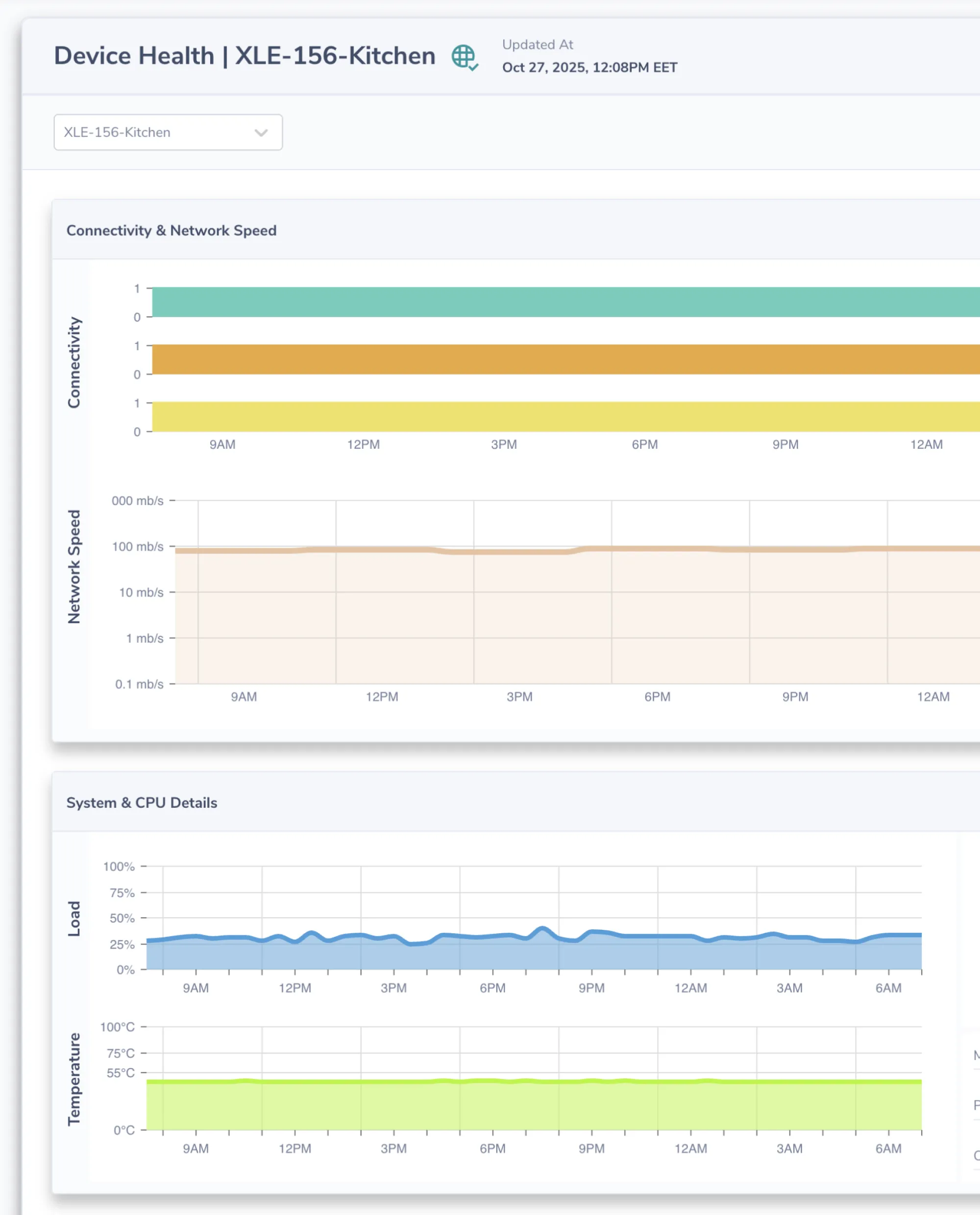
This popular feature enables clients to proactively monitor the well-being of their digital signage devices, ensuring optimal performance and longevity.
For example, clients often use this feature to confirm the power of their wireless connection to the devices to ensure seamless streaming of online content.
Gain valuable insights into your device’s health with our Device Health Portal. With this feature, you’ll be able to check your Network, CPU, & Storage for each individual device.

Present data clearly and efficiently with organized tables and charts on your digital signage. The Tables App helps audiences quickly interpret metrics, comparisons, and trends for better decision-making and awareness.
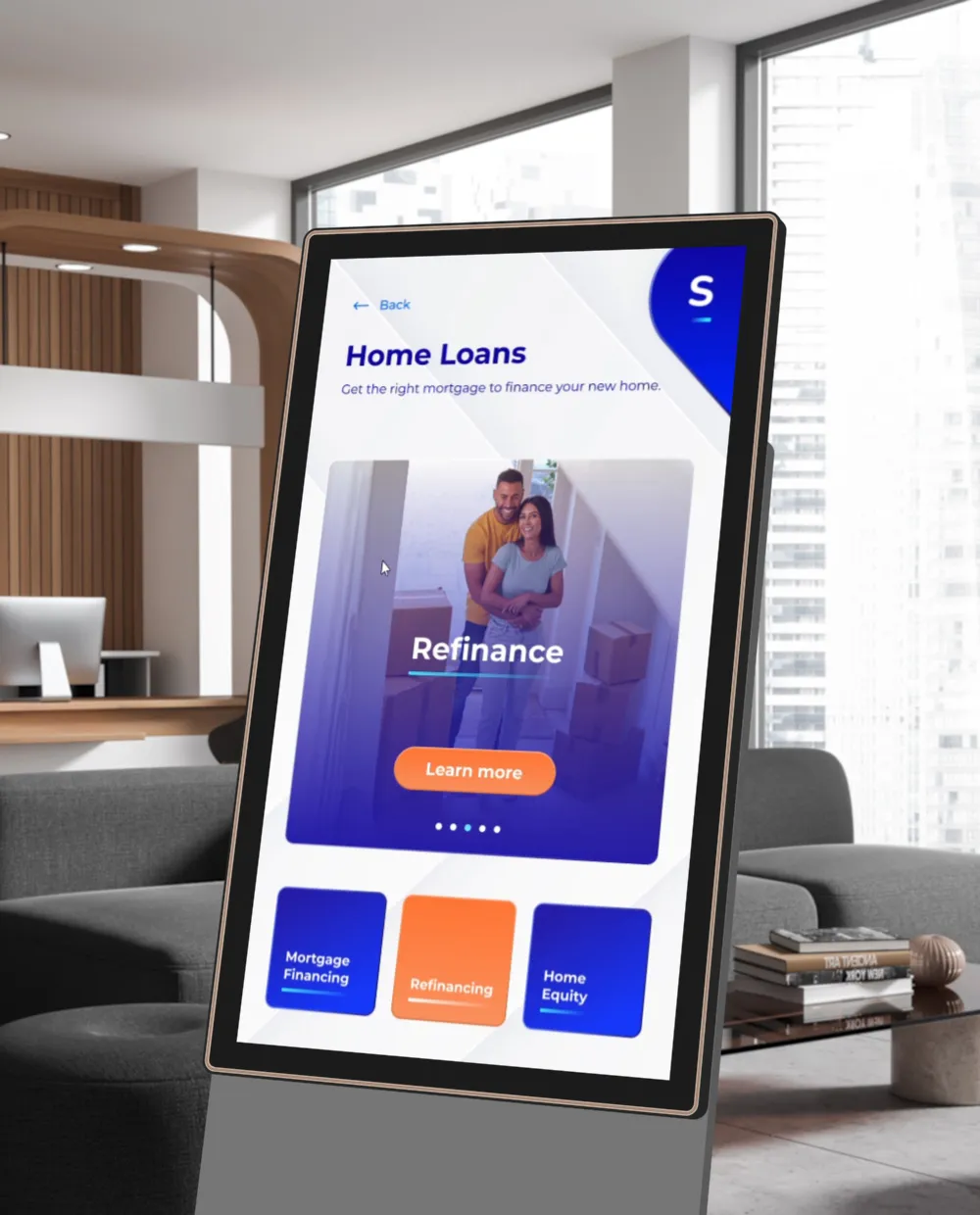
Our buttons app is critical to maximizing the ROI of your interactive displays.

Stream live gaming, events, or broadcasts directly to your digital signage displays. The Twitch App connects your audience to real-time content, helping you showcase live streams and community engagement with ease.

Provide real-time, location-specific weather updates on your digital signage. Weather Radar delivers live radar maps, current conditions, and forecasts so viewers can stay informed about the weather around them.

The Mvix Virtual Player allows organizations to effortlessly share their digital signage content via a URL.
This webURL can be embedded on websites or intranet portals for easy access for employees.
Access to this player can also be managed via Whitelisting IPs to ensure greater security of where your content is shown.
Remote workers are becoming more commonplace throughout the years. But how do you get your content on your digital signage in front of them? Mvix Virtual Player converts your schedules into an easily shareable link.

Managing your digital signage is more than just assigning and publishing content. Whether it’s 1 or 100 screens, display settings are critical to overseeing your network.

Gain instant insight into your digital signage by visually confirming exactly what’s playing on each screen, directly from your CMS. This feature helps ensure content accuracy, troubleshoot playback issues, and maintain confidence in your signage network’s performance.

Help visitors easily navigate any facility with clear, interactive maps and directional tools. The Digital Wayfinding app improves guest experience by offering real-time routes, floor maps, and accessible navigation across kiosks or displays.

Enhance user experience with the ability to choose between light and dark modes, accommodating varying preferences and improving visibility, especially in low-light environments.
This feature helps ensure that users can interact with the software comfortably and with reduced eye strain, leading to improved productivity and user satisfaction.
The Mvix Digital Signage Software offers the flexibility to switch between light and dark mode user interfaces, allowing users to customize their viewing experience based on their preferences and lighting conditions.

This features enables you to precisely target you audience by displaying content at specific times of the day, ensuring that promotions, announcements, or information reach the intended audience when it matters most.
This helps streamline content management by automating the scheduling process, reducing manual efforts and ensuring that the right content is displayed at the right time without constant manual intervention.
Day parting is particularly valuable for retailers preparing for seasonal sales events; it ensures that promotional content for holidays such as New Years Day is automatically displayed in the days leading up to the event, creating anticipation and driving foot traffic to the store during the critical sales period.
Our day-parting feature for digital signage allows you to schedule and display content at specific times of the day, ensuring that the right messages reach the right audience at the most relevant times.

Bolster your security by restricting access to certain modules & features, ensuring that only authorized users can make critical changes.
This helps simplify content delegation, as you’ll be able to assign roles and permissions based on individual responsibilities or departments, enabling precise control over who can upload, edit, or publish content.
For example, a retail client can use role-based permissions to grant store managers the authority to update pricing information on digital signage displays, while limiting access to more sensitive administrative functions.
This ensures that the right individuals have the appropriate level of control over the content, resulting in streamlined operations and content accuracy.
Our Mvix Digital Signage Software comes with the ability to grant permissions to users as well as change users to administrators for full account access.

Recognize contributors and inspire generosity with dynamic, visually engaging digital displays. The Donor Walls app makes it easy to showcase names, donation tiers, and stories that highlight your community’s support in real time.