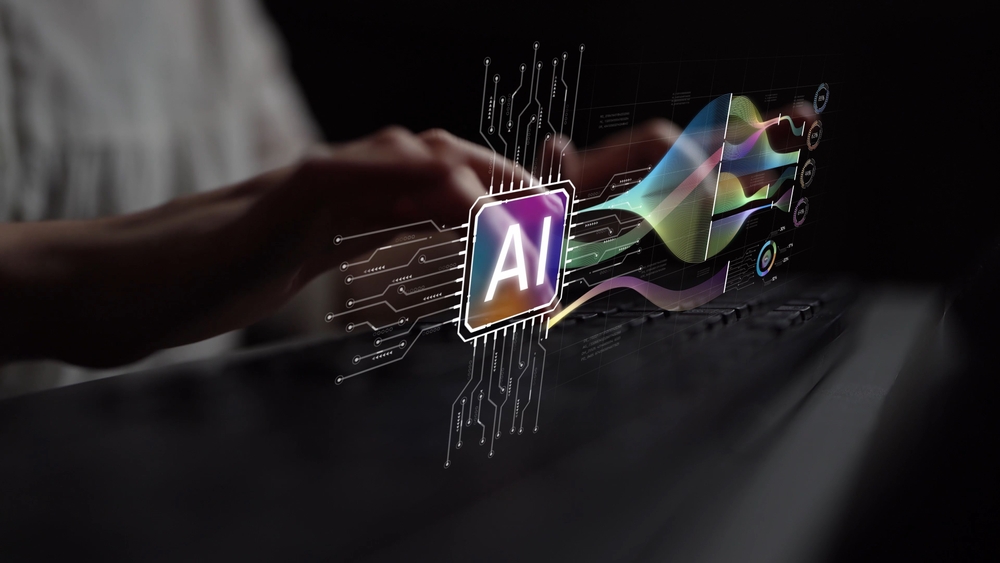Digital Signage Kiosks: Interactive Features, Benefits & Solutions
For a long time, digital signage was passive in communication, where information on digital signs offered a general mass experience. Now, customers are demanding more personalized and immersive experiences due to the rise of smartphone use and social media. In fact, 90% of consumers would pay more money for personalized services.
Many businesses are turning to digital kiosks to customize the customer journey and deliver immersive and memorable experiences. Learn more about digital kiosks below, including what you need to deploy them and how they benefit your business.
What Is a Digital Kiosk?
A digital kiosk is a self-contained unit broadcasting texts, images, videos, and other content at eye level to entice onlookers. The kiosks are available in various shapes, sizes, and designs, but most feature a touchscreen LCD or LED display to support interactivity.

Interactive kiosks are incredibly versatile and fit a wide range of use cases in many industries. These installations can be free-standing or wall-mounted, depending on your available space and communication goals.
Components of a Digital Kiosk
Digital kiosk solutions need several components to run effectively. They include the following.
- Kiosk Display
A commercial-grade touchscreen display will invite people to browse your product catalogs, navigate an interactive map, and find other information. If you want a digital kiosk for outside use, invest in a robust screen that withstands the elements and constant use and carries an extended warranty.
- Content Management System
Digital kiosks are powered by content management systems that let businesses manage multiple screens and schedule content. The success of your digital kiosks largely depends on the software you use, and you want an intuitive, cloud-based platform to share content quickly and easily.
Most crucially, your software should let you run custom apps to expand the kiosk’s functionalities, such as bill payment, visitor check-in, self-ordering, and receipt printing. Finally, look for robust security measures like two-factor authorization, user permissions, and data protection with SAML.
- Media Player
A media player is a compact computer that controls the content displayed on the screen. The player connects to the display via an HDMI cable and to the web to facilitate the transmission of content. Media players run on popular operating systems like Linux, Android, and Windows.
- Enclosures
A heavy-duty steel enclosure protects the hardware from harsh weather, theft, and vandalism. In addition to being functional, you can customize the enclosure with your brand elements and aesthetically-pleasing graphics and colors.
- Content
Passersby may be eager to interact with your digital signage kiosks but quickly get bored if the content is monotonous. So, you need a content creation plan and can use in-house creators or an agency. Common content types include quizzes, interactive maps, product catalogs, and games.
Use Cases
Touch screen kiosks have versatile uses, depending on your goals and needs. The top use cases include the following.
- Information
Primarily, indoor and outdoor kiosks function as information hubs via a user-friendly interface. Users can browse product catalogs in retail stores, visiting hours and contact information in government offices, class timetables and extracurricular activities in schools, and airport flight schedules.
- Wayfinding
Interactive maps and directories on digital kiosks help visitors orient themselves in unfamiliar areas. Typically, menus on wayfinding kiosks display company departments, restrooms, cafeterias, exits, and other amenities.

Once visitors identify their destination, they receive instant directions on the screen or scan a QR code to get the information on their phones. You can install outdoor and indoor wayfinding kiosks in parking areas, entryways, lobbies, and near elevators and stairs.
- Self Service
Self-service technology allows customers to interact directly with your brand without talking to employees. Presently, 40% of consumers choose self-service over human contact.
Most digital self-service kiosks feature NFC and other secure payment options to let customers pay for meals, check in at hotels, trade shows, and sports centers, or purchase tickets in airports and train stations. In banks, touch kiosks let people transfer money, deposit checks, pay bills, and inquire about loans and other services.
- Advertising
Digital signage kiosks are mobile, and you can place them in areas with high foot traffic to get your ads in front of consumers. Use bright graphics, animations, and images to bring your brand message to life and invite customers to interact with your displays. For instance, a clothes store can integrate games that let participants match different outfits to the weather or lifestyle.
Markets
Digital signage kiosks are applicable in numerous industries, including the following.
- Retail Stores
Increasingly, shoppers are seeking immersive in-store experiences when comparing retail brands. Indeed, 75% of customers in a recent survey said they are more likely to shop in a store with interactive displays for product comparison, information, reviews, and location. Moreover, over 50% of Gen Z shoppers view in-store browsing as an excellent means to disconnect from the digital world.
Interactive kiosks facilitate a buyer’s journey and save time because they don't have to wait in line. In turn, a shopper remembers your shop fondly and is more likely to return.
- Hotels
Digital kiosks streamline hotel operations through the automation of check-in and check-out services and bill payment. Some kiosks even dispense keycards so that guests don’t have to interact with the lobby staff.
The installations are convenient during fairs, conferences, weddings, and film attendees. In this case, attendees can quickly find directions, check programs, and receive name tags.
- Healthcare
Digital healthcare kiosks are transforming the patient experience in hospitals and clinics by showing real-time waiting times, navigational assistance, and facilitating medical bill payments. In hospitals with a stretched workforce, digital kiosks reduce the workload on staff and let them focus on more pressing issues. Additionally, patients can complete surveys on interactive digital signage kiosks to alert administration staff on any standard issues.
- Airports
Many airports are leveraging state-of-the-art digital displays, video walls, and interactive kiosks to enhance the passenger experience. Particularly, interactive kiosks are proving to be invaluable in transit hubs by offering map guides for gates, departure and boarding times, and check-in services.
In addition, commuters can upgrade their tickets, change seats, and see weather forecasts at their destination. Typically, airports have retail and food services that first-time passengers may not know. With a digital kiosk, a traveler can browse all the stores in your hub and their location.
- Schools
Naturally, students gravitate to digital screens since they spend much time on smartphones, tablets, and smartphones. Interactive kiosks are especially exciting because they allow students to browse information independently.
Digital education kiosks allow users to register for classes, purchase books and other materials, load student cards with money, and view class and exam schedules. Also, the kiosks promote upcoming events to boost student participation in school activities.
ROI
Digital signage kiosks have multiple benefits for customers, employees, managers, and business owners.
Enhance the Customer Experience
A kiosk display lets customers browse information at their own pace without human interaction. Moreover, customers want convenience, and self-service installations allow them to access services without waiting in line. Lastly, digital kiosks deliver high-quality and consistent customer care that increases your brand value among visitors.
Reduces Employee Workload
Usually, employees spend much time answering mundane questions and giving directions to confused visitors. Digital kiosks automate many routine tasks to reduce stress on staff. As a result, workers have more time to focus on each customer and are more satisfied with their jobs.
Increase Sales
While digital kiosks are significant investments, they improve your bottom line in the long run. Retailers can leverage kiosks to draw attention to products and their locations and offers. In turn, interactive kiosks immerse customers in the buying journey as they can see more information about a product, customer reviews, and recommendations.
Gather Analytics
Touch screen kiosks provide a lot of data to analyze and understand your customer better. After all, data-driven companies are 23 times more likely to gain customers and 19 more times to be profitable. With digital kiosks, you can see the products and services with the most traction and identify the most common queries.
Interactive Digital Signage Kiosks
Digital kiosks suit any location where information can boost the customer experience, such as transport hubs, malls, retail stores, hospitals, and schools. For maximum impact, invest in interactive kiosks, which let customers interact with maps, social media feeds, games, product catalogs, and payment services. Ultimately, digital signage will enhance brand awareness, increase sales, and reduce employee stress.