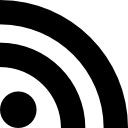Add media from a url
If you have your files saved on a local server, adding the media from a URL to digital signage is a breeze. Enter the web URL of the video, gif or image and it’ll be uploaded to the Mvix software. An internet link is all you need.