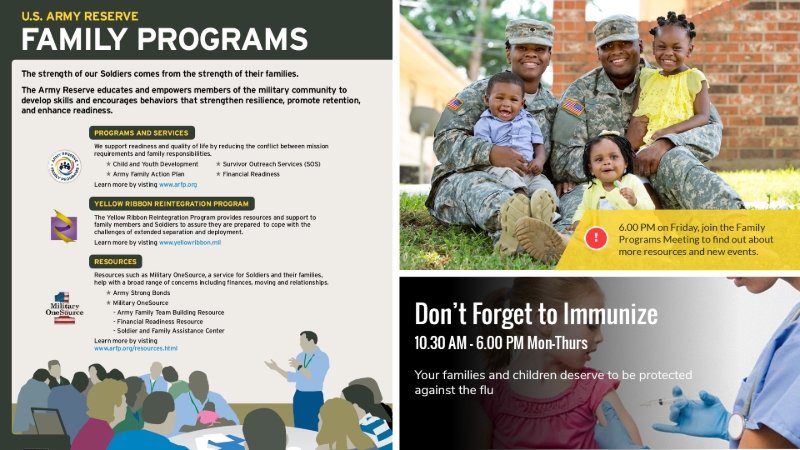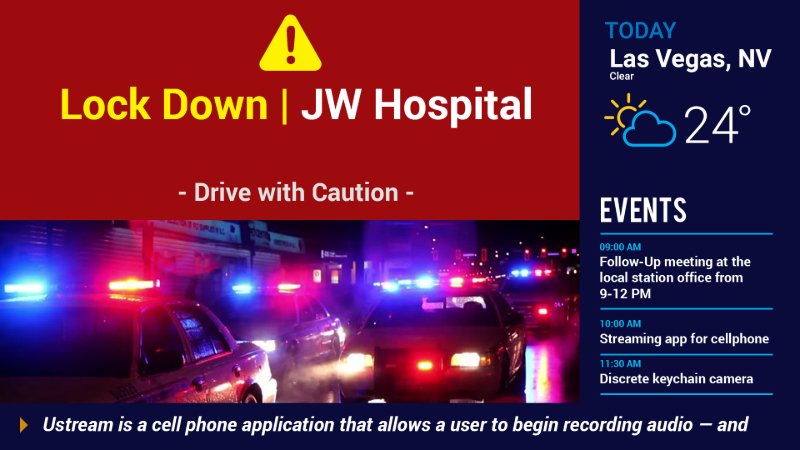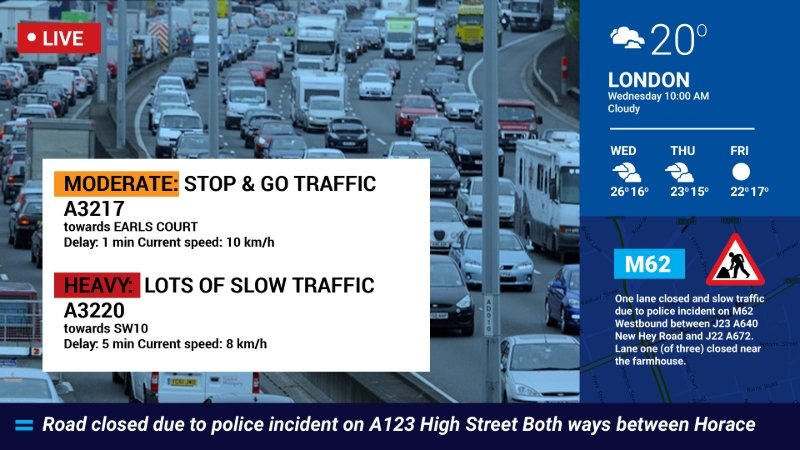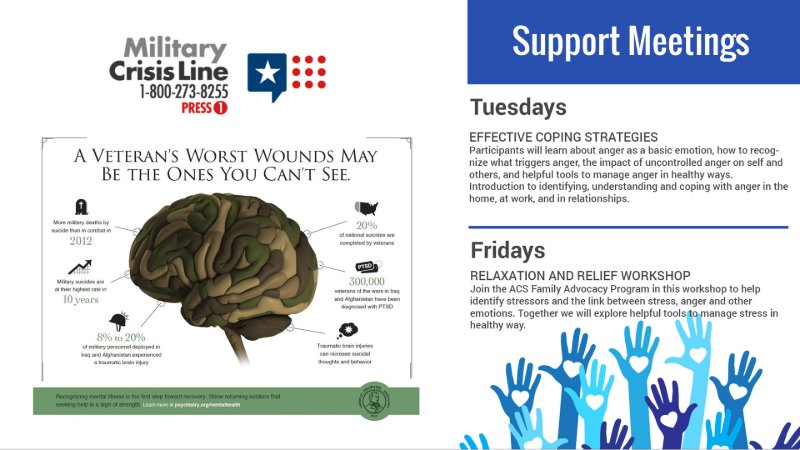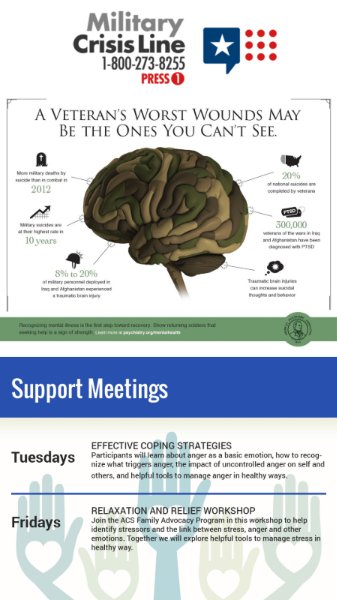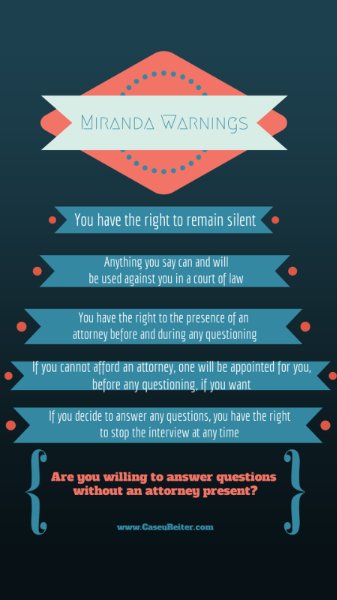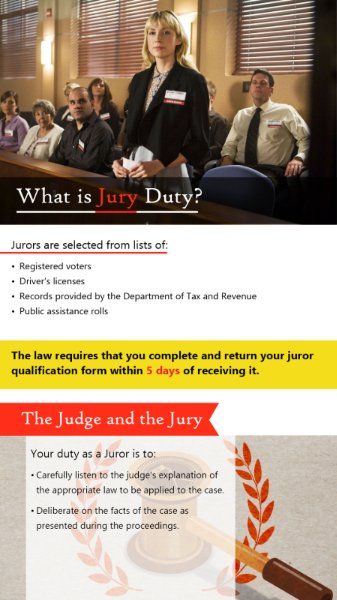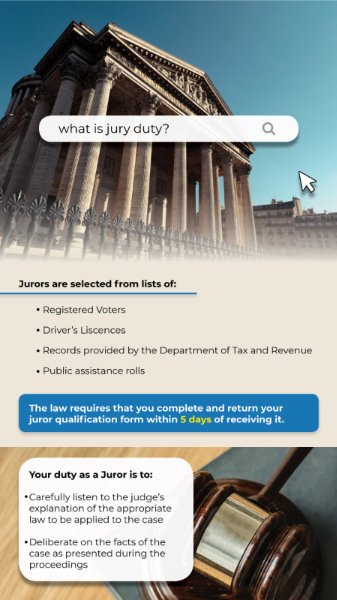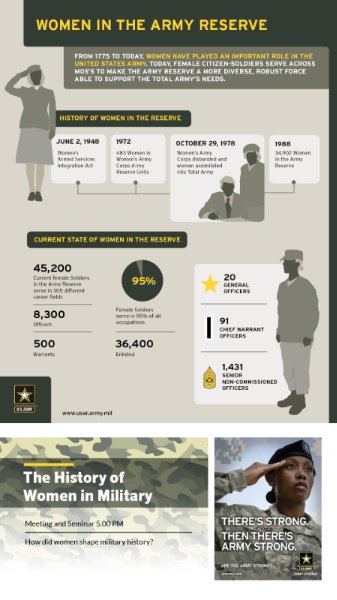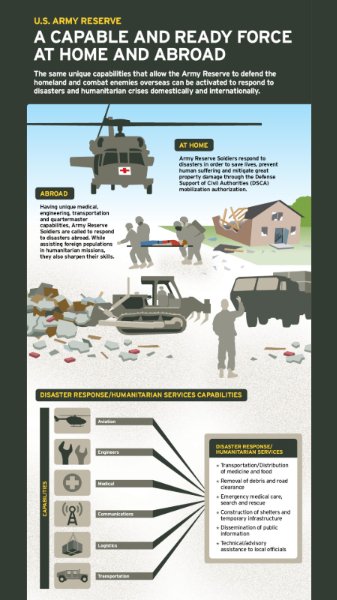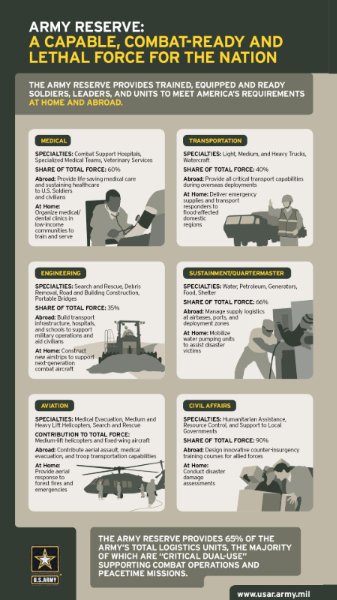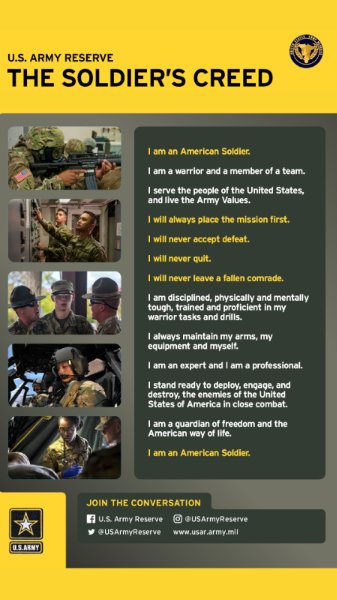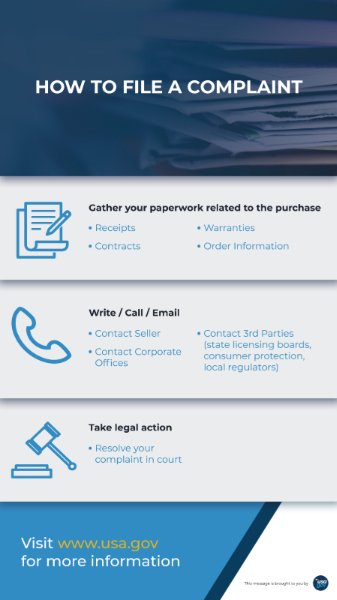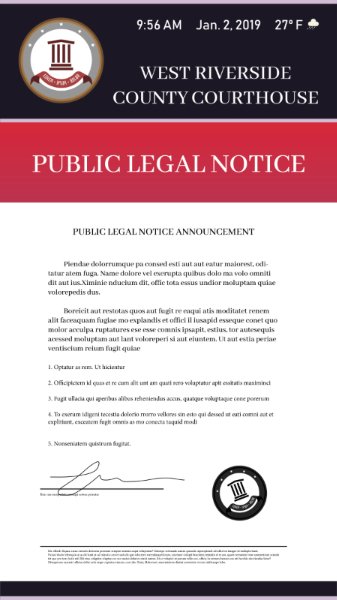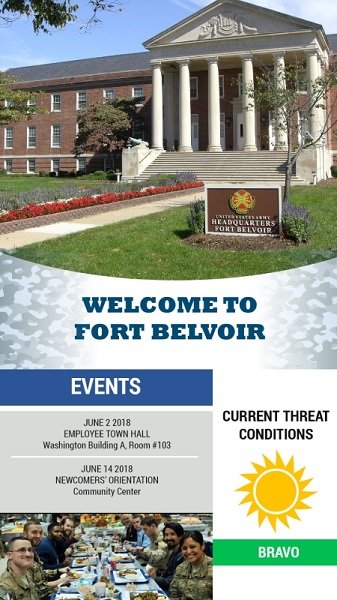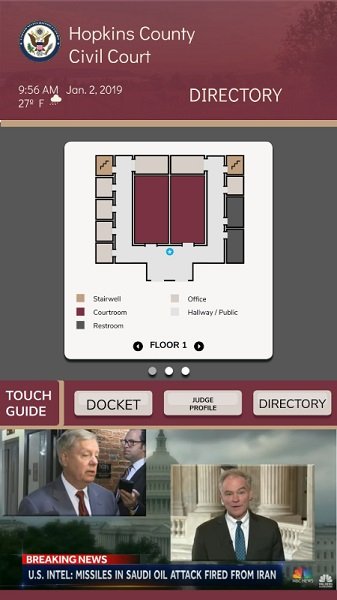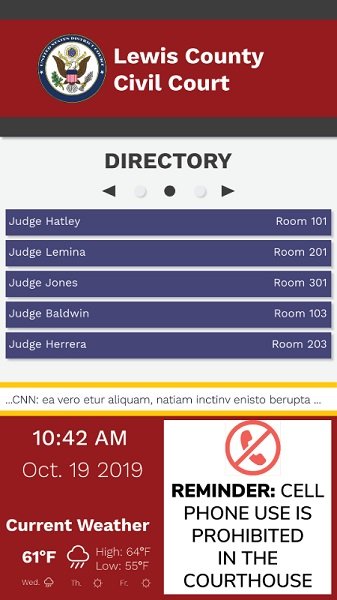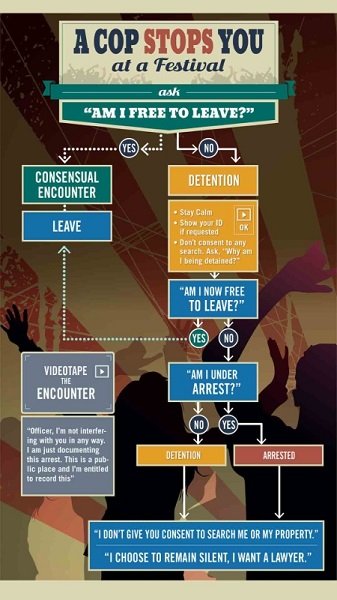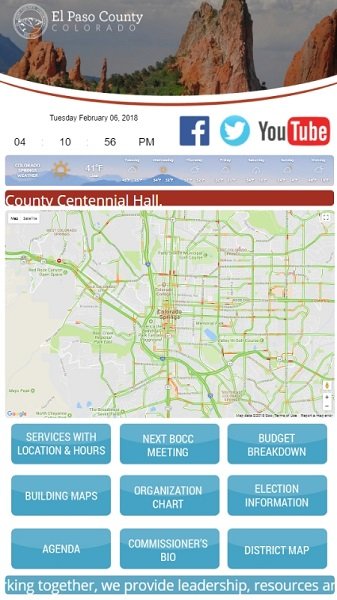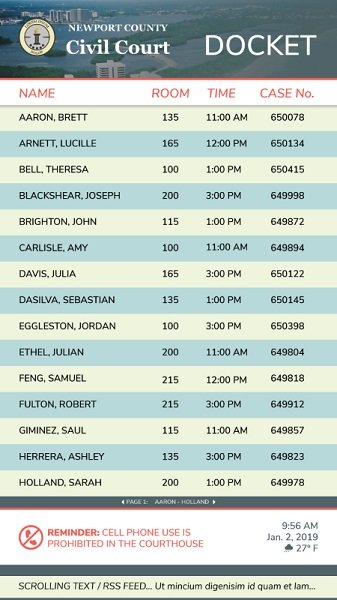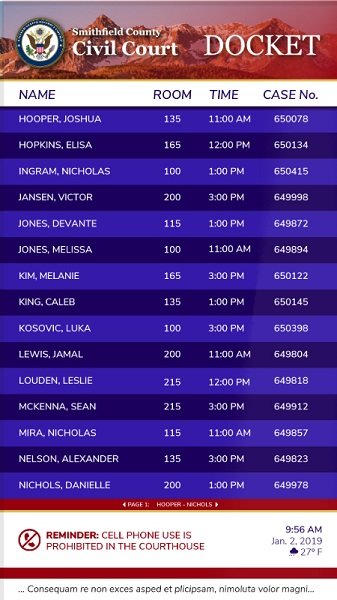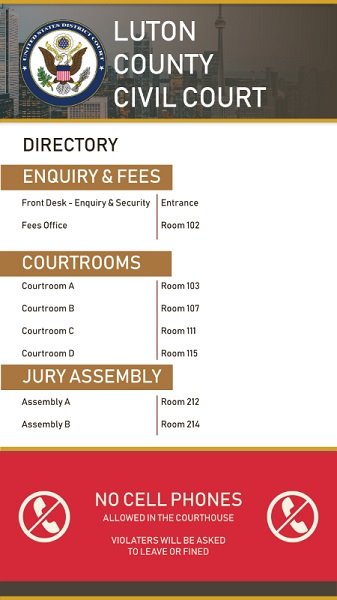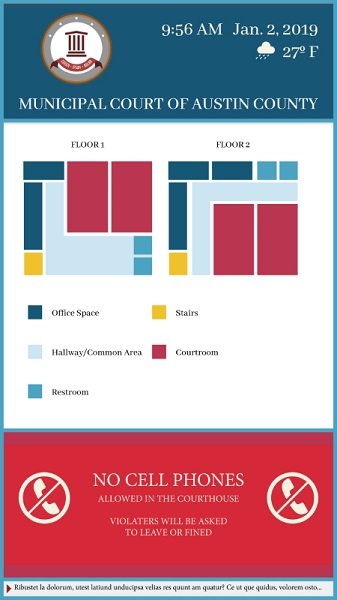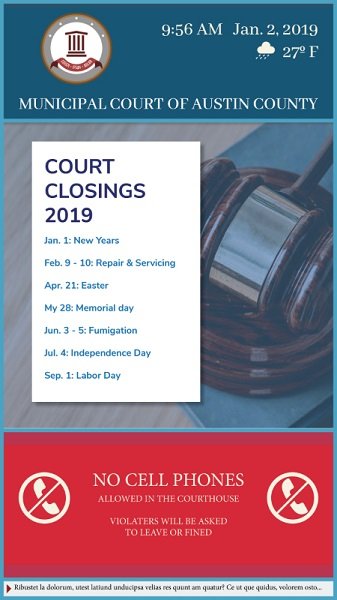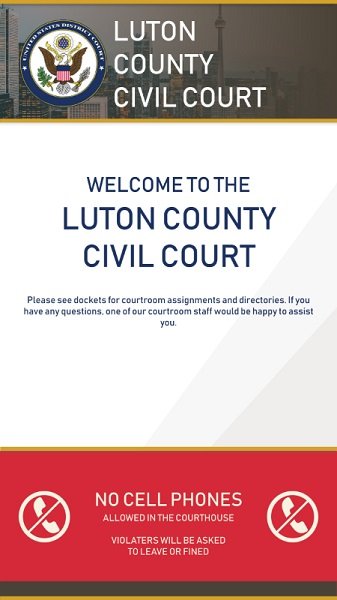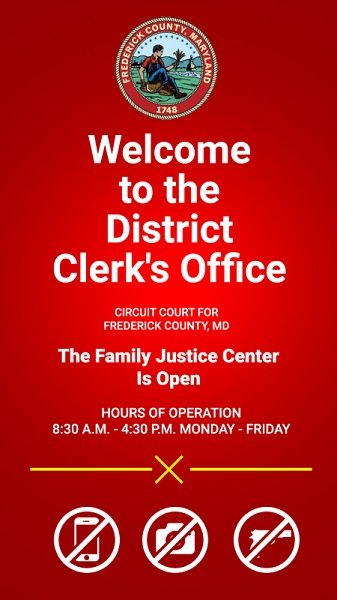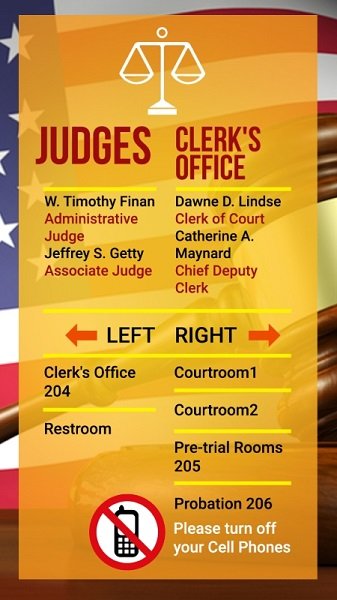Government Digital Signage Solutions
#1 Digital Signage Provider For Government Offices
- Improve engagement with employees
- Promote events & important details
- Use wayfinding solutions to guide visitors
- Reduce overhead costs compared to posters
- Enhance your emergency action plans
- Provide real-time updates remotely