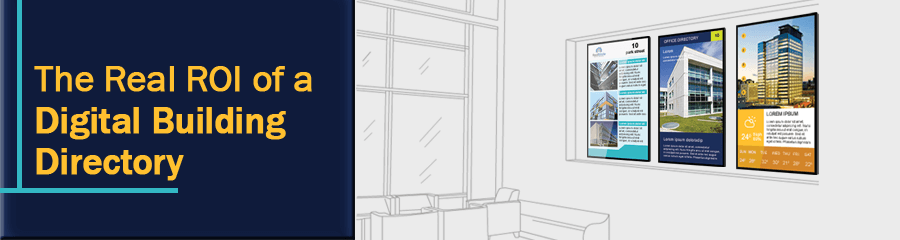How to Transform Your Customer Experience with a Digital Building Directory
Are you a property manager responsible for keeping your building directory up to date? Do you find the process frustrating and time-consuming? Are you looking for a better way of updating your important directories?
For property managers, traditional building directories can be costly to produce and wasteful. A recent survey identified that adding a new tenant’s details to a conventional directory costs – on average – $400.
And this costly process doesn’t really add a great deal to the customer experience. That’s a pretty disappointing return on investment (ROI).
But there is a solution, and it’s digital. Digital building directories help you save time and money. And what business doesn’t want that?
What is a Digital Building Directory?
If you’re new to the technology, a digital building directory is an instantly updateable system that displays a range of data that’s useful to property managers, tenants, and the general public.
A standard system comprises of:
- A large digital display. This can be an interactive touch screen or a standard one-way monitor-type display.
- A media player. This controls what is displayed on the screen.
- Content Management System (CMS). This is your updateable database that contains all of your customer information.
With very little effort, your digital building directory uses a user-friendly interface that displays:
- Lists of tenants
- Office locations
- Building maps
- Helpful information (such as news updates, leasing contacts, weather, etc.)
Remember: at the core of an excellent customer experience is effective communication, and your building directory COULD enhance the way you manage your tenants.
Well-informed customers are happy customers, after all. And happy customers lead to high occupancy and retention rates.
Digital directories provide tenants and visitors with the information they need, where and when they need it most. And what’s more, keeping a digital directory up to date is a cinch.
Property management companies and facilities managers who rely on clunky conventional building directories are missing out.
Better Visitor and Tenant Experiences
A crisp, HD digital display in your public office offers a central hub for your visitors. It’s possible to customize every element of the visual interface, from the fonts and the colors to the layout, so you can create eye-catching formats that provide all the pertinent information at a glance.
Reinforce your tenant’s brands with listings that include images and company logos. Include opening hours (and updates if those opening hours ever change).
As well as tenant information, you can include weather, traffic, and news, etc. – all adding value to the directory. In fact, it’s likely to become a hub that tenants and visitors rely on.
For example, you could display traffic updates in the evening or during lunch hours, encouraging tenants to check your digital building directory as they plan their journey home.
And property managers can take advantage of this information real-estate by displaying business-critical content such as promotions and important announcements.
Personalized Experiences
A digital building directory offers the ultimate in personalization (when compared with conventional directories).
Managers can add daily welcome messages that help tenants feel at home and visitors well-oriented.
This personalization extends to tenants, who can use the display to welcome specific clients, local businesses, or guests to company events.
Such personalization creates memorable and emotional guest experiences, which are huge drivers for customer satisfaction and loyalty.
Interactive Directories
Interactive directories drive even deeper, providing more meaningful engagement with your clients.
Touchscreens allow clients and visitors to interact with your CMS databank, finding specific information (like opening times, manager names, email addresses, etc.) for themselves. Of course, you can choose what information is made public, helping you protect your customer’s data.
Interactive displays provide:
- Wayfinding maps, allowing customers to zoom in or out and interact with map-based hyperlinks
- Floor plans, customizable to specific areas of the facility
- Area amenities
- Transport resources
- Enhanced landing pages for tenants
All of this information at your fingertips enhances the customer experience.
Visual Appeal
Building directory signage also adds visual appeal and modernizes your building.
Digital lobby directories thrust your organization into the 21st century, lending a cutting-edge air to your organization from the moment a client steps foot into your lobby.
They help create a modern ambiance that’s fresh, exciting, and green. A growing number of organizations display their energy consumption data, detailing their water use, indoor and outdoor air quality, etc., on building directories.
This all helps property and facilities managers to align their brand with conservation, reassuring tenants and guests that you’re running your business responsibly.
Long-term Cost Savings
The ease of update is one of the principal cost-saving features of digital building directories. The old process of printing traditional directories is costly, and they go out-of-date soon after it goes to print.
Computer-based directories are OK, but they require skills to navigate that touchscreen interfaces negate.
Using your building directory to share energy consumption data makes tenants aware of their own consumption, which, in turn, helps reduce utility costs. This brings savings to the whole organization.
Real-time Updates
Digital directories are easy to refresh and allow for real-time updates: as soon as you hit Enter on your CMS, that new data appears on the screen.
Most CMSs are accessible from multiple sources. You could update your CMS from your smartphone or any internet-enabled device, and your tenant list has refreshed almost instantaneously.
Property managers can generate revenue by using the directory to promote special offers or advertise opportunities or job vacancies.
And when units become available, you can post leasing information to attract new tenants.
Advertising
You can offer your tenants space on your directory to advertise their services to other tenants and guests. You could offer this as a tenancy perk or make it an income stream by charging for directory real estate.
Additionally, use your high-traffic areas as potential billboard space, bringing in advertising revenue.
A great example of this advertising potential was the purchase of the Captivate Network by Gannett.
Captivate is the leading provider of elevator news/media screens, while Gannett is the home of USA Today and a top media and marketing company. Gannett saw the business potential in building signage and used Captivate’s infrastructure to expand its marketing reach.
Emergency Messaging Solution
Building directory signage can also keep people safe. Display emergency messaging content wherever there’s an emergency evacuation or a fire drill. Digital displays are infinitely versatile and can display anything you choose, so adding wayfinding content can help keep patrons calm and in control.
Digital displays tend to be purposely visible and intrusive. Content reaches recipients quickly, making them a great choice for crowd control.
Do you want to talk?
We’d love to help you choose a digital signage solution, but we’re sure you have lots of questions.
Ask for a personalized demo today.
Thanks for reading.