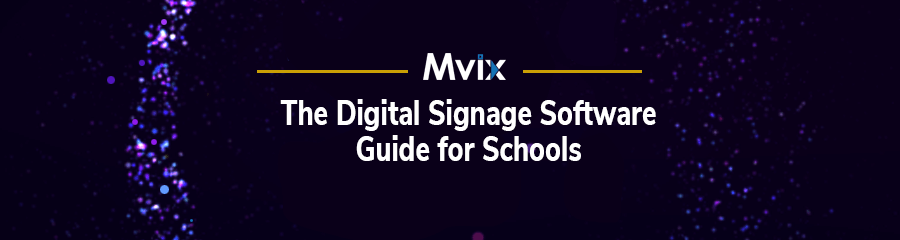The Digital Signage Software Guide for Schools | Guide
Digital signage software is transforming communication and education in K-12 schools and college campuses. Our digital signage software guide for schools shows the must-have features of your school’s digital signage solution. As well as where to display your screens.
Effective communication is crucial in a school setting. Therefore, schools must be able to communicate with the students, teachers, and parents; this is where digital signage comes into play. Along with having digital signage, the school must also plan for the content they’ll display – this will be driven by the digital signage software.
Before we get into software, let’s discuss a few things to keep in mind when considering digital signage for your school:
Digital Signage in Schools
Placement is very important. Strategically placing digital signage around the school can completely change the way administration communicates with its students and teachers. Below are a few key places to install digital signage in schools:
- Cafeteria to display menu boards
- Common areas to show announcements and alerts
- Hallways to display student achievements and event listings
- Classroom to assist with teaching
- Teacher’s lounges for staff communication
- School entrances for wayfinding and directories
These areas get lots of traffic making them an ideal location for digital signage. It is more likely that the digital signage content displayed in these areas will be noticed and given importance.
Your Digital Signage Software Guide for Schools
In a digital signage ecosystem, the software is the brains of the operation. This is where you would manage your content and your hardware as well. Below are a few must-have features for digital signage software for schools:
Dynamic Content Options
This refers to content apps and data integrations that are native to the digital signage software. Examples include weather, news, event listings, YouTube, social media, emergency alerts, and more. It’s important to look for software with plenty of content options that update automatically – this will make content management seamless.
Remote Management
Any dependable digital signage software will include remote management. This means being able to manage the network from any computer with internet access. The advantage is that administrators are not locked to a single PC. Instead, they are able to update the screens even when they’re away from their desk.
Content Scheduling and Programming
The digital signage software should enable schools to set up custom content rotations and schedules. For example, it should be easy to set up a content schedule for the week i.e. what content should be displayed at which screens/school during different times of the day.
User Access Control
This is particularly important for larger school districts that would have multiple operators managing the signage. The signage software should have user access controls that limit who can make changes to the content and who has publishing rights. For K-12 schools, this security is certainly necessary.
For the complete list of must-have features, the types of content to display for your school, and for the criteria to use when selecting the right digital signage software provider, download our Digital Signage Software Guide for Schools: