Using a Digital Dashboard and its Potential in Business Environments
A digital dashboard refers to an electronic interface that obtains and merges valuable data from a company. It offers a summary of key performance indicators, as well as a comprehensive analysis for each. In other words, a digital dashboard allows you to monitor various departments through data analysis. It enables one to exhaustively assess a departments contribution to the organization’s overall objectives.
Additionally, it can focus on specific data points and receive a snapshot of real-time productivity, trends, and activities. Digital dashboards are an essential aspect of the information ladder due to their ability to turn data into valuable insights. Although the concept became popular in the 1970s, it started taking off in the 1990s.

Increased web usage, more efficient databases, and digitalization meant companies could collect enough data to make these tools viable. Simply, digital dashboards use data reports to facilitate decision-making and smooth operations. Its analytical tools help you develop and implement efficient business strategies.
Types of Digital Dashboards
So, there are three main types of dashboards:
1. Strategic Dashboards
They’re mainly used by senior management and focus on the organization’s long-term strategies. They track high-level performance metrics while comparing them to companywide objectives. They provide a summary of performance over fixed time frames such as monthly, quarterly, or annual reports.
A professionally designed and implemented dashboard helps you achieve your strategic goals in a cost effective manner. Examples of strategic dashboards are:
Management dashboard: This tool focuses on key performance indicators (KPIs) such as customer acquisition costs, revenue, and customer retention. You can compare these metrics against previous periods to understand whether you’re on track to meet your strategic objectives.
CMO dashboard: If you’re a Chief Marketing Officer (CMO), you’ll need to oversee advertising, pricing, product launches, among other tasks. A marketing or sales dashboard offers an accurate summary of various campaigns.
CFO dashboard: As the Chief Financial Officer, a digital dashboard helps you monitor results more effectively. You can track your financial performance in real-time and identify deviations from the strategic goals. Therefore, key metrics to include are, revenue, net income, operating expenses, EBIT, and gross profit.
2. Operational Dashboards
These digital dashboards are suitable for monitoring tasks that have shorter periods than strategic objectives. They are available to junior management since they track day-to-day operational procedures. Real-time data analysis can help you identify and fix issues swiftly.
Operational dashboards are the most common of all types. So, you can create them to assess the processes of specific departments. For example, a manufacturing dashboard. Other than calculating the total number of manufactured products, it can show you the ones with defects, returns, and various complaints.
Not only are operational dashboards more comprehensive, but they also prompt further evaluation and direct action. Other examples are marketing, social media, and customer service operational dashboards.
3. Analytical Dashboards
Modern businesses collect and process large amounts of data. So, an analytical dashboard organizes it and utilizes it to support other executives. Apart from real-time information, it also evaluates historical resources to identify trends, compare variables, craft strategy, and make projections.
This digital dashboard acts as a bridge between operational and strategic dashboards. It also analyzes metrics such as working capital ratio, return on assets, debt-to-equity ratio, and the balance sheet. Others include procurement cost and retail analytics dashboards.
Factors To Consider When Choosing A Digital Dashboard
Data-driven organizations reap the benefits of accurate metrics. Simply, your ability to analyze ever-growing amounts of data is an essential determinant of success. Custom dashboard solutions offer web-based interfaces that you can incorporate into multiple channels. They include interactive and eye-catching visuals, such as charts and graphs. A successful digital platform allows you to optimize performance, identify problems, and redistribute resources. Consider the following factors before picking the ideal digital dashboard:
i) Integration
Your business will use multiple platforms for data collection and processing. Your digital dashboard should, therefore, integrate with them smoothly. The most popular include Google Analytics, AWS, Facebook, and other social media sites. Other examples are email tools, SEO tracking software, and CRM system.

ii) Ease of Use
Although you want your digital dashboard to be as comprehensive as possible, it should also be intuitive. Its intended users should have helpful resources on setup and use. Avoid cramming the dashboard with too many metrics. Focus on simplicity and presentation. One way of avoiding clutter is to allow filtering so that data appears in layers.
iii) Flexibility
Customization allows your organization to have different digital dashboards for various levels and functions. All business executives can receive and analyze the data formats that are relevant to them. Although they offer this flexibility, you should only exercise it if you have an in-depth understanding. Most templates and widgets work well straight out of the box.
iv) Pricing
A dashboard automates processes that would otherwise take you a lot of time and resources to compute. They ultimately increase productivity and demonstrate a return on investment. When determining whether the price is right, consider potential cost savings and increased revenue from higher efficiency.
(v) Ability to Share
A proper digital dashboard should allow you to share your analysis and metrics with other interested parties. Ensure it works with your preferred mode of communication, such as email, PDF, image exports, and shared login levels. The information you want to share should be easily accessible and concise.
Best Practices For Creating A Digital Dashboard
Your dashboard UI should contain only the most relevant information. So, it should always appear logically in a way that presents the bigger picture to the viewer. It’s advisable to use charts and graphs in the upper section and place tables in the lower section.
Another best practice involves communication with all the stakeholders who will use the digital dashboard. This collaboration allows you to come up with short and long-term objectives. You’ll also decide on time-sensitive metrics that should grab everyone’s focus.
Your dashboard should ideally retrieve all relevant information in 5 seconds or less. If it takes longer, then it needs a tweak or redesign. One way of identifying the best widgets is to compile the most common questions concerning your organization. Examples are:
- What problems do we want to solve?
- Who are the digital dashboard’s intended users?
- When do we update our information?
- Where will we send our data analysis reports?
- Why do we need a digital dashboard for a particular management function?
- How many data sources do we have?
As you brainstorm on these questions, the answers will give you ideas on the most useful metrics and widgets. This process also helps you outline your KPIs.
How To Design An Organized Dashboard
Good digital dashboard design involves understanding visual perception as outlined by the Gestalt principles. For instance, these concepts include proximity, enclosure, similarity, continuation, closure, and connectedness. The best practices for the design of digital dashboards are:
1. Understanding Users’ Goals and Needs
You can anticipate your users’ needs by conducting surveys, interviews, and analyzing their past performance. Remember to evaluate the most popular UX designs because chances are they already address your needs. You can also create prototypes to give stakeholders an idea of the look and feel.
2. Picking an Attractive Visual Design
Whether you’re creating a strategic, operational, or analytical dashboard, avoid cramming too much information into one screen. Its users should be able to interpret the details at a glance.
3. Identifying Valuable Metrics
Just as with visualization options, don’t overload metrics that will spoil the user experience. Decide which widgets will appear immediately on the dashboard. Those who want more details will intuitively click on the relevant links.
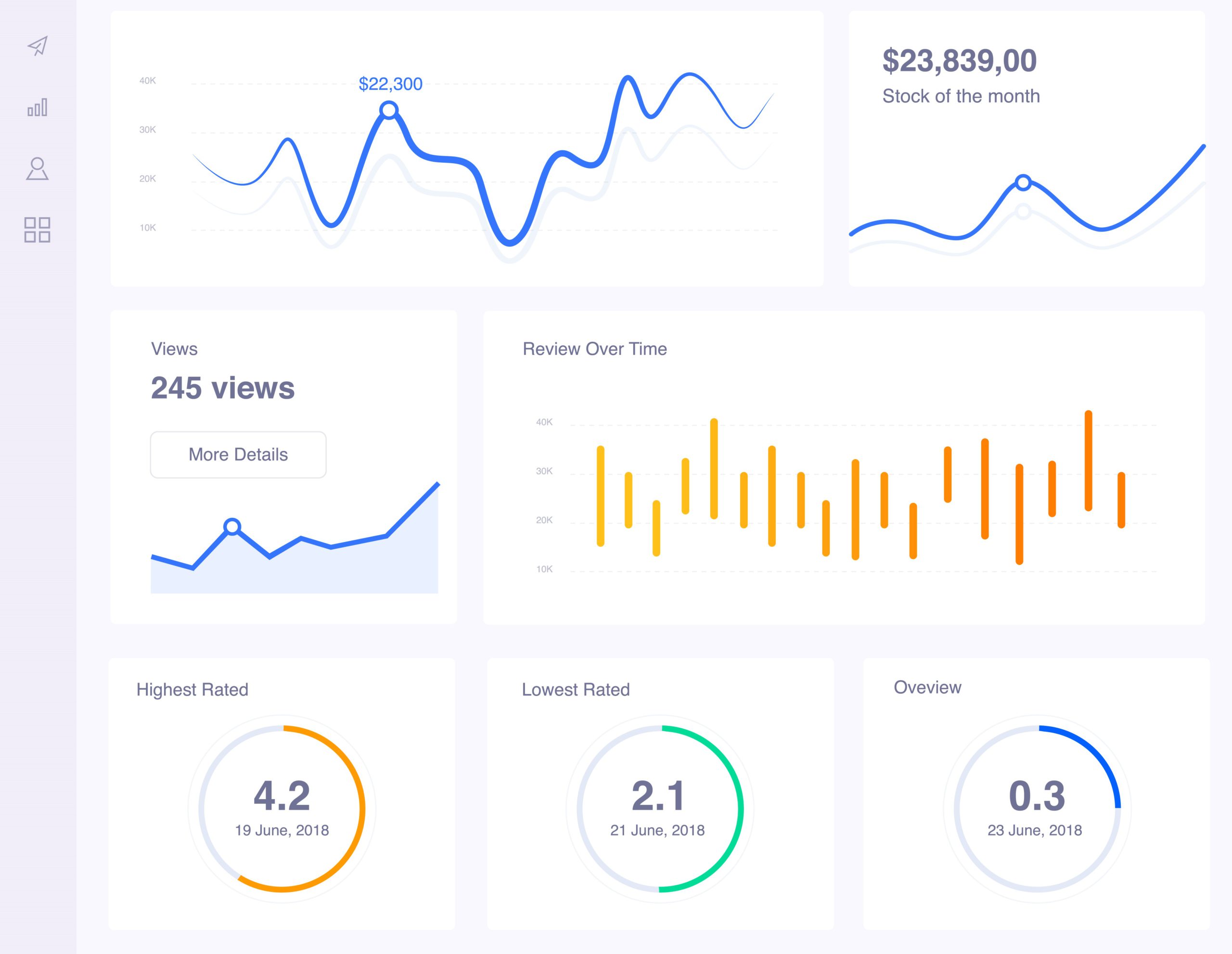
4. Creating the Bigger Picture
The purpose of a digital dashboard is to give a high-level overview of your data. Viewers should be able to understand specific metrics as well as their role in achieving the overall objective. The user should also have access to a history of each metric they view.
5. Using Data Visualization Elements
Visual effects organize your data in an eye-catching way. Pie charts are crucial for comparisons, while bar charts allow you to add more variables. Graphs help you measure historical data and view trends over particular periods.
Tables are suitable for sorting information, while line charts make connections across data points to represent trends. You don’t have to include all these visualizations in your dashboard. Pick the ones that make the most sense for each metric.
Benefits of Digital Dashboards
These data analysis tools are beneficial to businesses in five ways:
Fast and Informed Decision-Making
Digital dashboards present complex data analytically. This convenience allows you to make both real-time and long-term decisions that positively impact your strategic goals. The users who view and interpret these important metrics also offer valuable insights that improve overall productivity and management.
Mobility
Your digital dashboard is also compatible with smartphones and other mobile devices. That means you always have access to the metrics that matter to your department or organization. You don’t have to delay your tasks because you’ll always have all the information you need.
Benchmarking
Once you outline benchmarks that align with your management objectives, it’s easy to determine whether they’re achievable. You can do so by comparing real-time analytics against your projections. This feature helps you figure out what you need to do to improve productivity, sales, and other milestones.
Improved Communication
The flexible nature of digital dashboards allows better communication that increases efficiency and spurs innovation. So, by sharing your insights with the right colleagues, you can make decisions that would take longer in an organizational silo. Effective communication is one of the essential ingredients of a successful digital strategy.
Superior Business Intelligence
The ability to view historical, real-time and predictive data gives your business an edge over competitors. In short, clearly-defined KPIs help you evolve and achieve growth. You can take advantage of trends to introduce vital tweaks to your marketing, customer interaction, and other essential functions.




