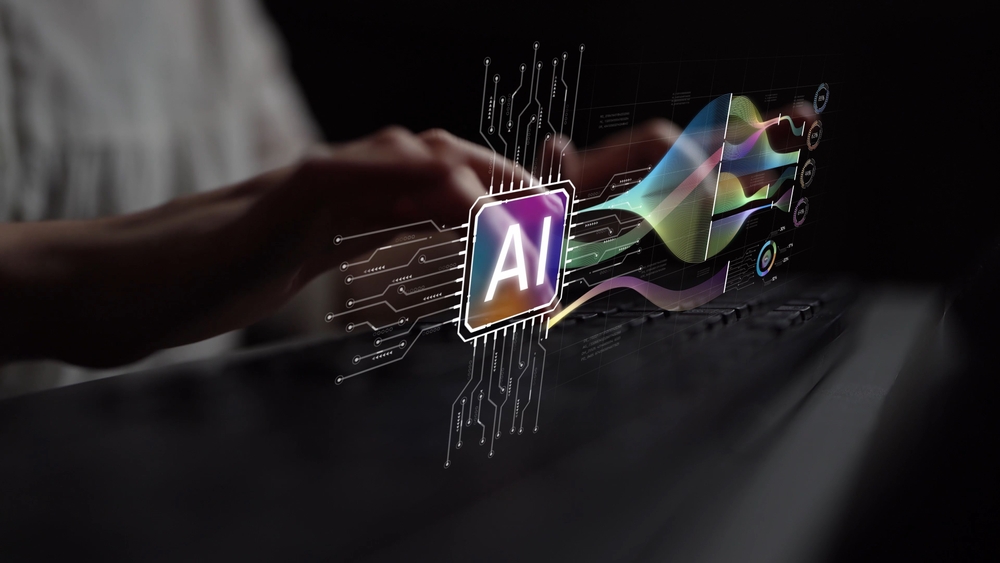9 Tips To Enhance Your Courtroom Digital Signage
The lack of transparent communication in courts fosters distrust among the citizenry, while overwhelming caseloads and legal requirements are barriers to effective communication. About two state courts are constantly behind on their dockets. Additionally, 92% of Americans desire some change in the civil justice system, while only 29% of people have confidence in the criminal justice system. Digital signage provides a practical solution to streamline court operations and restore confidence in the judicial system.

Digital signage technology enables courts to achieve these goals by keeping plaintiffs, defendants, interpreters, court reporters, and other stakeholders informed of court proceedings. Furthermore, court docket displays provide wayfinding information to direct guests to the right courtrooms.
Finally, a digital signage system integrates with the United States Court Directory. It provides access to an up-to-date personnel list of public defenders, court judges, clerk's office staff, probation officers, and other federal and state judicial system staff.
How Does Digital Signage Enhance Communication in Courts?
You can dedicate a large display to guide visitors to the appropriate floors and courtrooms. Alongside your electronic case data, you can present directions while maintaining the litigants' attention on the display. During check-in, you should specify directions and courtrooms to the litigants.
Besides, courts can leverage wayfinding signage for proper navigation, which includes:
- Directional mapping that takes the visitors to specific courtrooms and court offices.
- Turning black ink lines into colorful designs using attractive building diagrams, maps, floor plans, and step-by-step directions.
- Animated movements with videos and pictures ease the burden of court users trying to find directions around the court.
Courtroom digital signage reduces paperwork consumption and offers quantitative and qualitative benefits. Court signage also provides centralized control as content is disseminated across multiple displays simultaneously. They decrease the time and improve the speed at which court clerks circulate information.
Consequently, they increase the accuracy of information displayed because changes take place instantaneously. Edits allow real-time interaction and enable court clerks to react dynamically. Such direct communication control significantly impacts on efficiency and effectiveness of courts. With this in mind, here are 9 tips to make the directory in the courtroom clear.
Design Tips for Courtroom Signage
Every slide in a courtroom's digital signage should be simple, captivating, brief, and relevant. So, consider exploring the content design tips below on fonts, image quality, resolutions, and other important elements:
1. Use Clear and Simple Fonts
Courtroom displays are valuable assets to all court sizes, whether in small claims courts or the superior court. But, illegible text and small fonts reduce the impact and power of your digital signs. When highlighting court services and other important public information, it is vital to use clear text. So, ensure that visitors can read the information on your digital displays from at least a few feet away. Larger displays require large fonts for maximum impact.

Also, don't get too fancy with the fonts. If you must, use italics sparingly. Fonts without serifs are simple enough for courtroom guests to read from a distance. Finally, bold the headers to make your signs stand out.
2. Avoid Crowding Your Displays
Court administrators have a burden to communicate overly-technical information with people with little knowledge of laws, regulations, and courtroom procedures. Content overload only makes people more confused and stressed.
Instead of providing too much information at the same time, embrace clarity and brevity and use simple graphics to help people understand legal processes. Court attendees are interested in knowing basic information concerning their case or the parties they are following. Use minimal text with some stylistic images and design choices to pull most of the visual weight.
You should avoid clutter and maintain short, punchy statements. Short statements will have more impact than long and rambling diatribes. All this is in the interest of preserving clean but straightforward slides.
Secondly, leave white space on the margins and draw attention to specific information via contrasting fonts and colors.
3. Choose a Contrasting Palette
When guests view display screens from a distance, as with a digital directory in a courtroom, consider having a color palette that makes information stand out. To this end, it provides a lot of contrast between the foreground and background colors. Generally, dark text pops on a light background, while light text suits dark backgrounds. The color palette should also be appropriate for the court environment.
4. Pay Attention to the Orientation
Depending on the content type and available space, you can display courtroom digital signage in either a vertical or horizontal orientation. Usually, portrait orientation allows businesses to display many listings without consuming too much space.
For example, a family law court deals with many issues, including custody determination, child support, domestic violence, and restraining orders. A portrait orientation lets such a court display its services at a glance.
Typically, people file to the administrative offices to ask legal questions. By displaying FAQs and snippets of the law library on digital screens, you relieve the court clerk and other staff in the administrative office of the task of answering hundreds of queries. Consequently, the court can direct its human resources to more essential responsibilities.
Using digital screens to relay information has an advantage for court clerks because they can edit it anywhere. The court clerk makes edits dispatched to them from the courts and displays the data on multiple screens simultaneously. That means it's possible to update all courthouse screens all at once, saving staff time.
5. Select High-Quality Graphics
Audiences find it easier to consume images than text, but low-quality imagery reflects poorly on your brand. Often, people resize small images to fix on large displays, ending up with pixelated and stretched images that look unprofessional.

High-quality images are as important on digital displays as on your court website in giving a great first impression. You can leverage stock images for professional and captivating digital directories in the courtroom.
6. Organize Information by Hierarchy
The lack of a visual hierarchy is a common design mistake in digital signage, making it harder for audiences to filter the most important information from your signs. If you display details about a particular case, overloading your audience with the case number, parties' names, attorney information, and presiding judge drives audiences away.
Instead, splitting this information emphasizes the most important details or an image that stands out. Ultimately, the goal is to let viewers identify a directory's message without spending too much information on it.
7. Avoid Dull and Bland Content
This rule can seem restrictive, but just because a message is brief doesn’t mean it should be boring. Therefore, ensure your slides utilize all the signage capabilities. For example, dynamic visuals and color can spice up the dullest messages. Court information isn't exciting, and court users don't look forward to going through the court directory unless you give them a good reason to do so.
With that in mind, use your wording to push each slide's fundamental value. At the same time, ensure you use support elements to make the directory in the courtroom more appealing to your audience.
8. Leverage Focus Techniques
Courts have critical information such as case numbers, presiding judges, and the courtroom to attend to a specific matter. Use focus techniques first to guide the user's eye to critical information as you create a visual hierarchy. Headlines, bright colors, graphics, and high-contrast items can effectively attract court directory users. The size will also tell your audience the priority information as they rush to avoid lateness in court.
9. Take the Court's Color Scheme into Account
A central area where most people agree that "less is better" is in color. Using too many colors that don't fit the court color scheme can be problematic. When choosing colors, think of the location of the court screens as well as the audience. While bright colors look good in children's arcades, they won't be the right fit in a court building. As such, consider the court's branding colors when choosing the colors to use for your digital courtroom sigange.
Boost Courtroom Productivity with Digital Signage
Digital signage in the courtroom provides legal and wayfinding information to litigating parties, attorneys, court reporters, and other stakeholders.
However, you must design your digital signage content effectively to enhance the court experience. By using clear fonts, zones, high-quality images, and contrasting palettes, you entice visitors to stop and consume your content.

Besides, you can improve visitors' experience by using a digital dockets display, which allows visitors to find their case information quickly. The displays inform them exactly where they are supposed to be and when to reduce agitation and anxiety.