Beginner’s Guide to Android Media Players
With over 2.5 billion users globally, Android is one of the most popular operating systems in the world. This OS was predominantly used for mobile devices, but today, the interface is widely used in other applications, such as smart TVs, streaming devices, and smart wearables.

Android media players utilize the Android operating system and are just as impressive for digital signage as it is for other technology. Media players are at the core of any digital signage system, as it is the component that broadcasts your high-definition images, animations, videos, and other files in your campaign onto the displays. Ensuring your media player is powerful, offers the features you need, and can support your enterprise solutions is key. Android media players are sure to deliver that and more.
This guide will explore the types of Android media players, the reasons for their popularity, their features, and the use cases of these players.
Types of Android Media Players
Android media players for digital signage come in the following primary forms:
Android HDMI Sticks
These portable sticks look like USB sticks but are larger. A good example is the Amazon Fire TV stick. All you have to do is plug the HDMI stick into your digital sign displays.
Android TV Box
It is projected that the global Android TV box market will maintain a 24.8% CAGR in the 2021-2027 forecast period. The Android TV box comes in handy when you have non-smart screens in your digital signage network. Actually, the TV box will make any screen a smart TV that can easily connect to the internet. You will use HDMI cables to connect the TV box, such as the NVIDIA Shield and the Xiaomi Mi Box to the display.
Android TVs
The built-in system on Chip (SOC) design of Android TVs allows them to act as both the media player and display for your campaign. You won’t require an external media player to power your smart Android TV.
The Advantages of Android Media Players for Digital Signage
There are several benefits to using an Android media player for digital signage solutions, as outlined.
Ease of Use
Setting up and using an Android media player is relatively straightforward. You don’t need much technical know-how to use these plug-and-play devices.
Cost-Effectiveness

Compared to other digital signage media player options, such as mini PCs, Android media players are highly cost-effective. Additionally, you have many hardware options and may find that you already have an Android device that you can use as a media player for your digital signage. The Android OS is also open-source and doesn’t attract additional tax, unlike some other operating systems, further lowering costs.
Compact Design
The compact design of Android media players allows you to conveniently keep the media alongside your digital signage displays. Indeed, you can snuggly fit the media player behind any display, saving on space and managing the aesthetics of your digital signage network.
Wide Availability
Android media players are readily available in online and offline stores. Get the media player whenever you need it. Additionally, they are also available through digital signage providers and can be paired with content management software, or CMS, to create the content on your screen. If you are looking for an enterprise solution, talk to a Solutions Consultant to learn more about how you can maximize more ROI working with a digital signage provider.
Software Compatibility
Hardware-software incompatibility can mean serious problems for your digital signage. However, the good news is that almost all digital signage content management systems readily and seamlessly support android media players.
What You Get: Android Media Player Features and Capabilities
As outlined, high efficiency and a user-friendly interface are among the things that stand out about Android media players. This section will highlight what you can expect from your players and how to optimize their use, whether you are powering a single or multi-screen digital signage network.
Select a Great Media Player App
The default Android app only supports a few codecs, leaving out Ogg, AVCHD, and other popular codecs. The default also doesn’t support video formats native to iOS devices. In other words, it can be pretty limited, so you need to get more suited music files and video player apps for your Android device.
There is an extensive collection of media player apps for Android on Google Play. Here is a quick look at 3 of the best video players, with other multimedia players such as the BSPlayer, and the KMPlayer ranking high.
1. MX Player
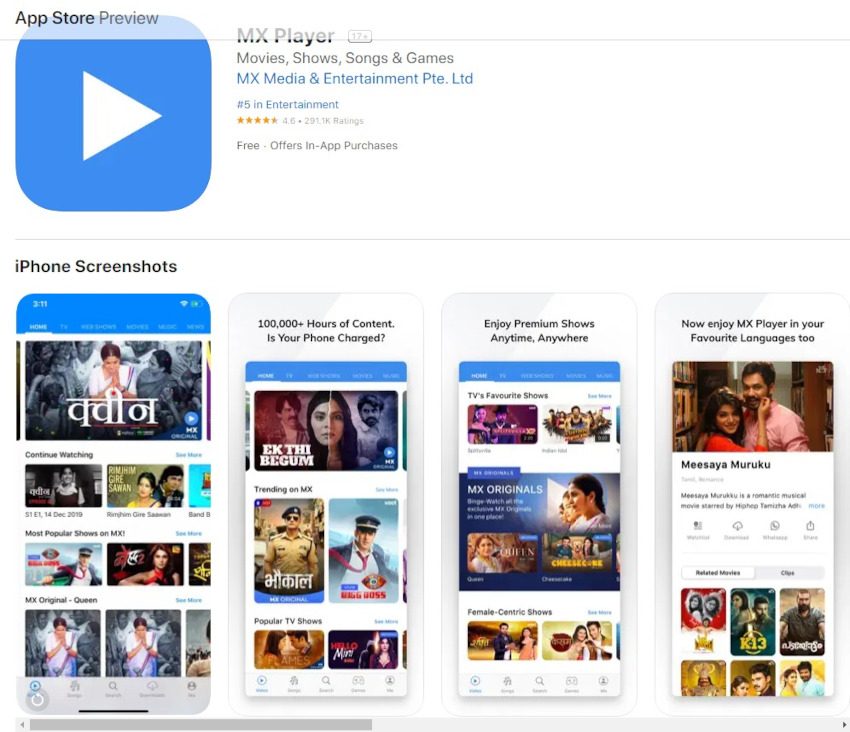
MX player comes with powerful features without compromising on ease of use. From subtitle support to software and hardware decoding, as well as accelerated playback, you will enjoy some incredible features with this app. In addition, the MX player supports just about all types of codecs, variable aspect ratio, and offline viewing. Compared to other apps, MX player is more efficient as an audio player thanks to extra plugins.
2. VLC for Android
Powerful and versatile, VLC for Android can handle a wide range of file formats. From the standard MP3 and MP4 formats to AVI, MKV, FLAC, and other unusual file formats. In addition to easily playing your local files, VLC supports streaming media.
Enjoy multiple audio files, subtitle support, Chromecast support, and other advanced playback features when you use VLC as a music player. In addition to its great playlist capabilities, VLC for Android is excellent as a music player as it has its own equalizer. All this for free, with in-app purchases.
3. Plex
With the Plex media player app, you can save space on your Android device. How? Instead of storing media files on your device, you can set up a server on your PC and stream the content from the PC. Similarly, you can stream directly from the internet using Chromecast support.
2. Playback Control
An Android media player will deliver smooth playback for your digital signage campaign. Creating a playlist, navigating it to add or remove an item, as well as playing, pausing and stopping the playlist, is quite intuitive. You should also be able to see the playback time for the current audio or video file playing as well as the total playback time of your entire playlist on the timer display. An adaptive widget also makes playback control easier.
3. Connectivity for Your Media Player
You can connect your Android media player to the internet for content streaming and updates in one of two ways; using an Ethernet cable or through a wireless or Wi-Fi connection. Check for the Ethernet cable slot on your media player. You should also be able to easily set up and connect the player to your Wi-Fi network.
4. Software Selection
Your content management software allows you to pull content for your digital signage campaign from various sources, both local and from cloud storage, onto the displays. The compatibility of this CMS with the operating system on your Android media layer is crucial.
Pairing the Mvix digital signage software with a supported Android media player will deliver on performance and price for your digital signage needs.
Installing and Setting Up Android Media Player for Digital Signage

Follow these easy steps to set up an android media player. Customer support is available for any questions and help you may need.
- Power your device and connect the periphery devices such as the mouse, keyboard, and Ethernet cable.
- Once everything is connected, boot the device and follow the steps for language, network, and Google account sign-in.
- Download and install the Mvix Flex Android app from Google Play
- Activate the Android media player when you open the newly installed app
- Schedule and manage your content and devices
Use Cases for Android Media Players
With the best-in-class performance and cost-effectiveness that Android media players deliver, it is no surprise that they are popular for all digital signage applications. From lobby signage to wayfinding signs, menu boards, digital kiosks, and video walls, these media players are highly versatile and well-suited for digital signage solutions for all industries.
Invest in the Best Android Media Player for your Business!
That digital displays capture 400% more views than their static views is a good reason to invest in digital signage. Choose the right Android media player to power and drive your campaign for the best results and return on investment.



