Digital Signage Apps for Higher Education
Digital signage for higher education appeals to the young, tech-savvy campus audience which makes it effective in facilitating learning. Students look to technology as a way to connect, and digital signage delivers by creating interactive experiences that are more sustainable.
Engaging Today’s College Student
The use of digital signage in higher education institutions has endless possibilities, with the primary focus being engaging today’s college students. Most students grew up with technology so it’s crucial that campuses connect with them in a way that’s familiar and agreeable. Campus digital signage is one of the communication channels that has proven to work – a recent study spoke to the effectiveness of up-to-the-minute information, visual announcements and digital signage’s presence in the classroom.
For digital signage to be effective, the content on the screens needs to stay fresh, eye-catching, and relevant to the viewers. Digital signage apps and widgets offer a cost-effective alternative to content creation suites such as Photoshop. They enable users to create, deploy and update a large variety of rich content with very little effort.
Below are 6 digital signage apps for displaying content relevant to higher education audiences. They play a critical role in building an engaging visual network while improving efficiency.
Digital Signage Apps for Higher Education
Inspirational Quotes
Inspirational quotes have the power to motivate, encourage and support. They have great value in a college campus where students are still trying to chart their paths in life.
The Quotes app feeds a campus digital signage network with animated quotes that are eye-catching and empowering. So it enables campus administrators to send a positive message and create a feel-good or motivated environment.
The inspirational quotes can also be used as “digital wallpaper” They’re also a great backup when there is no content to display e.g. no announcements, event listings, etc.
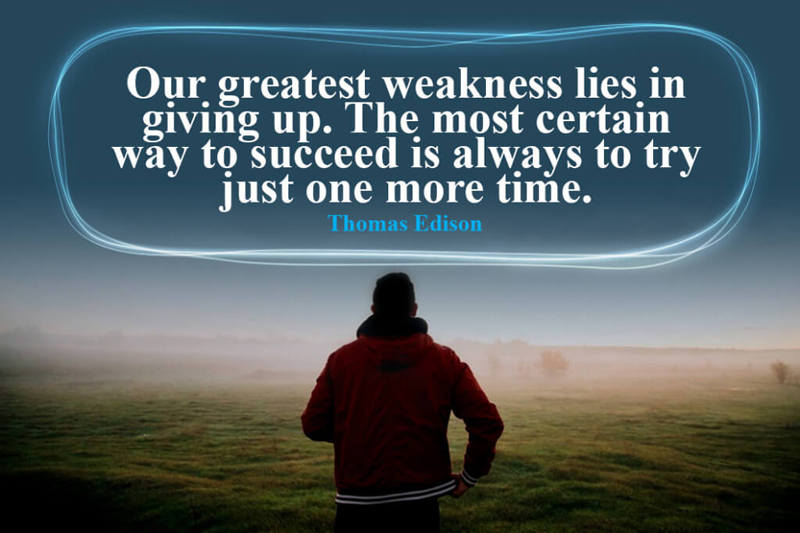
Event Listings
The Event Listings app reaches far beyond a singular purpose.
It can notify of a room change, list a variety of events happening at numerous venues, or give the full schedule for an entire event. Campus administrators can also integrate Google calendars, and change event items with ease.
Posting event listings will increase awareness and drive attendance for the event. Schools can also increase brand awareness by including school colors, fonts, and logos in the event listing.
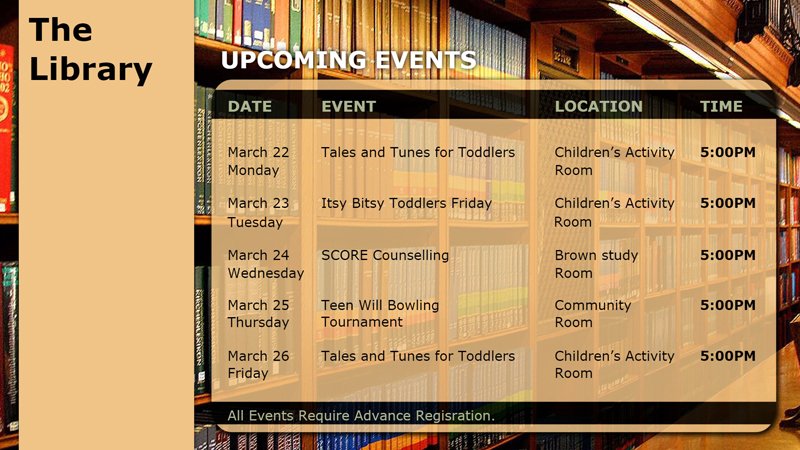
Feeds
The Feeds app provides campus administrators with a repository of MRSS feeds for displaying fresh, relevant news bits. You can categorized the feeds. For instance into news, social, weather, health, infotainment, entertainment, sports and more.
Content can be curated for your needs. This avoids displaying inappropriate content on your digital signage. Displays should be public-appropriate. Images and videos are displayed in HD quality. The idea is to provide college students with information that matters to them. You can customize the language on your feed or make it specific for a region (think traffic).
Points of Interest (POI)
Higher education campuses are often large and confusing. Digital signage can play an essential role in orienting visitors with the campus. A Points of Interest (POI) widget highlights important locations on the campus such as the library, dorms, stadium, administrative offices and more. It can also highlight parking or places to store bicycles, and list bus stops or nearby stations for public transportation. Plus, it can map out where people are so they can route the way to their next destination.
The Points of Interest (POI) widget highlights important locations on the campus such as the library, dorms, stadium, administrative offices, parking and more.
Building directories can be built as part of a wayfinding solution. There are specific widget for wayfinding.

Sports Scores
College students are enthusiastic sports fans. For instance, sports can bring students together as they rally behind their team. The Sports Scores app elevates this experience by giving the ability to display current scores, schedules, team history, rankings, key players, and more on a campus digital signage network.
The scores and info displayed can be tailored to the season, month, week or day. Graphics can be customized to show school colors or team colors. The school administrator also has the option of selecting two teams to compare and have stats displayed for both.
Emergency Alerts
As threats in college campus increase, there needs to be an emergency messaging system that is proactive, intrusive and fast.
The Emergency Alerts widget turns digital signage screens into highly visible and intrusive messaging displays. So, alerts can be prepared in advance and stored in the software. For example, severe weather, fire, gas leaks and active shooter. During an emergency, the alerts will be triggered. This trigger will allowed the content being currently displayed to be overrode. Instead, information about the emergency and instructions on what to do will be displayed.

The app also displays CAP alerts from national and local sources.




