Top 6 Placements for Digital Signage in Corporate Offices
With a recall rate of 83%, digital signage is among the best tools to attract foot traffic, enhance brand awareness, and communicate with employees. However, simply buying screens and installing them across your business does not guarantee results. Instead, consider sign placement to ensure they attract your audience and maximize ROI.
Ideally, your digital displays should be in high-traffic areas for maximum impact. For example, a hospital can place its screens in the waiting area and entrances to capture the attention of arriving patients and visitors. Explore some suitable placements for signage in corporate offices below.
1. Meeting/Conference Room

The conference room is among the most used areas in any corporate office. Despite the ability of digital signage to streamline conference room bookings, many offices still use paper signs to track the use of meeting rooms. The result is a lot of confusion in the workplace. In reality, 40% of workers waste around 30 minutes looking for meeting spaces.
Meeting room digital signs display real-time schedules and enable teams to see available slots at a glance. Furthermore, schedule changes update automatically and reduce confusion among employees looking for collaborative rooms.
Conference room digital signage comes in many formats, such as interactive kiosks and mounted tablets. When you search for a digital signage company, ask about sophisticated solutions that let employees engage with interactive maps and filter conference rooms according to preferences like the availability of videoconferencing equipment.
Also, the platform should integrate with calendaring apps like Office 365, video conferencing apps like Zoom, and messaging apps. A robust digital signage software that generates analytics and reports helps you understand how employees use meeting spaces. Consequently, you can see what works and what doesn’t.
2. Lobby

The lobby is one of the best placements for signage in corporate offices as it creates the first impression among potential customers. Tired and dull paper signs are easy to ignore, discouraging visitors from revisiting your premises.
In contrast, dynamic content on a colorful digital display captures visitors’ interest and encourages them to explore your building. Moreover, digital lobby signage impresses potential employees, letting them know that you are a technological-savvy company.
Another benefit of digital lobby signage is showcasing company data in a fresh and exciting way. Modern businesses have a lot of data, from social media numbers, sales metrics, and website traffic statistics. This information makes excellent digital signage content as it motivates employees and helps visitors understand your business better.
Additionally, you can personalize welcome messages and recognize investors on lobby signs. For example, special greetings on indoor signage make new employees feel at home. Further, add a meet the team slide that orients employees quickly and displays safety standards to show that you care about your team’s wellbeing.
Entertainment and news are other content that improves engagement with visitors. Additional content ideas include traffic, weather, business reviews, and interactive maps.
3. Elevator (Inside)

Elevator digital signage is a great communication tool for corporate offices. Typically, elevators have few distractions, and the occupants cannot ignore exciting content on bright screens.
Moreover, employees take the elevator several times a day as they shift between meeting rooms and cafeterias. Digital signs ensure that you don’t waste time in elevators by showcasing important information and brand messaging.
Usually, elevator digital signage features small screens that a sign company can customize to suit the surrounding architecture. You can opt to recess the signs into the wall for a clean look.
Digital signs in elevators display various content, such as event listings, company updates, emergency feeds, and advertisements.
Multi-zone templates help office managers display a combination of content, like weather and traffic updates or image slideshows and welcome messages. By investing in cloud-based software, you can remotely change the content on digital elevator signs.
4. Elevator (Outside)

Digital signs outside elevators capture the attention of waiting commuters. Elevators take some time to arrive in busy office buildings, and the wait makes people impatient. Fortunately, digital signs outside elevators reduce wait time by engaging visitors and employees with compelling content.
For example, the signs can display live content like social media feeds, weather, and news or promote amenities like the gym or cafeteria. In addition, display your hours of operation, phone number, and other general information to familiarize visitors with your business.
However, don’t overwhelm commuters with too much content. An impatient audience won’t have the willingness to consume a lot of text and too many graphics. Instead, keep the information brief and precise and ensure that a passerby can consume the content in a few seconds.
Small screens work best outside elevators as people don’t have to step back to view your content, as with larger signs. Keep the displays at eye level and reduce the brightness if necessary.
5. Entrance (Directories)
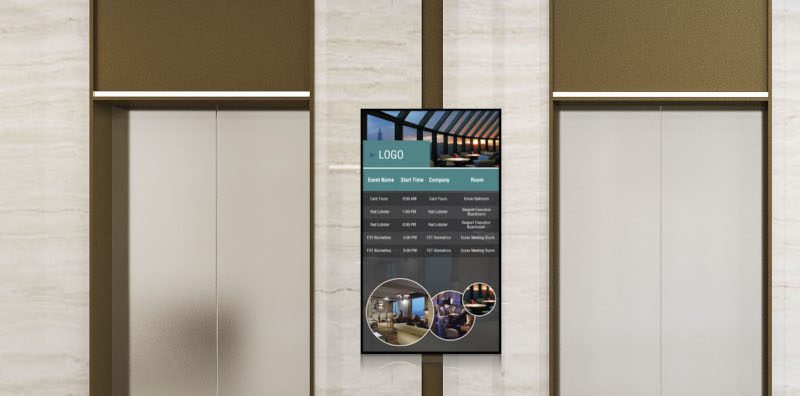
Traditionally, corporate buildings used paper or metal directories to list businesses, offices, departments, and amenities. But, office managers found it hard to update these signs since you need to print new listings for every tenant change.
Thankfully, digital directories are quickly updated, and business owners can remotely manage all listings from a mobile device or computer. Essentially, a digital directory displays office lists, layouts, logos, and business names with associated office numbers.
Furthermore, digital directories show turn-by-turn directions that enhance the visitor experience. People often feel lost in large commercial complexes, particularly in the absence of clear signage.
By placing digital signage directories at entrances, visitors quickly identify where to go rather than lingering in lobbies. You can also include wayfinding signs that guide crowds to various parts of the building.
Touchscreen digital directories provide immersive experiences where guests can search for amenities, browse categories, and switch languages. Sophisticated digital signage solutions feature optimized routing, which gets visitors to their desired locations in the shortest time possible. In addition to office lists, digital directories display ads, weather, live traffic, entertainment, and social media feeds.
6. Employee Breakroom

The employee breakroom is the best location for employee-facing digital signage. Unlike paper bulletin boards, digital displays attract attention and enhance employee communication.
A break room is an integral part of any corporate office, as it lets employees relax and catch up with colleagues. Digital signs are the best tools to engage workers as they unwind. For deskless employees, breakroom digital signage may be the only time they engage with company news.
You can use breakroom signs in various ways. First, display company achievements and departmental goals to motivate your workforce. Next, reinforce safety protocols and share emergency alerts such as an accident on the work floor or equipment failure.
Most importantly, digital signs help you highlight employee achievements and celebrate each individual’s contribution to attaining company goals. Worker recognition has become vital in retaining talent among modern businesses. In fact, the lack of recognition and engagement drives 44% of employees to switch jobs. When you display appreciative content, you make workers feel valued and boost morale.
Breakroom digital signage is also an excellent platform to entertain employees. For instance, you can display music videos, social media feeds, live news, and movies. An RSS feed app lets you pull content from various websites and showcase the latest entertainment.
Target High-Traffic Areas with Digital Signage
When it comes to digital signage placement in corporate offices, you want to target high-traffic areas like elevator waiting areas, lobbies, entrances, employee lounges, and conference rooms. If you run a small business, you can enjoy the benefits of digital signage by placing smaller screens in cubicles and outside meeting rooms. Ultimately, the perfect strategy is to work with a reliable digital signage company to get the best solutions for your signage needs.



