The Mvix device comes with various messages that will display when it is not displaying content. These on-screen messages often are just for reference and to tell you, the customer, what is occurring with your device. The following are the most common on-screen messages:
Initializing Device
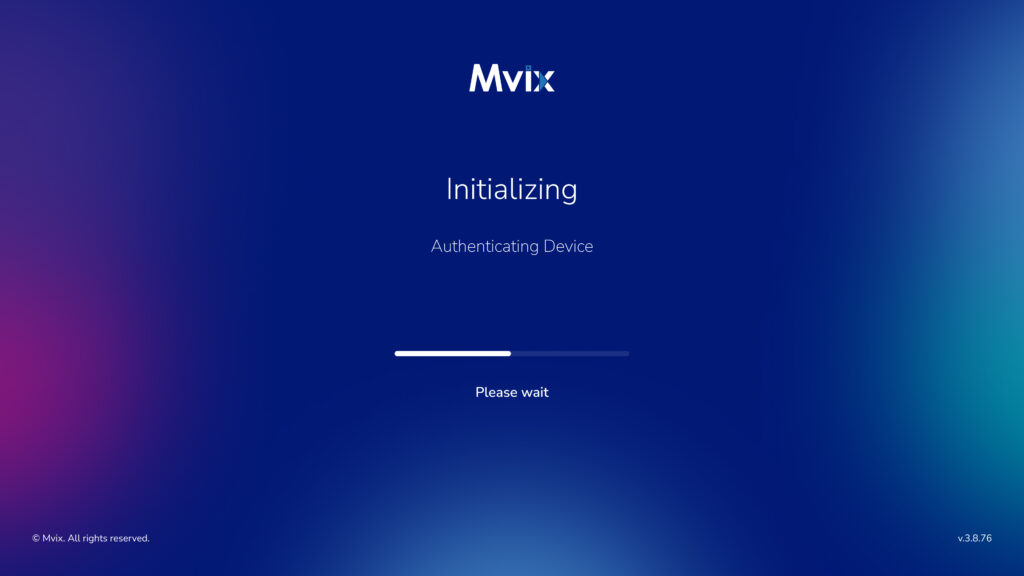
This notice appears to ensure your device is authenticated and able to connect to Mvix CMS.
Authentication Failed
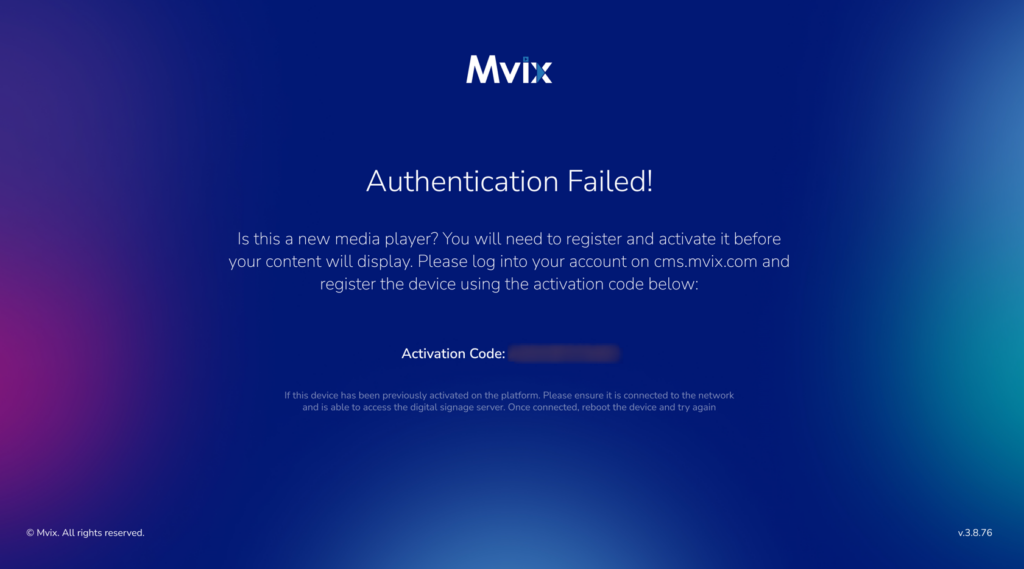
This message will appear when the authentication process in the preview section fails. Although rare, this usually occurs due to your device being new and not registered to the Mvix CMS yet. You will receive an activation code that needs to be entered when you log into your cms.mvix.com account.
Network Status
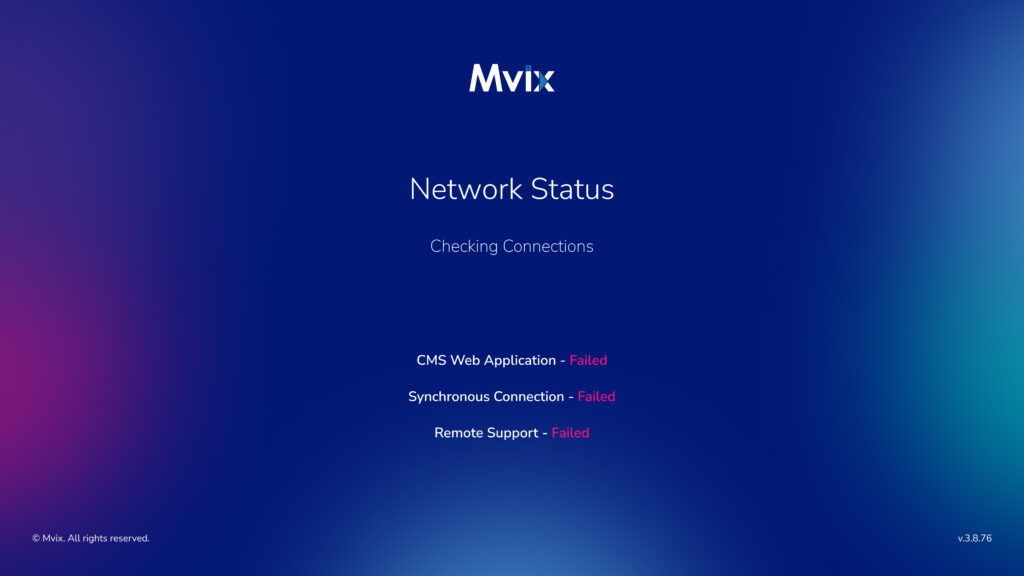
This step helps ensure that your device is connected to the main CMS, can maintain a synchronous connection, and is able to be accessed by remote support.
If any of these fail, ensure your device is connected to the internet via an ethernet cord and, if needed, confirm the Wifi settings are correct.
Checking for Updates
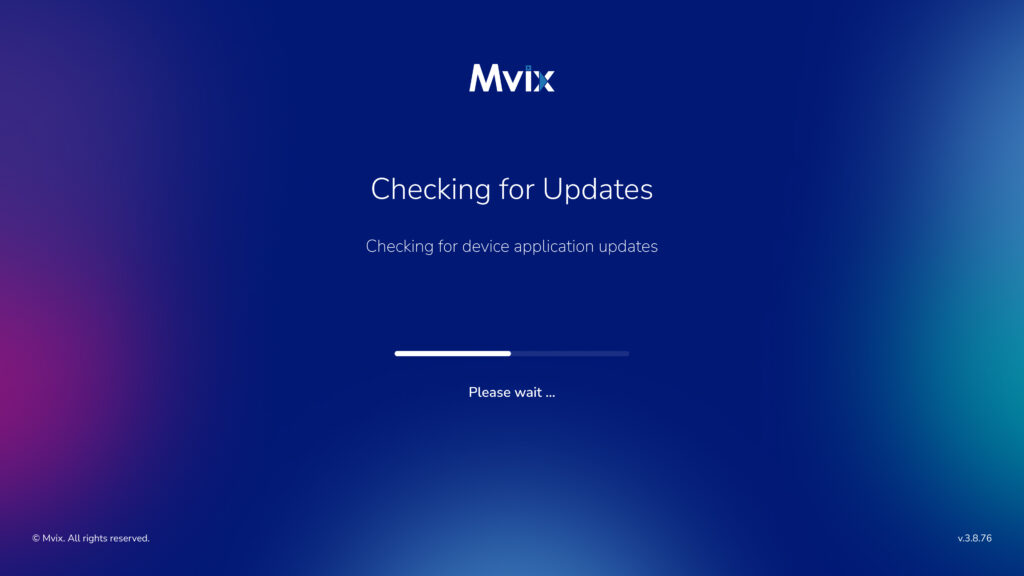
This indicates your device is updating its media and is about to download new content shortly. This is typically seen after a reboot of your device, or a new schedule has recently been published before it begins to download.
Additional updates can include:
- Application Version
- Font Packs
- Render Packs
- And Static Packs
 Problems, Questions, Corrections: If you have any further questions, problems, or corrections you would like to see made, please open a support ticket.
Problems, Questions, Corrections: If you have any further questions, problems, or corrections you would like to see made, please open a support ticket.
