Although there are popular font styles such as Times New Roman or Arial, sometimes you want something different.
By using our Custom Fonts feature, you can upload a specific font of your choice. With the added level of management where you can delete old or unused fonts, this is perfect for companies who are still searching for the perfect font.
This is ideal for companies that prefer a specific or unique font that brings out their company’s branding or personality. Fonts are important as they affect readability, especially on digital signage displays.
 Tip: Be extra careful when selecting the fonts for your digital signage. Cursive might look nicer but can be difficult to view, especially from a distance.
Tip: Be extra careful when selecting the fonts for your digital signage. Cursive might look nicer but can be difficult to view, especially from a distance.
What You’ll Need:
- A compatible digital signage player e.g. Mvix, BrightSign, etc.
- Mvix CMS Software with a supported feature package
- Internet Connectivity
- .woff2 font file type(s)
Navigating to the Custom Fonts Page
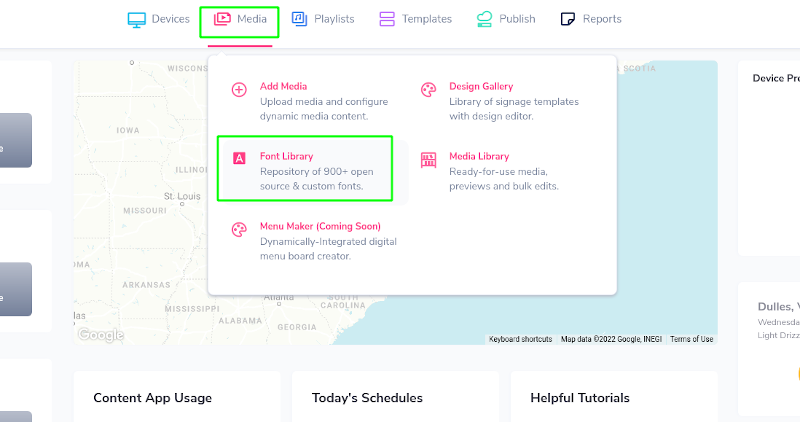
- Hover over the “Media” tab, and click on “Font Library”.
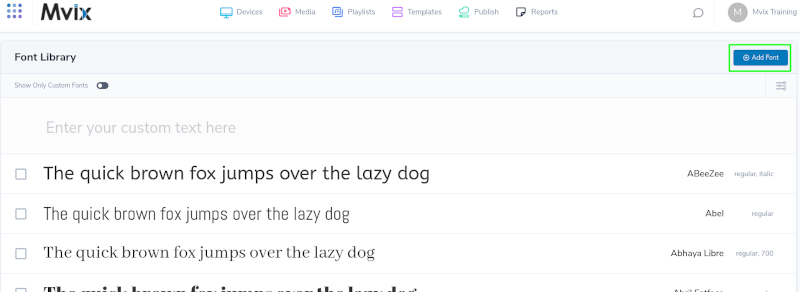
- Click on the “Add Font” button.
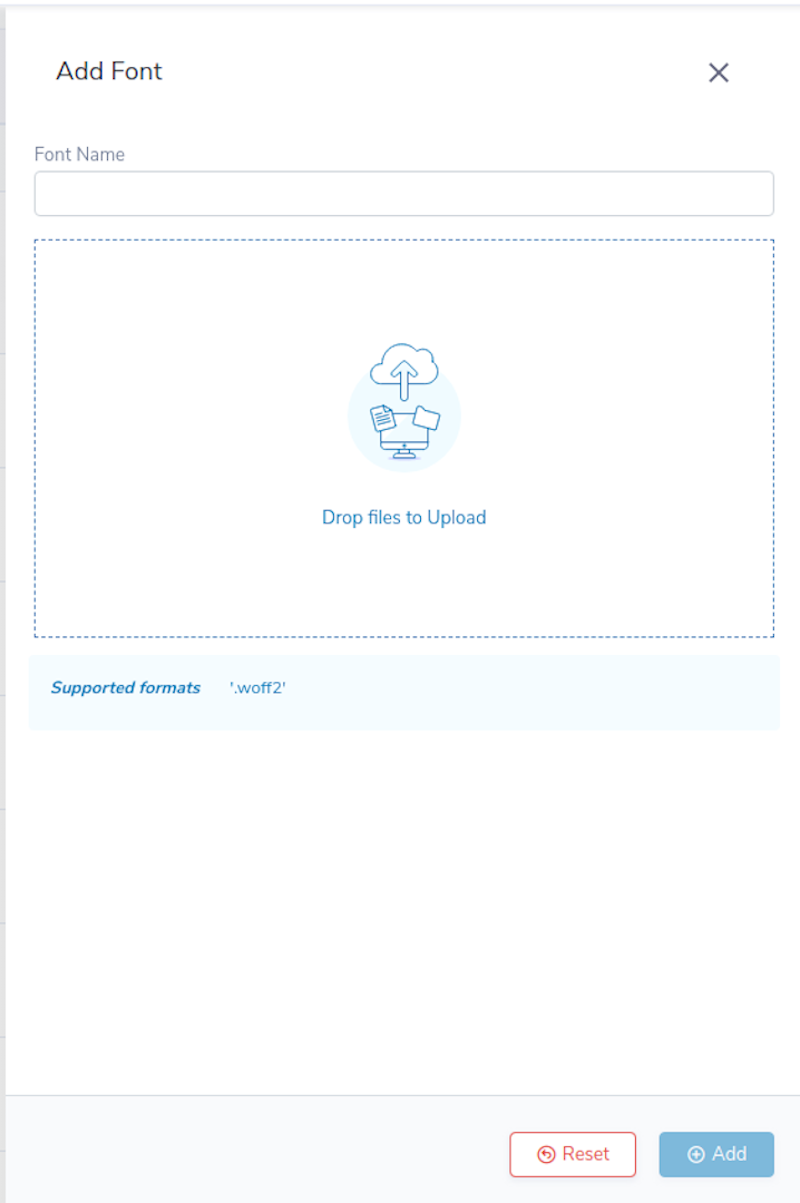
- Fields will appear where you can enter the font name and drag and drop your font file.
- Once applied and named, click the Add button to add the font to your available Library for use.
 Note: Currently we only offer support for the .woff2 font file type, as noted on the CMS.
Note: Currently we only offer support for the .woff2 font file type, as noted on the CMS.
Digital Signage Forever
Designed for enterprise-digital signage deployments, our Signage Care plan offers a lifetime warranty, free digital signage players every 3 years, accelerated issue resolution, and premium content. Intended to enable high system uptime, operational efficiency, and continuous business innovation, the plan ensures proactive upkeep of the signage network. Learn more about Mvix Signature Care.
 Problems, Questions, Corrections: If you have any further questions, problems, or corrections you would like to see made, please open a support ticket.
Problems, Questions, Corrections: If you have any further questions, problems, or corrections you would like to see made, please open a support ticket.
