The points of interest (PoI) feature allows you to display local places of interest on digital signage screens. Whether it is in a college, hotel, corporate, or church campus. In other words highlight important buildings, landmarks, and restaurants.
It’s a common occurrence for visitors in a new location to find local landmarks or important locations. This feature is great for use alongside the transit feature as it can help visitors get those these places. For example, if there are great restaurants near buy, show bus routes that can get visitors or customers there. With the Points of Interest, you can help your viewers find their way to local attractions.
Here’s what you can display:
- Restaurants
- Museums
- Shops and Malls
- Local Landmarks
- Government Buildings
- State and National Parks
- Attractions
- Theme Parks
- Churchs and More!
Here’s how PoI works on Mvix CMS:
Hotels, Restaurants, and sports attractions are some businesses that can utilize points of interest on their digital signage. Here is how it works:
- Instead of listing important locations, visualize them by showing a map with animated pins so your customers can easily orient themselves.
- Hotels can partner with local businesses such as parks, museums, restaurants, and more to showcase these locations.
- When you make it easy for your audience to find what they want, or discover new places, you improve the experience they have at your location or facility.
What You’ll Need:
- A compatible digital signage player e.g. Mvix, BrightSign, etc.
- Mvix CMS Software with a supported feature package
- Internet Connectivity
- the Point of Interest enabled for your device
If you meet the requirements listed above, simply follow the steps below.
Displaying Point of Interest
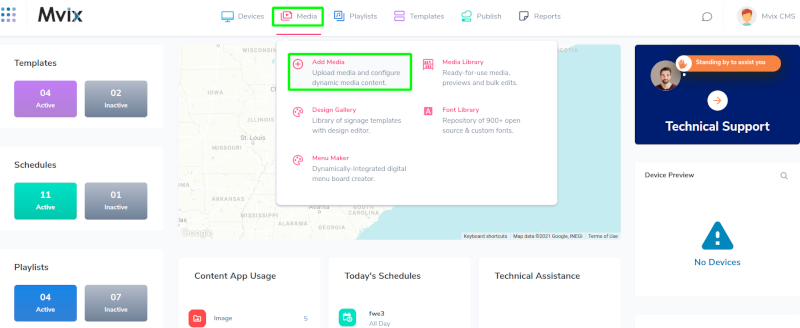
- Navigate to the Add Media page.
- Select the “Point of Interest” App under the “Local” Tab.
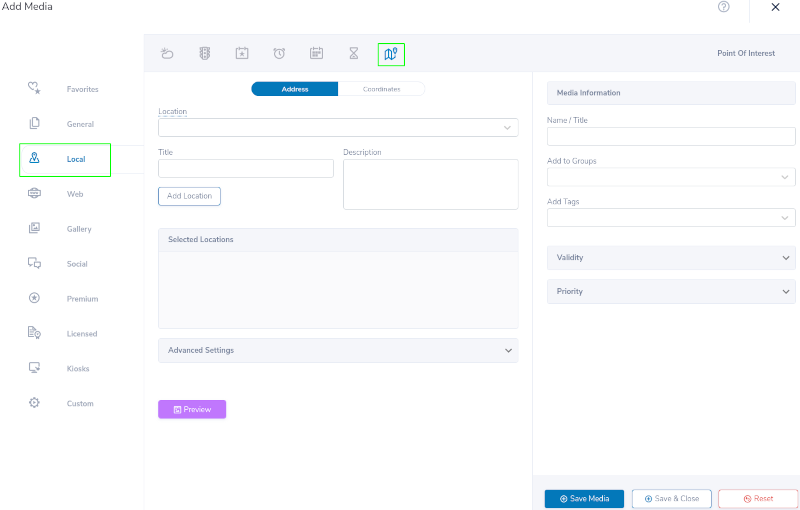
Adding Media

- Firstly, enter the desired location, either Address or Coordinates.
- Add Locations as desired in order to mark nearby places on the map.
- Add Titles/Descriptions to apply additional information on the Map overlay.
- Use Advanced Settings to adjust the Map type and Zoom level.
- Utilize Preview to get an image of what the map will look like.
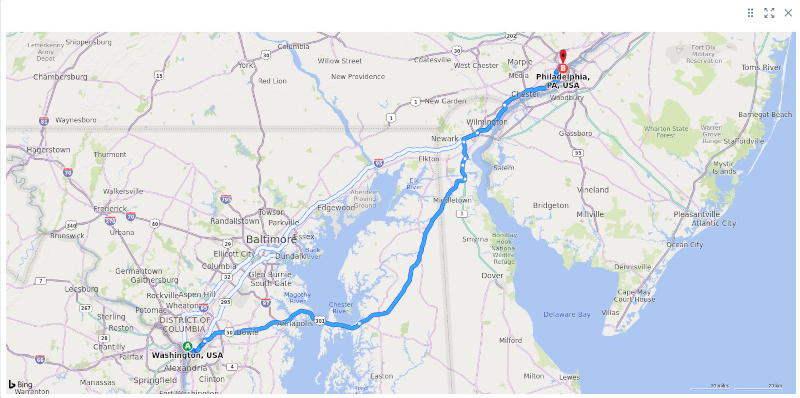
- Once you are done setting up the points of interest, name and save your media. Don’t forget to schedule your saved media to your devices.
Digital Signage Forever
Designed for enterprise-digital signage deployments, our Signage Care plan offers a lifetime warranty, free digital signage players every 3 years, accelerated issue resolution, and premium content. Intended to enable high system uptime, operational efficiency, and continuous business innovation, the plan ensures proactive upkeep of the signage network. Learn more about Mvix Signature Care.
 Problems, Questions, Corrections: If you have any further questions, problems, or corrections you would like to see made, please open a support ticket.
Problems, Questions, Corrections: If you have any further questions, problems, or corrections you would like to see made, please open a support ticket.
